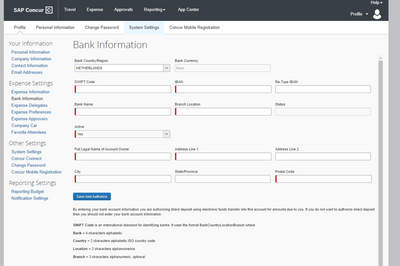- Home
- :
- Product Forums
- :
- Concur Expense Forum
- :
- bank information block for not expense pay users (...
This content from the SAP Concur Community was machine translated for your convenience. SAP does not provide any guarantee regarding the correctness or completeness of this machine translated text. View original text custom.banner_survey_translated_text
- Mute
- Subscribe
- Bookmark
- Report Inappropriate Content
bank information block for not expense pay users (2nd review)
Hi @KevinD ,
I have another question, because the solution provided it only works with this groups that are using expense pay, so i can enter in the path in the screenshot you provided me and then deactivate, but for example for the groups that are not there (because aren't using expense pay) can i perform some rule to block this functionality for the employee?
Solved! Go to Solution.
This content from the SAP Concur Community was machine translated for your convenience. SAP does not provide any guarantee regarding the correctness or completeness of this machine translated text. View original text custom.banner_survey_translated_text
- Mute
- Subscribe
- Bookmark
- Report Inappropriate Content
@grodriguezproje actually there is no need. If a batch not using Expense Pay is assigned to a group, all members of that group will not even see the Bank Information option. Does that make sense?
Thank you,
Kevin
SAP Concur Community Manager
Did this response answer your question? Be sure to select “Accept as Solution” so your fellow community members can be helped by it as well.

This content from the SAP Concur Community was machine translated for your convenience. SAP does not provide any guarantee regarding the correctness or completeness of this machine translated text. View original text custom.banner_survey_translated_text
- Mute
- Subscribe
- Bookmark
- Report Inappropriate Content
@grodriguezproje actually there is no need. If a batch not using Expense Pay is assigned to a group, all members of that group will not even see the Bank Information option. Does that make sense?
Thank you,
Kevin
SAP Concur Community Manager
Did this response answer your question? Be sure to select “Accept as Solution” so your fellow community members can be helped by it as well.

This content from the SAP Concur Community was machine translated for your convenience. SAP does not provide any guarantee regarding the correctness or completeness of this machine translated text. View original text custom.banner_survey_translated_text
- Mute
- Subscribe
- Bookmark
- Report Inappropriate Content
Hi @KevinD apparently the users that belong to this group without Expense Pay they can see the bank information option available to change, but i will ask again to check if i missing something. Thanks!
This content from the SAP Concur Community was machine translated for your convenience. SAP does not provide any guarantee regarding the correctness or completeness of this machine translated text. View original text custom.banner_survey_translated_text
- Mute
- Subscribe
- Bookmark
- Report Inappropriate Content
@grodriguezproje if you provide me a name of an employee seeing this, I can look it up and see what the issue is.
Please send their name in a private message. 🙂
Thank you,
Kevin
SAP Concur Community Manager
Did this response answer your question? Be sure to select “Accept as Solution” so your fellow community members can be helped by it as well.