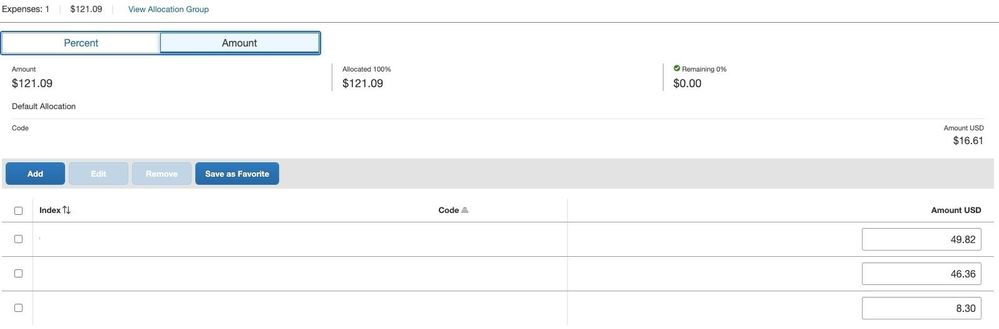- Home
- :
- Product Forums
- :
- Concur Expense Forum
- :
- You have allocated this expense type, but it is no...
This content from the SAP Concur Community was machine translated for your convenience. SAP does not provide any guarantee regarding the correctness or completeness of this machine translated text. View original text custom.banner_survey_translated_text
- Mute
- Subscribe
- Bookmark
- Report Inappropriate Content
You have allocated this expense type, but it is not 100% allocated
I allocated an expense 100% as you can see below, but in the top-level expense report, it is complaining with the message in the title of this post and it won’t let me proceed until I “fix” it.
Solved! Go to Solution.
This content from the SAP Concur Community was machine translated for your convenience. SAP does not provide any guarantee regarding the correctness or completeness of this machine translated text. View original text custom.banner_survey_translated_text
- Mute
- Subscribe
- Bookmark
- Report Inappropriate Content
It looks like there is $16.61 left to be itemized. It shows on the far right above the gray bar.
This content from the SAP Concur Community was machine translated for your convenience. SAP does not provide any guarantee regarding the correctness or completeness of this machine translated text. View original text custom.banner_survey_translated_text
- Mute
- Subscribe
- Bookmark
- Report Inappropriate Content
It looks like there is $16.61 left to be itemized. It shows on the far right above the gray bar.
This content from the SAP Concur Community was machine translated for your convenience. SAP does not provide any guarantee regarding the correctness or completeness of this machine translated text. View original text custom.banner_survey_translated_text
- Mute
- Subscribe
- Bookmark
- Report Inappropriate Content
The interface is confusing. In the actual software, on the left, there is an index listed (which I whited out for confidentiality), so it appears that the 16.61 is already allocated to that index, but Concur wants the entire allocation entered into the list itself.
Thank you!