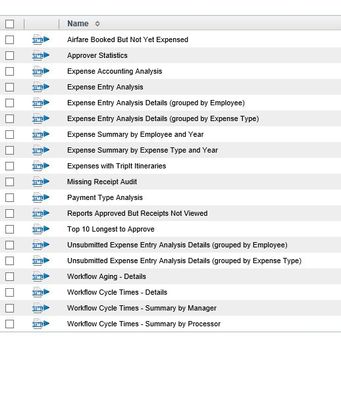- Home
- :
- Product Forums
- :
- Concur Expense Forum
- :
- Re: Workflow Report
This content from the SAP Concur Community was machine translated for your convenience. SAP does not provide any guarantee regarding the correctness or completeness of this machine translated text. View original text custom.banner_survey_translated_text
- Mute
- Subscribe
- Bookmark
- Report Inappropriate Content
Workflow Report
Hello
We have a custom approval workflow but we get a lot of complaints that it is taking a long time for reports to get approved. Is there a report/dashboard that shows the average time a report takes at each approval step? We are trying to find the bottle neck - Is it due to manager approval? Concur Audit? etc.
We would also like for it to include the first submit to capture how long it takes for a report to complete approval even if it was rejected.
This content from the SAP Concur Community was machine translated for your convenience. SAP does not provide any guarantee regarding the correctness or completeness of this machine translated text. View original text custom.banner_survey_translated_text
- Mute
- Subscribe
- Bookmark
- Report Inappropriate Content
In Intelligence- go to Standard reports> Expense Processing> Workflow Cycle Times. There are 3 options so you can look at just the processors or managers or a combined effort . However with the combined report you might have to do a few formulas in excel to get it split out easier.
Hope this helps!
This content from the SAP Concur Community was machine translated for your convenience. SAP does not provide any guarantee regarding the correctness or completeness of this machine translated text. View original text custom.banner_survey_translated_text
- Mute
- Subscribe
- Bookmark
- Report Inappropriate Content
Hi Mjsorensen,
Under Expense Processing, I coudnt see any report called Workflow Cycle. Do I need enable any other option to get this report.
Warm Regards
Venkat
This content from the SAP Concur Community was machine translated for your convenience. SAP does not provide any guarantee regarding the correctness or completeness of this machine translated text. View original text custom.banner_survey_translated_text
- Mute
- Subscribe
- Bookmark
- Report Inappropriate Content
These are all the reports i see under Expense processing- if you don't have it then you will need to talk to your Concur adminstator to get that report available i think.
This content from the SAP Concur Community was machine translated for your convenience. SAP does not provide any guarantee regarding the correctness or completeness of this machine translated text. View original text custom.banner_survey_translated_text
- Mute
- Subscribe
- Bookmark
- Report Inappropriate Content
We started out with this report but it does not include Concur Audit Service's time as part of the workflow cycle.
This content from the SAP Concur Community was machine translated for your convenience. SAP does not provide any guarantee regarding the correctness or completeness of this machine translated text. View original text custom.banner_survey_translated_text
- Mute
- Subscribe
- Bookmark
- Report Inappropriate Content
@Venkat Most likely you do not have our Business Intelligence reporting, but just Analysis. There are a lot more reports available in our Intelligence offering, so that is mostly likely the reason you don't see some reports.
Kevin
Thank you,
Kevin
SAP Concur Community Manager
Did this response answer your question? Be sure to select “Accept as Solution” so your fellow community members can be helped by it as well.

This content from the SAP Concur Community was machine translated for your convenience. SAP does not provide any guarantee regarding the correctness or completeness of this machine translated text. View original text custom.banner_survey_translated_text
- Mute
- Subscribe
- Bookmark
- Report Inappropriate Content
I see them on the second page, not at the bottom as shown by another user. Gotta watch those little blue arrows at the top.