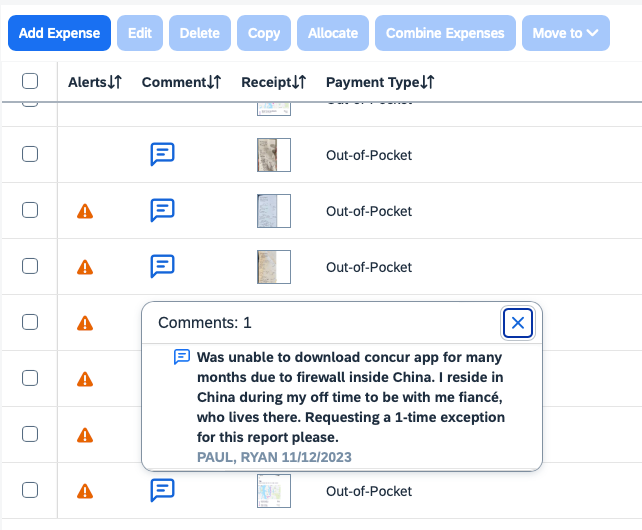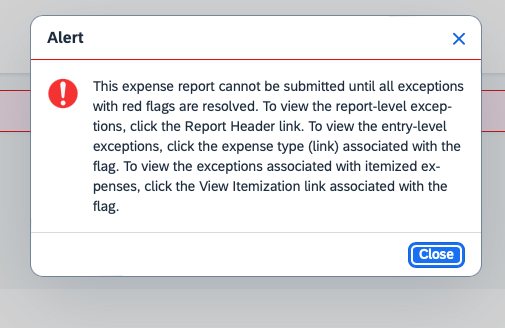- Home
- :
- Product Forums
- :
- Concur Expense Forum
- :
- Re: Where to add explanation for expenses that is ...
This content from the SAP Concur Community was machine translated for your convenience. SAP does not provide any guarantee regarding the correctness or completeness of this machine translated text. View original text custom.banner_survey_translated_text
- Mute
- Subscribe
- Bookmark
- Report Inappropriate Content
Where to add explanation for expenses that is older than company policy
I am submitting an expense that is older than the company allowed date and I am asked in the message to provide an explanation in my claim. I am not sure where I can add that explanation.
This content from the SAP Concur Community was machine translated for your convenience. SAP does not provide any guarantee regarding the correctness or completeness of this machine translated text. View original text custom.banner_survey_translated_text
- Mute
- Subscribe
- Bookmark
- Report Inappropriate Content
Two places.......When you are into the specific expense claim template where you are noting expense type, transaction date, supplier, etc., at the bottom of the template there is a comments section.
You can also attach an email note to the receipts sections as well
This content from the SAP Concur Community was machine translated for your convenience. SAP does not provide any guarantee regarding the correctness or completeness of this machine translated text. View original text custom.banner_survey_translated_text
- Mute
- Subscribe
- Bookmark
- Report Inappropriate Content
@Kimmy as @RalphC mentioned, you should see a field labeled Comment when you are in each entry where you provide explanations.
Thank you,
Kevin
SAP Concur Community Manager
Did this response answer your question? Be sure to select “Accept as Solution” so your fellow community members can be helped by it as well.
This content from the SAP Concur Community was machine translated for your convenience. SAP does not provide any guarantee regarding the correctness or completeness of this machine translated text. View original text custom.banner_survey_translated_text
- Mute
- Subscribe
- Bookmark
- Report Inappropriate Content
I added notes in the comments section but I'm still getting the same alert that an explanation needs to be provided. Please advise?
This content from the SAP Concur Community was machine translated for your convenience. SAP does not provide any guarantee regarding the correctness or completeness of this machine translated text. View original text custom.banner_survey_translated_text
- Mute
- Subscribe
- Bookmark
- Report Inappropriate Content
@jaxav8r Thanks for posting in the SAP Concur Community. Have you tried submitting the expense report? I noticed that two of your parking expenses had a negative amount and that the total report amount is negative. Is that a mistake? Some companies don't allow negative amount reports to be submitted.
Remember to tag me if you respond or feel free to mark this post as Solved if you don't have further questions or comments. To tag me on your response, you click the Reply button, first thing to type is @. This should bring up the username of the person you are replying to.
Thank you,
Lee-Anne Dautovic
SAP Concur Community Moderator
Did this response answer your question? Be sure to select “Accept as Solution” so your fellow community members can be helped by it as well.
This content from the SAP Concur Community was machine translated for your convenience. SAP does not provide any guarantee regarding the correctness or completeness of this machine translated text. View original text custom.banner_survey_translated_text
- Mute
- Subscribe
- Bookmark
- Report Inappropriate Content
Yes of course I tried submitting. That's the whole problem. I couldn't submit it. If I could submit it, I wouldn't care about the alerts. And yes I don't know why the report is negative. How is that even possible? In theory, what does a negative amount even mean... does it mean that I woe the company Monet instead of the other way round? Why is this so complicated and confusing? Unbelievable.
This content from the SAP Concur Community was machine translated for your convenience. SAP does not provide any guarantee regarding the correctness or completeness of this machine translated text. View original text custom.banner_survey_translated_text
- Mute
- Subscribe
- Bookmark
- Report Inappropriate Content
See above. I have comments entered in the description for each alert. But then when I hit submit, I still get the same error message (seen below).
Someone please help?
This content from the SAP Concur Community was machine translated for your convenience. SAP does not provide any guarantee regarding the correctness or completeness of this machine translated text. View original text custom.banner_survey_translated_text
- Mute
- Subscribe
- Bookmark
- Report Inappropriate Content
Does the red flag specifically mention to enter a comment? I see a comment was added so that should have resolved the problem. Is it possible this red flag could be in regards to the date of the expenses? Some companies do not allow expenses older than 3 months to be submitted.
This content from the SAP Concur Community was machine translated for your convenience. SAP does not provide any guarantee regarding the correctness or completeness of this machine translated text. View original text custom.banner_survey_translated_text
- Mute
- Subscribe
- Bookmark
- Report Inappropriate Content
Yes as I mentioned earlier ... I already added a comment. Look at the screenshot I provided ion the thread. It shows the comments added for every receipt with an alert.