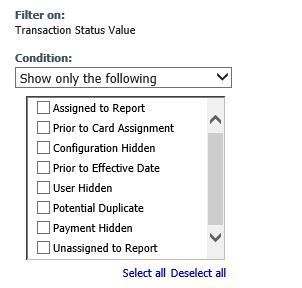- Home
- :
- Product Forums
- :
- Concur Expense Forum
- :
- Re: What is the best way to search for completed C...
This content from the SAP Concur Community was machine translated for your convenience. SAP does not provide any guarantee regarding the correctness or completeness of this machine translated text. View original text custom.banner_survey_translated_text
- Mute
- Subscribe
- Bookmark
- Report Inappropriate Content
What is the best way to search for completed Credit Card charges?
I want to query all of the charges that have been completed. On the Company Card section, there is not an option to search for the posted/ completed charges and when in intelligence, I cannot find a way to filter or search by posted/ completed. Is there something I am missing?
Solved! Go to Solution.
This content from the SAP Concur Community was machine translated for your convenience. SAP does not provide any guarantee regarding the correctness or completeness of this machine translated text. View original text custom.banner_survey_translated_text
- Mute
- Subscribe
- Bookmark
- Report Inappropriate Content
@scottcb2 What I was suggesting was to look at the status of the expense report, not individual transactions. If you filter the report for the Company Card payment type, then use Sent for Payment Date under Commonly Used Fields, you will only see card transactions that have been fully approved. Transaction Status and Report Status have much different values.
Thank you,
Kevin
SAP Concur Community Manager
Did this response answer your question? Be sure to select “Accept as Solution” so your fellow community members can be helped by it as well.
This content from the SAP Concur Community was machine translated for your convenience. SAP does not provide any guarantee regarding the correctness or completeness of this machine translated text. View original text custom.banner_survey_translated_text
- Mute
- Subscribe
- Bookmark
- Report Inappropriate Content
dear @scottcb2
on expense report submitted (sent for payment) by details and selecting dates (From/To), you could include a column with Payment Type.
there is an exhaustive list and information on the last release of Concur I found online, which may be helpful too.. https://www.concurtraining.com/customers/tech_pubs/Docs/Cognos/DefaultRpts/Catalog.pdf
Kind Regards
Alessandro Munari
This content from the SAP Concur Community was machine translated for your convenience. SAP does not provide any guarantee regarding the correctness or completeness of this machine translated text. View original text custom.banner_survey_translated_text
- Mute
- Subscribe
- Bookmark
- Report Inappropriate Content
@scottcb2 @Munari_alEXPert gave a great option and that is to use Sent for Payment Date as a data item on your report. This shows the date the report was processed and means it has completed the approval workflow. @Munari_alEXPert also mentioned to use Payment Type on your Cognos report. Then create a filter that Shows Only whatever your company credit card is. This will remove all out of pocket expenses from your Intelligence report so you can only see the company card charges.
I hope this helps. Let me know if you need any clarification.
Thank you,
Kevin
SAP Concur Community Manager
Did this response answer your question? Be sure to select “Accept as Solution” so your fellow community members can be helped by it as well.
This content from the SAP Concur Community was machine translated for your convenience. SAP does not provide any guarantee regarding the correctness or completeness of this machine translated text. View original text custom.banner_survey_translated_text
- Mute
- Subscribe
- Bookmark
- Report Inappropriate Content
Well, I thought it'd be an easy report to make but when I go to create a filter to filter out those that are completed, I don't see an option here (or anywhere) to specify that the status needs to be complete or sent for payment
This content from the SAP Concur Community was machine translated for your convenience. SAP does not provide any guarantee regarding the correctness or completeness of this machine translated text. View original text custom.banner_survey_translated_text
- Mute
- Subscribe
- Bookmark
- Report Inappropriate Content
@scottcb2 What I was suggesting was to look at the status of the expense report, not individual transactions. If you filter the report for the Company Card payment type, then use Sent for Payment Date under Commonly Used Fields, you will only see card transactions that have been fully approved. Transaction Status and Report Status have much different values.
Thank you,
Kevin
SAP Concur Community Manager
Did this response answer your question? Be sure to select “Accept as Solution” so your fellow community members can be helped by it as well.
This content from the SAP Concur Community was machine translated for your convenience. SAP does not provide any guarantee regarding the correctness or completeness of this machine translated text. View original text custom.banner_survey_translated_text
- Mute
- Subscribe
- Bookmark
- Report Inappropriate Content
Perfect! That worked like a charm!
This content from the SAP Concur Community was machine translated for your convenience. SAP does not provide any guarantee regarding the correctness or completeness of this machine translated text. View original text custom.banner_survey_translated_text
- Mute
- Subscribe
- Bookmark
- Report Inappropriate Content
@scottcb2 NICE! I get lucky sometimes in my solutions. LOL. Cognos can be tricky. Believe me, I have had my share of issues with building reports. Glad it worked out for you.
Thank you,
Kevin
SAP Concur Community Manager
Did this response answer your question? Be sure to select “Accept as Solution” so your fellow community members can be helped by it as well.
This content from the SAP Concur Community was machine translated for your convenience. SAP does not provide any guarantee regarding the correctness or completeness of this machine translated text. View original text custom.banner_survey_translated_text
- Mute
- Subscribe
- Bookmark
- Report Inappropriate Content
Yeah, sometimes in Cognos, I don't just reason it correctly. The solutions are always logical ... but just not the path I thought would be most logical (if that makes any sense!).
This content from the SAP Concur Community was machine translated for your convenience. SAP does not provide any guarantee regarding the correctness or completeness of this machine translated text. View original text custom.banner_survey_translated_text
- Mute
- Subscribe
- Bookmark
- Report Inappropriate Content
@scottcb2 It totally does.
Thank you,
Kevin
SAP Concur Community Manager
Did this response answer your question? Be sure to select “Accept as Solution” so your fellow community members can be helped by it as well.
This content from the SAP Concur Community was machine translated for your convenience. SAP does not provide any guarantee regarding the correctness or completeness of this machine translated text. View original text custom.banner_survey_translated_text
- Mute
- Subscribe
- Bookmark
- Report Inappropriate Content
Thanks for sharing ways to look up the approval status of credit cards, it was really helpful for me.