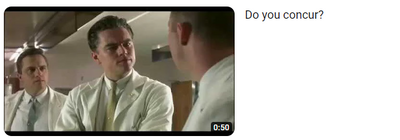- Home
- :
- Product Forums
- :
- Concur Expense Forum
- :
- Re: What happened to "View all available receipts"...
This content from the SAP Concur Community was machine translated for your convenience. SAP does not provide any guarantee regarding the correctness or completeness of this machine translated text. View original text custom.banner_survey_translated_text
- Mute
- Subscribe
- Bookmark
- Report Inappropriate Content
What happened to "View all available receipts"? This new layout is aggressively terrible
This has completely disrupted the entire workflow I was using to process expenses easily on the computer. I cannot even wrap my head around what the people designing this were thinking. What happened to my ability to "View all available receipts" in one place?? Where I could then click on each one, see what it was/the amount, create a new expense from there in the left panel while simultaneously viewing the receipt in the right hand panel.
This is absolutely awful. I used to tell all my new hires that expenses with concur were actually not that tedious, it was a very easy process, etc. Not any more.
This content from the SAP Concur Community was machine translated for your convenience. SAP does not provide any guarantee regarding the correctness or completeness of this machine translated text. View original text custom.banner_survey_translated_text
- Mute
- Subscribe
- Bookmark
- Report Inappropriate Content
The new Concur Expense is a throwback to the Dark Ages. You have to drill down to see detail of a receipt because you cannot click on the page to make it larger or readable, instead you have to hit the +/- button to expand the page. If you need to view an international transaction you have to go to "Corporate Card" to ensure the reference number of the transaction fee is the same as the original charge. You cannot drag and drop any file, because you have to Append. This is the very worst rollout of any Upgrade I have ever seen in my many years of working in tech. The formatting of the screen does not provide adequate detail. A complete waste of time.
This content from the SAP Concur Community was machine translated for your convenience. SAP does not provide any guarantee regarding the correctness or completeness of this machine translated text. View original text custom.banner_survey_translated_text
- Mute
- Subscribe
- Bookmark
- Report Inappropriate Content
This new layout is an absolute nightmare! I honestly don't know how I'm going to submit expense reports for multiple people at the end of the month. How can I view the available receipts so I know what the expense type is? Has the development team tried to use this product? It's just unbelievably bad...
This content from the SAP Concur Community was machine translated for your convenience. SAP does not provide any guarantee regarding the correctness or completeness of this machine translated text. View original text custom.banner_survey_translated_text
- Mute
- Subscribe
- Bookmark
- Report Inappropriate Content
NOTHING about this update has made life easier on us on the UI end. It's self-serving at best since I haven't see ONE good remark about it nor did anyone let clients know that such a VAST and complicated change was coming. This is about as unacceptable as it gets.
This content from the SAP Concur Community was machine translated for your convenience. SAP does not provide any guarantee regarding the correctness or completeness of this machine translated text. View original text custom.banner_survey_translated_text
- Mute
- Subscribe
- Bookmark
- Report Inappropriate Content
I am really missing the pop-up of the receipt image loaded per expense type in the calendar view setting. I saw in another post Concur users "didn't use the calendar" view enough so they got rid of it. Now, there is so much room for duplicating expenses or even omitting them. The calendar feature with the pop-out receipts (once attached) was amazing, now...I am little to no confidence in the expense reports I am submitting and am quite frankly shorting myself.
This content from the SAP Concur Community was machine translated for your convenience. SAP does not provide any guarantee regarding the correctness or completeness of this machine translated text. View original text custom.banner_survey_translated_text
- Mute
- Subscribe
- Bookmark
- Report Inappropriate Content
Yes, this went from very useful process to a huge pain. Massive step backward.
This content from the SAP Concur Community was machine translated for your convenience. SAP does not provide any guarantee regarding the correctness or completeness of this machine translated text. View original text custom.banner_survey_translated_text
- Mute
- Subscribe
- Bookmark
- Report Inappropriate Content
I have found very little that I like about GEN ULI. The viewing available receipts that haven't automatically attached is a real PAIN. Was so easy before to view them all and be able to go and find expense to attach them to.
This content from the SAP Concur Community was machine translated for your convenience. SAP does not provide any guarantee regarding the correctness or completeness of this machine translated text. View original text custom.banner_survey_translated_text
- Mute
- Subscribe
- Bookmark
- Report Inappropriate Content
@HollyA this is being worked on. Our product team has taken feedback from customers about the ability to see expense entries and available receipts on the same screen like the Legacy UI could.
Thank you,
Kevin
SAP Concur Community Manager
Did this response answer your question? Be sure to select “Accept as Solution” so your fellow community members can be helped by it as well.
This content from the SAP Concur Community was machine translated for your convenience. SAP does not provide any guarantee regarding the correctness or completeness of this machine translated text. View original text custom.banner_survey_translated_text
- Mute
- Subscribe
- Bookmark
- Report Inappropriate Content
Assume there have been no updates to this? Still struggling to go thru receipts and attach appropriately.
This content from the SAP Concur Community was machine translated for your convenience. SAP does not provide any guarantee regarding the correctness or completeness of this machine translated text. View original text custom.banner_survey_translated_text
- Mute
- Subscribe
- Bookmark
- Report Inappropriate Content
As Leonardo said it "I Concur" with all the above comments. When the monthly purchasing report cycle ends my heavy buyers dread the creation of their Concur Report.
If you had a race with users side-by-side, one in the Legacy and one in NextGen, the Legacy user would win the competition with a completion time of 15 minutes versus the NextGen user in at 45 minutes or longer.
This content from the SAP Concur Community was machine translated for your convenience. SAP does not provide any guarantee regarding the correctness or completeness of this machine translated text. View original text custom.banner_survey_translated_text
- Mute
- Subscribe
- Bookmark
- Report Inappropriate Content
I sent all my receipts via email, into Concur, and now I cannot access them, unless I have a new expense item created first. HORRIBLE customer experience. BIG step backwards.
This content from the SAP Concur Community was machine translated for your convenience. SAP does not provide any guarantee regarding the correctness or completeness of this machine translated text. View original text custom.banner_survey_translated_text
- Mute
- Subscribe
- Bookmark
- Report Inappropriate Content
@krraatumi that is not expected behavior. When you email receipts to receipts@concur.com, they go into your Available Receipts that can be found by clicking Expense at the top of the screen which takes you to the Manage Expenses screen. If you scroll down, you will see the Available Receipt section.
Viewing all receipts is not dependent on having a line item created. If that is what is happening to you,then you should submit a support ticket to Concur Support as this is not what should be happening.
Thank you,
Kevin
SAP Concur Community Manager
Did this response answer your question? Be sure to select “Accept as Solution” so your fellow community members can be helped by it as well.
This content from the SAP Concur Community was machine translated for your convenience. SAP does not provide any guarantee regarding the correctness or completeness of this machine translated text. View original text custom.banner_survey_translated_text
- Mute
- Subscribe
- Bookmark
- Report Inappropriate Content
Hello,
You may want to share your concerns with your Concur Administrator they may have the ability to turn off the SAP Fiori Theme.
This content from the SAP Concur Community was machine translated for your convenience. SAP does not provide any guarantee regarding the correctness or completeness of this machine translated text. View original text custom.banner_survey_translated_text
- Mute
- Subscribe
- Bookmark
- Report Inappropriate Content
Has anyone found a workaround for this issue yet? I'm backing up a coworker and have not used Concur much since the switchover and this is terrible! I remember this functionality being so easy.. Any shortcuts someone can provide is much appreciated.
This content from the SAP Concur Community was machine translated for your convenience. SAP does not provide any guarantee regarding the correctness or completeness of this machine translated text. View original text custom.banner_survey_translated_text
- Mute
- Subscribe
- Bookmark
- Report Inappropriate Content
I emailed all my receipts to Concur, but now I can't access them unless I first create a new expense item. This is a terrible customer experience and feels like a major step backwards. teatv apk Viewing receipts that haven't automatically attached is frustrating. It used to be so much easier to see all the receipts and quickly find expenses to attach them to.