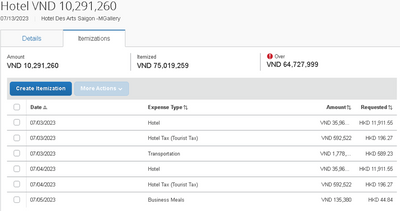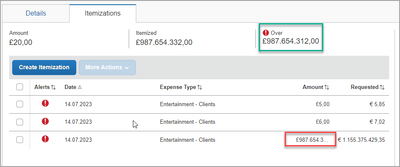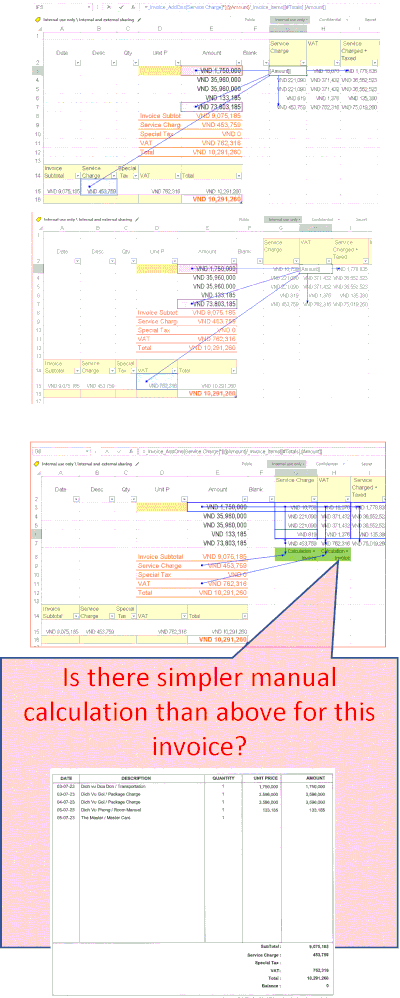- Home
- :
- Product Forums
- :
- Concur Expense Forum
- :
- View of Amount truncated in Itemizations Window; C...
This content from the SAP Concur Community was machine translated for your convenience. SAP does not provide any guarantee regarding the correctness or completeness of this machine translated text. View original text custom.banner_survey_translated_text
- Mute
- Subscribe
- Bookmark
- Report Inappropriate Content
View of Amount truncated in Itemizations Window; Column Width fixed?
I need help on best way to view Itemization Amount to get to Source of problem.
How can the Amount be shown in full with default Column Width? Or can the Column Width be configurable?
BACKGROUND
To resolve "The itemization amounts do not add up to the expense amount."
- Labels:
-
Best Practices
-
Configuration
-
How To
This content from the SAP Concur Community was machine translated for your convenience. SAP does not provide any guarantee regarding the correctness or completeness of this machine translated text. View original text custom.banner_survey_translated_text
- Mute
- Subscribe
- Bookmark
- Report Inappropriate Content
Hi @panes-rubrics ,
I tried it and indeed the transaction amount is truncated. I would suggest creating a request on the customer influence portal as there is no way to adjust this behavior. I will vote for it on behalf of my company.
I could see that column width is adjusted to show complete amount in reimbursement currency. Given that itemizations are done on transaction currency, I would have configured the UI other way around.
If you need to see the amounts, one possibility is to print the print report. I am assuming that you allow employees to print itemizations and have transaction amount on there.
Final comment is that the amount that is over/under, is mentioned at the top and should allow to see how much the difference is.
Best regards,
Rohan
This content from the SAP Concur Community was machine translated for your convenience. SAP does not provide any guarantee regarding the correctness or completeness of this machine translated text. View original text custom.banner_survey_translated_text
- Mute
- Subscribe
- Bookmark
- Report Inappropriate Content
There are other ways (to view full amounts) but how not to involve:
- extra steps
- exiting this view
Maybe I am too used to MS Windows where Column Widths are adjustable.
As lessor alternative, with fixed width, why is there so much unused white space in Date Column? If Month and Year are causing unused white space, since they are not checked anyway, what if truncation to show day only?
This content from the SAP Concur Community was machine translated for your convenience. SAP does not provide any guarantee regarding the correctness or completeness of this machine translated text. View original text custom.banner_survey_translated_text
- Mute
- Subscribe
- Bookmark
- Report Inappropriate Content
Hi @panes-rubrics ,
Adjustable width is what used to be available in the legacy UI. I think this is just the NextGen UI. Year may not be so useful but months may be needed based on how frequently employees create expenses. Best would be to create a suggestion on customer influence portal and I am happy to vote on it. Final decision remains with Concur.
On a side note, please tag me in case you need me to respond. Else, I will not know that there is a follow-up question 🙂
Best regards,
Rohan
This content from the SAP Concur Community was machine translated for your convenience. SAP does not provide any guarantee regarding the correctness or completeness of this machine translated text. View original text custom.banner_survey_translated_text
- Mute
- Subscribe
- Bookmark
- Report Inappropriate Content
Thanks, at least I know this is not my lack of training and/or exploring.
I will create suggestion but need help to find " customer influence portal" which when used as Search Criteria (in Concur App and Concur Community) did not return its location.
Months wait is worthwhile compared to unexpected end-user development how to attack invoices that need manual calculation for data entry into Concur.
Example, reason of my post is due to Accounting doubting my calculation; I produced following screenshot (which is not trivial work) because I do not understand my error.
POST TO MICROSOFT COMMUNITY
I need help to present screenshot to show structure of a formula containing components referencing Table Cells.
Without stripping Fill Color (which cost extra maintenance of a Workbook), is there a better way?
Example of simplistic formula below; IMHO typical formula is more complex
IMHO, with VBA as lessor alternative, I think it should be possible to do following:
- remember existing formatting (of Table)
- apply custom Table Style (e.g. No Fill Color)
- select cell to present structure of formula:
- Components Coloring will be more distinct
- activate Precedents
- activate Dependents
- Take Screenshot
- Restore previous formatting as in Step 1
Excel is the most powerful Spreadsheet App, but I have seen co-workers taking much time taken to explain his/her formula to superiors whose strength is not formula to understand it from a glance. It is very tempting to avoid Excel's power in such situations.
Above VBA or equivalent may encourage adoption of complex formula which is the only way I know to share/pool.
Otherwise, how to explain complex formula to someone else?
For ease of documentation, I personally prefer VBA.