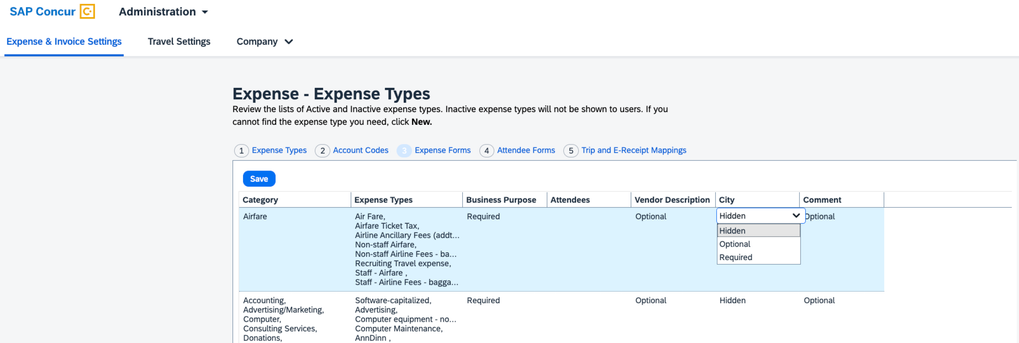This content from the SAP Concur Community was machine translated for your convenience. SAP does not provide any guarantee regarding the correctness or completeness of this machine translated text. View original text custom.banner_survey_translated_text
- Mute
- Subscribe
- Bookmark
- Report Inappropriate Content
Vendor Address field can't be edited
Does anyone know how to edit the Vendor Details in Expense? The Vendor Details listed location is wrong across the entire form for all expense items, and I see no place where that information is input nor where it can be edited.
Solved! Go to Solution.
This content from the SAP Concur Community was machine translated for your convenience. SAP does not provide any guarantee regarding the correctness or completeness of this machine translated text. View original text custom.banner_survey_translated_text
- Mute
- Subscribe
- Bookmark
- Report Inappropriate Content
@jse the location does not affect any of the amounts on your report or the amount you will be reimbursed. Also, your company has turned off the City field for users to change the location of the transaction. I don't think it is anything you would need to worry about.
Thank you,
Kevin
SAP Concur Community Manager
Did this response answer your question? Be sure to select “Accept as Solution” so your fellow community members can be helped by it as well.
This content from the SAP Concur Community was machine translated for your convenience. SAP does not provide any guarantee regarding the correctness or completeness of this machine translated text. View original text custom.banner_survey_translated_text
- Mute
- Subscribe
- Bookmark
- Report Inappropriate Content
@jse the location does not affect any of the amounts on your report or the amount you will be reimbursed. Also, your company has turned off the City field for users to change the location of the transaction. I don't think it is anything you would need to worry about.
Thank you,
Kevin
SAP Concur Community Manager
Did this response answer your question? Be sure to select “Accept as Solution” so your fellow community members can be helped by it as well.
This content from the SAP Concur Community was machine translated for your convenience. SAP does not provide any guarantee regarding the correctness or completeness of this machine translated text. View original text custom.banner_survey_translated_text
- Mute
- Subscribe
- Bookmark
- Report Inappropriate Content
Hello Kevin - while the accuracy of the city/state may not impact the amount to be reimbursed, as a manager auditing the validity of charges, the accuracy of the city helps reduce review time to check things like why is a toll in CAD showing a random US city not associated with a trip. Is the ability to edit this information controlled by Concur and in need of activation across the platform or something each company using Concur chooses to turn on or off...and if the latter, is there a cost associated with activating edit capability that is prompting companies to not allow? Thank you
This content from the SAP Concur Community was machine translated for your convenience. SAP does not provide any guarantee regarding the correctness or completeness of this machine translated text. View original text custom.banner_survey_translated_text
- Mute
- Subscribe
- Bookmark
- Report Inappropriate Content
@KevinD How do I turn the city field on as an Admin? As @PaulP stated above, we have managers returning expense reports because the city of the vendor is not in the location that the employee traveled to. Or, is there a way we can prevent the system from assigning a city to a vendor? This is only affecting a couple of our end users and we aren't sure how to remedy the issue.
Respectfully,
Rachael Toel
This content from the SAP Concur Community was machine translated for your convenience. SAP does not provide any guarantee regarding the correctness or completeness of this machine translated text. View original text custom.banner_survey_translated_text
- Mute
- Subscribe
- Bookmark
- Report Inappropriate Content
@Rachie0602 here is the screen where you can turn on the City field.
Thank you,
Kevin
SAP Concur Community Manager
Did this response answer your question? Be sure to select “Accept as Solution” so your fellow community members can be helped by it as well.
This content from the SAP Concur Community was machine translated for your convenience. SAP does not provide any guarantee regarding the correctness or completeness of this machine translated text. View original text custom.banner_survey_translated_text
- Mute
- Subscribe
- Bookmark
- Report Inappropriate Content
Thank you!