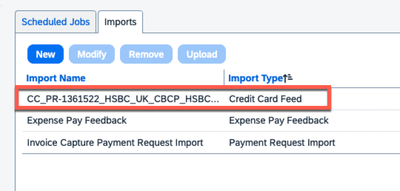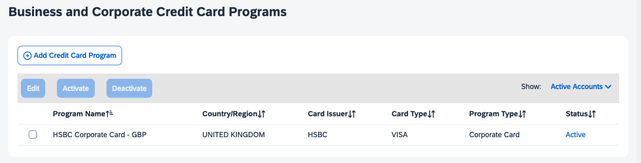- Home
- :
- Product Forums
- :
- Concur Expense Forum
- :
- Users with both £ and € credit cards
This content from the SAP Concur Community was machine translated for your convenience. SAP does not provide any guarantee regarding the correctness or completeness of this machine translated text. View original text custom.banner_survey_translated_text
- Mute
- Subscribe
- Bookmark
- Report Inappropriate Content
Users with both £ and € credit cards
Hi
I have a couple of people who are based in Italy and Netherlands and they have both GBP and Euro credit cards. I was initially told prior to set-up that Concur cannot deal with multi-currencies, however I spoke with a person in Sales recently and he said it could. I opened a ticket to check and they also said yes it could, but that was on 26 Oct and I am still waiting for it to happen. Its now 4 Dec.
On 27 Nov I contacted our our bank who say the cc feed was set up last year, but these € cards are not appearing in Concur. Our bank have resubmitted the transactions and said it would take 48hrs for them to appear. One full week later still nothing.
The bank say they have done everything they need to do on their side. Concur are saying if its done we should see the cards in the system. These cards are just not appearing for me to allocate/assign to a user.
Has anyone else had a similar issue?
- Labels:
-
Help
This content from the SAP Concur Community was machine translated for your convenience. SAP does not provide any guarantee regarding the correctness or completeness of this machine translated text. View original text custom.banner_survey_translated_text
- Mute
- Subscribe
- Bookmark
- Report Inappropriate Content
@1Karen I think I need to clarify something for you as I'm not sure things were communicated to you clearly. A user can only be assigned one currency on their profile and that will be their default. The system supports any currency you need, but when it comes to setting a user's currency, you can only select one. I don't think they explained that clearly.
Also, I'm looking in your site and it isn't set up with a EUR company card, that's why you don't see these cards in the system. All you have is the GBP card set up. When you submit a help ticket, I found that you should submit the ticket with Subject: "New Card Feed Request" so it will get routed to the correct team. It is a two part process, what the bank does on their side and you getting the card program added to your site.
I've provided two screenshots below. The first is your Imports. You will see the HSBC UK card import. You do not see any import set up for an EUR card.The second shot is showing your card programs you have set up and you'll only see the GBP card. Setting up the EUR card in your site is the first thing you need to do.
Thank you,
Kevin
SAP Concur Community Manager
Did this response answer your question? Be sure to select “Accept as Solution” so your fellow community members can be helped by it as well.