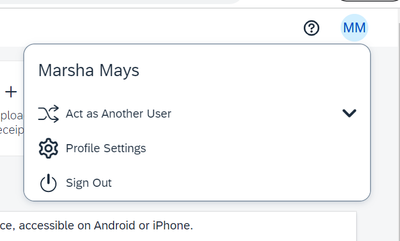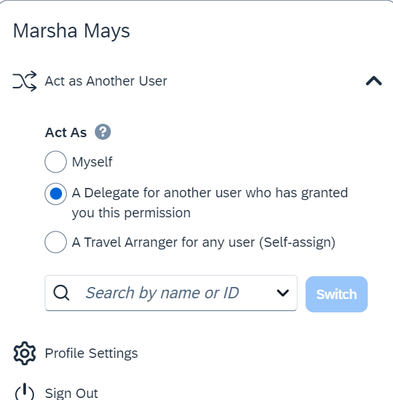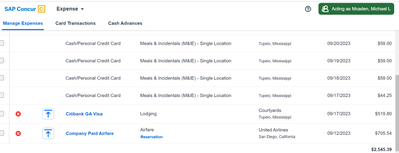- Home
- :
- Product Forums
- :
- Concur Expense
- :
- Re: User Interface Update?? Oct 3 2023
This content from the SAP Concur Community was machine translated for your convenience. SAP does not provide any guarantee regarding the correctness or completeness of this machine translated text. View original text custom.banner_survey_translated_text
- Mute
- Subscribe
- Bookmark
- Report Inappropriate Content
User Interface Update?? Oct 3 2023
Hi,
We are noticing a user interface this morning...can someone confirm Concur rolled this out? Users are not happy with the all white screen...the lack of contrast and smaller font are the 2 largest complaints...
Thanks,
Jenn
This content from the SAP Concur Community was machine translated for your convenience. SAP does not provide any guarantee regarding the correctness or completeness of this machine translated text. View original text custom.banner_survey_translated_text
- Mute
- Subscribe
- Bookmark
- Report Inappropriate Content
We Admns should have been 1st on the Notification List
This content from the SAP Concur Community was machine translated for your convenience. SAP does not provide any guarantee regarding the correctness or completeness of this machine translated text. View original text custom.banner_survey_translated_text
- Mute
- Subscribe
- Bookmark
- Report Inappropriate Content
Yes, the new theme started to rollout yesterday. You can open a ticket with Concur support to bring back the legacy theme.
We noticed the same issues while testing the new Theme and we decided to stay on the old version. We reported the problems with the contrast, but Concur doesn't seem to care and they rolled out the new theme anyways.
This content from the SAP Concur Community was machine translated for your convenience. SAP does not provide any guarantee regarding the correctness or completeness of this machine translated text. View original text custom.banner_survey_translated_text
- Mute
- Subscribe
- Bookmark
- Report Inappropriate Content
Now I have to figure out how to find the support tab to place a tickets - Ive done enough to figure this new crap out
This content from the SAP Concur Community was machine translated for your convenience. SAP does not provide any guarantee regarding the correctness or completeness of this machine translated text. View original text custom.banner_survey_translated_text
- Mute
- Subscribe
- Bookmark
- Report Inappropriate Content
Now after not getting a response for my GA Help teams, Dilly dallied around and figured it out and its still a mess- we have to click on our initials , top right corner- What a waste of valuable time
W
This content from the SAP Concur Community was machine translated for your convenience. SAP does not provide any guarantee regarding the correctness or completeness of this machine translated text. View original text custom.banner_survey_translated_text
- Mute
- Subscribe
- Bookmark
- Report Inappropriate Content
I meant No Response- I'm a bit fired up right now. This is not the way to stat the work day
This content from the SAP Concur Community was machine translated for your convenience. SAP does not provide any guarantee regarding the correctness or completeness of this machine translated text. View original text custom.banner_survey_translated_text
- Mute
- Subscribe
- Bookmark
- Report Inappropriate Content
We reverted ours back. If you're an admin, you can do it in Company Settings, under Administration > Company > Company Admin
This content from the SAP Concur Community was machine translated for your convenience. SAP does not provide any guarantee regarding the correctness or completeness of this machine translated text. View original text custom.banner_survey_translated_text
- Mute
- Subscribe
- Bookmark
- Report Inappropriate Content
I'm an admin and it says it does a pop up saying it took the change but it's not changing. 😞 I'll put in a help ticket so they know it's not likeable.
This content from the SAP Concur Community was machine translated for your convenience. SAP does not provide any guarantee regarding the correctness or completeness of this machine translated text. View original text custom.banner_survey_translated_text
- Mute
- Subscribe
- Bookmark
- Report Inappropriate Content
I had the same problem. Try signing out, and then signing in again; that's what worked for me. All the best!
This content from the SAP Concur Community was machine translated for your convenience. SAP does not provide any guarantee regarding the correctness or completeness of this machine translated text. View original text custom.banner_survey_translated_text
- Mute
- Subscribe
- Bookmark
- Report Inappropriate Content
Thank you so, so much! I have done this, and after signing out and signing back in again, the interface has reverted to the legacy one. Really appreciate your help with this!
This content from the SAP Concur Community was machine translated for your convenience. SAP does not provide any guarantee regarding the correctness or completeness of this machine translated text. View original text custom.banner_survey_translated_text
- Mute
- Subscribe
- Bookmark
- Report Inappropriate Content
I wonder if we will be forced to accept it later on. I'm going to try to revert back too. Thanks for the info.
This content from the SAP Concur Community was machine translated for your convenience. SAP does not provide any guarantee regarding the correctness or completeness of this machine translated text. View original text custom.banner_survey_translated_text
- Mute
- Subscribe
- Bookmark
- Report Inappropriate Content
Hi! Where do we go after company admin? I'm an admin but don't see where we can revert back. Thanks!
This content from the SAP Concur Community was machine translated for your convenience. SAP does not provide any guarantee regarding the correctness or completeness of this machine translated text. View original text custom.banner_survey_translated_text
- Mute
- Subscribe
- Bookmark
- Report Inappropriate Content
Our GA Concur Help took a while to respond that it was back to normal
I think this guys works for Concur-
, the new theme started to rollout yesterday. You can open a ticket with Concur support to bring back the legacy theme.
We noticed the same issues while testing the new Theme and we decided to stay on the old version. We reported the problems with the contrast, but Concur doesn't seem to care and they rolled out the new theme anyways.
This content from the SAP Concur Community was machine translated for your convenience. SAP does not provide any guarantee regarding the correctness or completeness of this machine translated text. View original text custom.banner_survey_translated_text
- Mute
- Subscribe
- Bookmark
- Report Inappropriate Content
Go to company settings in left column.
This content from the SAP Concur Community was machine translated for your convenience. SAP does not provide any guarantee regarding the correctness or completeness of this machine translated text. View original text custom.banner_survey_translated_text
- Mute
- Subscribe
- Bookmark
- Report Inappropriate Content
Brilliant. Thank you so much.
This content from the SAP Concur Community was machine translated for your convenience. SAP does not provide any guarantee regarding the correctness or completeness of this machine translated text. View original text custom.banner_survey_translated_text
- Mute
- Subscribe
- Bookmark
- Report Inappropriate Content
After i wasted time figuring this mess out, Our GA Concur Help Desk finally responded - They knew this and didn't notify the Admns or travelers- Could have fixed it last night or early this morning- I was on line@ 6:30 to get my day going and got mad
Hi Marsha,
Concur is back to the preferred view. I apologize for the inconvenience.
Sincerely,
This content from the SAP Concur Community was machine translated for your convenience. SAP does not provide any guarantee regarding the correctness or completeness of this machine translated text. View original text custom.banner_survey_translated_text
- Mute
- Subscribe
- Bookmark
- Report Inappropriate Content
Good Morning,
Yes, it was a roll out today. Here is a link to some information regarding the new looks: https://dam.sap.com/mac/app/e/pdf/preview/embed/213NGbS?ltr=a&rc=10&includeSapBrandedWraper=true
This content from the SAP Concur Community was machine translated for your convenience. SAP does not provide any guarantee regarding the correctness or completeness of this machine translated text. View original text custom.banner_survey_translated_text
- Mute
- Subscribe
- Bookmark
- Report Inappropriate Content
Too Late for this info, we should have been advised the changes were coming - After fiddling around after the sticker shock change, i figured it out and the my GA Concur Help Desk finally responded stating Concur was back to the original, which is much easier on the eyes
This content from the SAP Concur Community was machine translated for your convenience. SAP does not provide any guarantee regarding the correctness or completeness of this machine translated text. View original text custom.banner_survey_translated_text
- Mute
- Subscribe
- Bookmark
- Report Inappropriate Content
I came to say the same thing. I book travel and the new 'look' is terrible. Much of the information I need is in a light blue color that is barely 'visible' on the page. It is AWFUL!
I reached out to our company contact and she said "Concur is going through an update that will benefit users called the Evolution of Travel. It will happen in small stages over time to ensure less impact to the users.
On October 02 Concur changed the theme to SAP Fiori Horizon, this is a visual design theme for all of Concur Solutions. This change only impacts the look and feel of Concur Solutions by updating fonts, font sizes, icons, colors, and shapes. In addition, navigation from the home page is slightly modified."
She also suggested changing the look in the settings too - but I agree with babydee1 - they're not any better.
In my opinion, someone said and decided that the site should look "prettier" - but is/was someone who doesn't use the system, and therefore doesn't have to 'work' with it. Ugh. Hopefully if enough people complain, they'll fix it. (I don't care if it goes back to the same or not - but right now - it *doesn't* work.)
This content from the SAP Concur Community was machine translated for your convenience. SAP does not provide any guarantee regarding the correctness or completeness of this machine translated text. View original text custom.banner_survey_translated_text
- Mute
- Subscribe
- Bookmark
- Report Inappropriate Content
You are so right! Those not our end have no idea how this mess affected our eye, lack of being able to do our job. I emailed out GA Concur Helpdesk @6am , started fiddling in Concur and found we had to click on our initials to get to what we need to see. After all of that they responded 2+ hours later that it was back to normal, grrrrrrrrrrrrrrrr
This content from the SAP Concur Community was machine translated for your convenience. SAP does not provide any guarantee regarding the correctness or completeness of this machine translated text. View original text custom.banner_survey_translated_text
- Mute
- Subscribe
- Bookmark
- Report Inappropriate Content
I was able to change the setting back by clicking on Company Profile, Theme Settings. There are two options and Legacy Concur UI and Fiori with Horizon. I selected the Legacy Concur and clicked save and it appears to have worked.
This content from the SAP Concur Community was machine translated for your convenience. SAP does not provide any guarantee regarding the correctness or completeness of this machine translated text. View original text custom.banner_survey_translated_text
- Mute
- Subscribe
- Bookmark
- Report Inappropriate Content
I can't see Company Profile, is it under "Other Settings" or perhaps only company admins and not end users can see it?