- Home
- :
- Product Forums
- :
- Concur Expense Forum
- :
- User Experience (Not Great) End User
This content from the SAP Concur Community was machine translated for your convenience. SAP does not provide any guarantee regarding the correctness or completeness of this machine translated text. View original text custom.banner_survey_translated_text
- Mute
- Subscribe
- Bookmark
- Report Inappropriate Content
User Experience (Not Great) End User
I would really like to connect with concur team on the end user experience regarding expense reports. It is such a tedious process it honestly makes me hope my company will switch us to a new product. As a project manager, my card is often used and at the end if the month I can have $5000 in expenses that need to be reconciled. However there are so many inefficiencies that prolong the process. Truthfully I had so much on my plate, fighting with Concur is the last thing I would like to be doing at the end of the month.
For instance, if you enter any information prior to attaching the receipt, the expense type will not save, and you will need to re-enter the data.
There is no way (from my knowledge) to batch upload receipts. I can use one vendor 30 times in a month and I need to individually attach the receipt each time.
The report view is not easily changed and includes columns and data that I do not use. Which means in order for me to quality check the report before submission (such as verfiying the correct project codes, business purpose, expense type) I have to either print out the report or click into each and every entry.
The expense It function of taking pictures randomly will delete receipts
I would love to be able to change a line items project code for the list view without having to click into each entry (other than the batch option).
If these all have solutions already and I just need to be made aware this would make my day...otherwise I am truly hoping there are other programs on my horizon.
- Labels:
-
Configuration
-
Reporting
This content from the SAP Concur Community was machine translated for your convenience. SAP does not provide any guarantee regarding the correctness or completeness of this machine translated text. View original text custom.banner_survey_translated_text
- Mute
- Subscribe
- Bookmark
- Report Inappropriate Content
@Sbrown7915 I'll address your post as best I can. See my replies in red.
I would really like to connect with concur team on the end user experience regarding expense reports. It is such a tedious process it honestly makes me hope my company will switch us to a new product. As a project manager, my card is often used and at the end if the month I can have $5000 in expenses that need to be reconciled. However there are so many inefficiencies that prolong the process. Truthfully I had so much on my plate, fighting with Concur is the last thing I would like to be doing at the end of the month. Have you considered adding a delegate who can prepare your reports or at least help prepare your reports?
For instance, if you enter any information prior to attaching the receipt, the expense type will not save, and you will need to re-enter the data. This is not expected behavior and the system is not designed this way. It is either a bug or something else is happening. See my example screenshots below that show a hotel expense with no receipt attached, and then the same entry with the receipt attached. The expense type stayed the same. I also added a new entry to my report, filled in data then used the Attach receipt option before saving. All of my information stayed as I entered it. The receipt window works independently of the Expense form.
There is no way (from my knowledge) to batch upload receipts. I can use one vendor 30 times in a month and I need to individually attach the receipt each time.
This is true and false. Let me explain. It is true you cannot bulk upload receipts to multiple line items on the report, meaning if I have 10 entries on my report and 10 different receipt images, I cannot upload each image to its corresponding entry all at once. However, I can attach multiple receipts to my expense report. They just won't be attached to each entry. If you click the Manage Receipts link on our expense report, it will show all currently attached images. On this window you will see Add. You can click Add, then navigate to the location where you have all the receipts stored on your computer. Use the CTRL button (PC) or the command button (Mac) to select multiple images. Once all are selected, click Open. This will upload all the images and attach them to the report.
The report view is not easily changed and includes columns and data that I do not use. Which means in order for me to quality check the report before submission (such as verfiying the correct project codes, business purpose, expense type) I have to either print out the report or click into each and every entry.
You don't need to print the report to see the Project Code, Business Purpose and Expense Type. Click the Print/Share link then choose Detailed Report. A window will open listing all the entries. I've provided a screenshot of your December report below with Detailed Report selected from the Print/Share option.
The expense It function of taking pictures randomly will delete receipts. This is not expected behavior. Have double-checked that the receipts might be getting matched to their corresponding company card charges. This would make it appear that they disappeared. ExpenseIt items are only deleted if the user manually deletes them.
I would love to be able to change a line items project code for the list view without having to click into each entry (other than the batch option). There might be something coming in regards to this. I remember seeing a demo of something similar to this, but would need to confirm internally.
If these all have solutions already and I just need to be made aware this would make my day...otherwise I am truly hoping there are other programs on my horizon.
Hopefully I've helped out in some way. 🙂
First screenshot shows expense with no receipt attached, but details of expense type, et al are filled out.
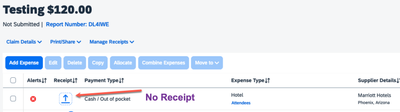
Second screenshot with receipt. No previously entered details (like expense type) changed.
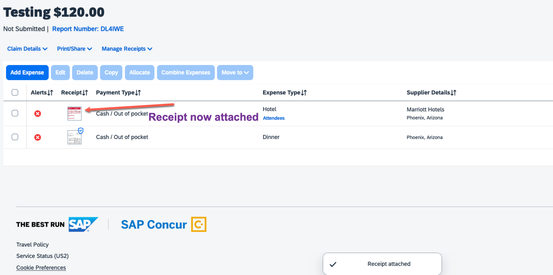
Third screenshot is using the Detailed Report option from the Print/Share link on the report.
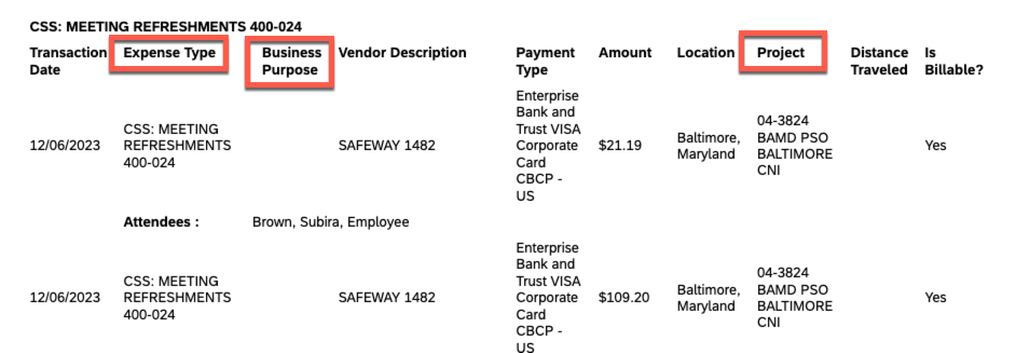
Thank you,
Kevin
SAP Concur Community Manager
Did this response answer your question? Be sure to select “Accept as Solution” so your fellow community members can be helped by it as well.
