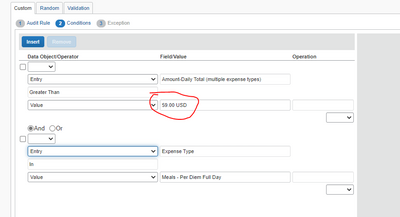- Home
- :
- Product Forums
- :
- Concur Expense Forum
- :
- Re: Updating per diem amount
This content from the SAP Concur Community was machine translated for your convenience. SAP does not provide any guarantee regarding the correctness or completeness of this machine translated text. View original text custom.banner_survey_translated_text
- Mute
- Subscribe
- Bookmark
- Report Inappropriate Content
Updating per diem amount
My company uses a per diem for certain travel expenses. We have it as an expense account, with an audit validation rule. We changed our daily rates, and I updated the amount in the audit rule and saved it. However, when submitting an expense it does not recognize the updated rate. What did I miss?
This content from the SAP Concur Community was machine translated for your convenience. SAP does not provide any guarantee regarding the correctness or completeness of this machine translated text. View original text custom.banner_survey_translated_text
- Mute
- Subscribe
- Bookmark
- Report Inappropriate Content
Bump
This content from the SAP Concur Community was machine translated for your convenience. SAP does not provide any guarantee regarding the correctness or completeness of this machine translated text. View original text custom.banner_survey_translated_text
- Mute
- Subscribe
- Bookmark
- Report Inappropriate Content
@jkotowski were the travel allowances created on a report then the rule updated or did you update the rates, the audit rule, then test it out by creating an expense report and adding TAs to it?
I'm asking because sometimes if you have a report already created or expenses already created before the change to the rule, it might not recognize the new rule.
Thank you,
Kevin
SAP Concur Community Manager
Did this response answer your question? Be sure to select “Accept as Solution” so your fellow community members can be helped by it as well.
This content from the SAP Concur Community was machine translated for your convenience. SAP does not provide any guarantee regarding the correctness or completeness of this machine translated text. View original text custom.banner_survey_translated_text
- Mute
- Subscribe
- Bookmark
- Report Inappropriate Content
@KevinD We updated the rates on the audit rule and then tested it out on a new expense report and they weren't showing correctly.
This content from the SAP Concur Community was machine translated for your convenience. SAP does not provide any guarantee regarding the correctness or completeness of this machine translated text. View original text custom.banner_survey_translated_text
- Mute
- Subscribe
- Bookmark
- Report Inappropriate Content
@jkotowski okay, so the audit rule wasn't firing when it should have, correct? What is the rule name? I can take a look. I'll see if I can find anything, but can't make any promises. 🙂
Thank you,
Kevin
SAP Concur Community Manager
Did this response answer your question? Be sure to select “Accept as Solution” so your fellow community members can be helped by it as well.
This content from the SAP Concur Community was machine translated for your convenience. SAP does not provide any guarantee regarding the correctness or completeness of this machine translated text. View original text custom.banner_survey_translated_text
- Mute
- Subscribe
- Bookmark
- Report Inappropriate Content
That's what it seems like. There are two rules, called "Meals - Per Diem Full" and "Meals - Per Diem Partial." When I updated it I did not change anything other than update amount to 59. The rule still works - anything under the old limit is OK, it's just not recognizing the new limit. I'm not sure what I missed.
This content from the SAP Concur Community was machine translated for your convenience. SAP does not provide any guarantee regarding the correctness or completeness of this machine translated text. View original text custom.banner_survey_translated_text
- Mute
- Subscribe
- Bookmark
- Report Inappropriate Content
This content from the SAP Concur Community was machine translated for your convenience. SAP does not provide any guarantee regarding the correctness or completeness of this machine translated text. View original text custom.banner_survey_translated_text
- Mute
- Subscribe
- Bookmark
- Report Inappropriate Content
@jkotowski maybe try changing the first condition to AmountDaily Total but not with the multiple expense types. There should be two AmountDaily Total options in your condition selector. Choose the one without (multiple expense types). Then in the second condition, change "In" to "=". Since you are only looking at the Meals - Per Diem Full Day expense type only. Give this a try and see if it works.
I'm taking a guess here based on your conditions. I think because you have it set up to look at multiple expense types, but then only selected one in your condition, it might be causing the rule not to fire correctly.
If this doesn't fix the issue, let me know.
Thank you,
Kevin
SAP Concur Community Manager
Did this response answer your question? Be sure to select “Accept as Solution” so your fellow community members can be helped by it as well.