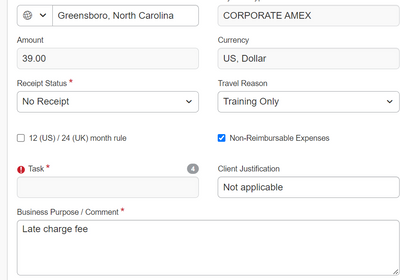- Home
- :
- Product Forums
- :
- Concur Expense Forum
- :
- Re: Unable to select Task
This content from the SAP Concur Community was machine translated for your convenience. SAP does not provide any guarantee regarding the correctness or completeness of this machine translated text. View original text custom.banner_survey_translated_text
- Mute
- Subscribe
- Bookmark
- Report Inappropriate Content
Unable to select Task
Help, please. I am trying to submit an expense and it won't allow me to choose a Task in the task field. It says it is required but I am unable to enter data and I cannot make any selections.
I attached a screen shot below
Solved! Go to Solution.
This content from the SAP Concur Community was machine translated for your convenience. SAP does not provide any guarantee regarding the correctness or completeness of this machine translated text. View original text custom.banner_survey_translated_text
- Mute
- Subscribe
- Bookmark
- Report Inappropriate Content
@mlunday you need to select Task at the report header level. Open your expense report, then click Details. From the list select Report Header. You'll see the task field there. You'll need to select something prior to task. The field will be labeled with the number 3. Once you have completed the fields on the report header, click Save. That should fix the issue.
Thank you,
Kevin
SAP Concur Community Manager
Did this response answer your question? Be sure to select “Accept as Solution” so your fellow community members can be helped by it as well.
This content from the SAP Concur Community was machine translated for your convenience. SAP does not provide any guarantee regarding the correctness or completeness of this machine translated text. View original text custom.banner_survey_translated_text
- Mute
- Subscribe
- Bookmark
- Report Inappropriate Content
@mlunday you need to select Task at the report header level. Open your expense report, then click Details. From the list select Report Header. You'll see the task field there. You'll need to select something prior to task. The field will be labeled with the number 3. Once you have completed the fields on the report header, click Save. That should fix the issue.
Thank you,
Kevin
SAP Concur Community Manager
Did this response answer your question? Be sure to select “Accept as Solution” so your fellow community members can be helped by it as well.
This content from the SAP Concur Community was machine translated for your convenience. SAP does not provide any guarantee regarding the correctness or completeness of this machine translated text. View original text custom.banner_survey_translated_text
- Mute
- Subscribe
- Bookmark
- Report Inappropriate Content
Thanks very much, Kevin!
This content from the SAP Concur Community was machine translated for your convenience. SAP does not provide any guarantee regarding the correctness or completeness of this machine translated text. View original text custom.banner_survey_translated_text
- Mute
- Subscribe
- Bookmark
- Report Inappropriate Content
I am lost as to where the "select header report' is. I can't get the task field to enable
This content from the SAP Concur Community was machine translated for your convenience. SAP does not provide any guarantee regarding the correctness or completeness of this machine translated text. View original text custom.banner_survey_translated_text
- Mute
- Subscribe
- Bookmark
- Report Inappropriate Content
Can you provide screenshots?