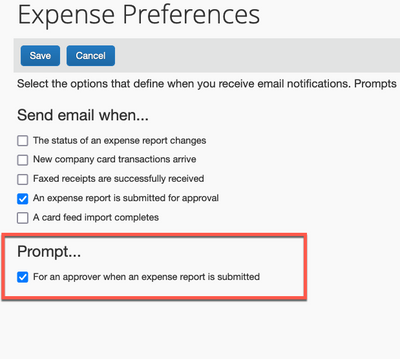- Home
- :
- Product Forums
- :
- Concur Expense Forum
- :
- Unable to find My Manager Name For Expense Approve...
This content from the SAP Concur Community was machine translated for your convenience. SAP does not provide any guarantee regarding the correctness or completeness of this machine translated text. View original text custom.banner_survey_translated_text
- Mute
- Subscribe
- Bookmark
- Report Inappropriate Content
Unable to find My Manager Name For Expense Approvers
Hi Admin ,
When I am submitting my claims it prompted me to select" Expense Approvers ".
I am unable to find my manager name in the tab .
When I go to --> profiles --> Expense Approvers , my manger name is in it .
Can you kindly assist .
Thank you !
Solved! Go to Solution.
This content from the SAP Concur Community was machine translated for your convenience. SAP does not provide any guarantee regarding the correctness or completeness of this machine translated text. View original text custom.banner_survey_translated_text
- Mute
- Subscribe
- Bookmark
- Report Inappropriate Content
@yarcbe you have a setting enabled on your profile that prompts to choose an approver. I believe if you turn this off, you will be fine when submitting. It is found in Profile>Profile Settings>Expense Preferences. See screenshot. Uncheck the box under where it says Prompt.
Thank you,
Kevin
SAP Concur Community Manager
Did this response answer your question? Be sure to select “Accept as Solution” so your fellow community members can be helped by it as well.
This content from the SAP Concur Community was machine translated for your convenience. SAP does not provide any guarantee regarding the correctness or completeness of this machine translated text. View original text custom.banner_survey_translated_text
- Mute
- Subscribe
- Bookmark
- Report Inappropriate Content
@yarcbe this is odd. If your approver is listed, it should automatically submit to that person. I'll go take a look. It shouldn't behave this way.
Thank you,
Kevin
SAP Concur Community Manager
Did this response answer your question? Be sure to select “Accept as Solution” so your fellow community members can be helped by it as well.
This content from the SAP Concur Community was machine translated for your convenience. SAP does not provide any guarantee regarding the correctness or completeness of this machine translated text. View original text custom.banner_survey_translated_text
- Mute
- Subscribe
- Bookmark
- Report Inappropriate Content
@yarcbe you have a setting enabled on your profile that prompts to choose an approver. I believe if you turn this off, you will be fine when submitting. It is found in Profile>Profile Settings>Expense Preferences. See screenshot. Uncheck the box under where it says Prompt.
Thank you,
Kevin
SAP Concur Community Manager
Did this response answer your question? Be sure to select “Accept as Solution” so your fellow community members can be helped by it as well.
This content from the SAP Concur Community was machine translated for your convenience. SAP does not provide any guarantee regarding the correctness or completeness of this machine translated text. View original text custom.banner_survey_translated_text
- Mute
- Subscribe
- Bookmark
- Report Inappropriate Content
Hi Kevin ,
Thank you for your support .
I have follow you instructions and unchecked the option.
I am only able to know at the end of the month when I submit my Jan claims.
Thank you !
This content from the SAP Concur Community was machine translated for your convenience. SAP does not provide any guarantee regarding the correctness or completeness of this machine translated text. View original text custom.banner_survey_translated_text
- Mute
- Subscribe
- Bookmark
- Report Inappropriate Content
I have the same problem. The 'Prompt' box is unchecked but no matter what I input, I get, "No Results Found"
This content from the SAP Concur Community was machine translated for your convenience. SAP does not provide any guarantee regarding the correctness or completeness of this machine translated text. View original text custom.banner_survey_translated_text
- Mute
- Subscribe
- Bookmark
- Report Inappropriate Content
In, >Profile >Profile Settings > Expense Approvers I have a default Approver which I cannot change but when I input the Approvers details, I get the same "No Results Found" alert.