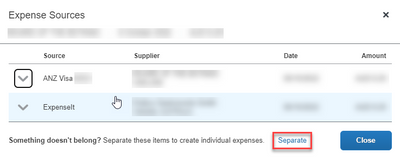- Home
- :
- Product Forums
- :
- Concur Expense Forum
- :
- Re: Unable to delete incorrect receipts
This content from the SAP Concur Community was machine translated for your convenience. SAP does not provide any guarantee regarding the correctness or completeness of this machine translated text. View original text custom.banner_survey_translated_text
- Mute
- Subscribe
- Bookmark
- Report Inappropriate Content
Unable to delete incorrect receipts
I no longer have the function ability in my Concur to delete incorrect receipts to transactions, just to append. I now have 3 incorrect receipts appended to one transaction! I used to have this but it seems to longer be possible - does anyone have the same issue or can help? Thank you.
This content from the SAP Concur Community was machine translated for your convenience. SAP does not provide any guarantee regarding the correctness or completeness of this machine translated text. View original text custom.banner_survey_translated_text
- Mute
- Subscribe
- Bookmark
- Report Inappropriate Content
did you find a solution for this
This content from the SAP Concur Community was machine translated for your convenience. SAP does not provide any guarantee regarding the correctness or completeness of this machine translated text. View original text custom.banner_survey_translated_text
- Mute
- Subscribe
- Bookmark
- Report Inappropriate Content
@jxk I believe if you delete the entries from off the report, the receipts will detach from them. Then you can re-add them to your report.
Thank you,
Kevin
SAP Concur Community Manager
Did this response answer your question? Be sure to select “Accept as Solution” so your fellow community members can be helped by it as well.

This content from the SAP Concur Community was machine translated for your convenience. SAP does not provide any guarantee regarding the correctness or completeness of this machine translated text. View original text custom.banner_survey_translated_text
- Mute
- Subscribe
- Bookmark
- Report Inappropriate Content
Hi Kevin, is there really no way to detach or remove a receipt from an expense line? There are other threads with similar questions and in the image, there is a "detach" option. Please advise. Thank you.
This content from the SAP Concur Community was machine translated for your convenience. SAP does not provide any guarantee regarding the correctness or completeness of this machine translated text. View original text custom.banner_survey_translated_text
- Mute
- Subscribe
- Bookmark
- Report Inappropriate Content
Hi Kevin, if you delete the entries from the report, it just sends the transaction back to 'Available Expenses', and keeps the receipt attached, with still no option to delete it. This only occurs for receipts that were attached by 'ExpenseIt'. In addition, sometimes a transaction is not in a report yet, and is in 'Available Expenses' with the receipt attached, and there's no way to delete an IBCP credit card transaction.
This content from the SAP Concur Community was machine translated for your convenience. SAP does not provide any guarantee regarding the correctness or completeness of this machine translated text. View original text custom.banner_survey_translated_text
- Mute
- Subscribe
- Bookmark
- Report Inappropriate Content
KevinD, if the entries are IBCP credit card feed transactions, would deleting them off the report delete them entirely or just move them back to available expenses? It is frustrating when you cannot readily detach a receipt that has been paired incorrectly by the system.
In my instance, I appended the correct receipt (then becomes page 2 of the attached receipts) and included a comment to ensure the auditor scrolled to the second correct cc transaction receipt. I use ExpenseIt to capture my receipts and when the system incorrectly marries them up, the detach should be immediately available and it's not. Frustrating. Oh, and I tried moving the affect expense lines to a new expense claim to see if I would get the detach option; I did not. Thumbs down.
This content from the SAP Concur Community was machine translated for your convenience. SAP does not provide any guarantee regarding the correctness or completeness of this machine translated text. View original text custom.banner_survey_translated_text
- Mute
- Subscribe
- Bookmark
- Report Inappropriate Content
For ExpenseIt items matched to a card transaction, in Available Expenses if you click on the relevant line in any column *except* 'Receipt' you will get a pop-up with a 'Separate' option. This will free up the ExpenseIt item to be either deleted or matched to another unmatched card transaction.
This content from the SAP Concur Community was machine translated for your convenience. SAP does not provide any guarantee regarding the correctness or completeness of this machine translated text. View original text custom.banner_survey_translated_text
- Mute
- Subscribe
- Bookmark
- Report Inappropriate Content
Yes, I found that solution, although when deleting the expense off a report, it did provide a somewhat worrysome message that you are permanently deleting the expense. This cause me angst because it was a credit card feed expense/transaction. Once the line appeared back in my available expenses section, I was able to separate the two and attache the correct receipt. I just think it's a lot of work when 'detach' could be available on the receipt in the first instance.
This content from the SAP Concur Community was machine translated for your convenience. SAP does not provide any guarantee regarding the correctness or completeness of this machine translated text. View original text custom.banner_survey_translated_text
- Mute
- Subscribe
- Bookmark
- Report Inappropriate Content
Do we have an update to this issue? I am getting a lot of complaints.