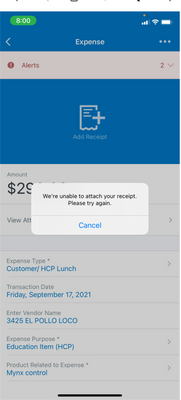- Home
- :
- Product Forums
- :
- Concur Expense
- :
- Re: Unable to attach receipt from Mob app
This content from the SAP Concur Community was machine translated for your convenience. SAP does not provide any guarantee regarding the correctness or completeness of this machine translated text. View original text custom.banner_survey_translated_text
- Mute
- Subscribe
- Bookmark
- Report Inappropriate Content
Unable to attach receipt from Mob app
Hi,
Seeking your help, I've a user who is not able to add receipt to the expense.
he is using mobile to attached the receipt and it happens when he try to upload photos from Camera roll.
Please find attached screenshot for your reference.
I would appreciate your assistance.
Thanks!
This content from the SAP Concur Community was machine translated for your convenience. SAP does not provide any guarantee regarding the correctness or completeness of this machine translated text. View original text custom.banner_survey_translated_text
- Mute
- Subscribe
- Bookmark
- Report Inappropriate Content
@JigneshK hello there. There are two things I tell users to try before I reach out to our mobile team: 1. Close the app completely and then relaunch. 2. Do a hard reboot of your mobile phone.
Have the user try these two things and see if the issue still persists. Let me know what happens.
Thank you,
Kevin
SAP Concur Community Manager
Did this response answer your question? Be sure to select “Accept as Solution” so your fellow community members can be helped by it as well.
This content from the SAP Concur Community was machine translated for your convenience. SAP does not provide any guarantee regarding the correctness or completeness of this machine translated text. View original text custom.banner_survey_translated_text
- Mute
- Subscribe
- Bookmark
- Report Inappropriate Content
Hi Kevin,
Thanks for your feedback! I'll request user to do this as you suggested, and will get back to you if the issue still persist.
One more thing, this issue coming for some expense types, not sure what are those, waiting for his reply.
This content from the SAP Concur Community was machine translated for your convenience. SAP does not provide any guarantee regarding the correctness or completeness of this machine translated text. View original text custom.banner_survey_translated_text
- Mute
- Subscribe
- Bookmark
- Report Inappropriate Content
@KevinD , User has done this but its not working, Can you please advice?
This is happening with the expense types healthcare provider meals as well as individuals employee travel meals.
Thanks!
This content from the SAP Concur Community was machine translated for your convenience. SAP does not provide any guarantee regarding the correctness or completeness of this machine translated text. View original text custom.banner_survey_translated_text
- Mute
- Subscribe
- Bookmark
- Report Inappropriate Content
This content from the SAP Concur Community was machine translated for your convenience. SAP does not provide any guarantee regarding the correctness or completeness of this machine translated text. View original text custom.banner_survey_translated_text
- Mute
- Subscribe
- Bookmark
- Report Inappropriate Content
Hello @JigneshK ,
have you tried to clear the cache and reinstalled the APP?
If so, please try to move the expense from "Expense report" to "Expenses" and from there try to attach the receipt (try with all three options available).
Hope it helps.
This content from the SAP Concur Community was machine translated for your convenience. SAP does not provide any guarantee regarding the correctness or completeness of this machine translated text. View original text custom.banner_survey_translated_text
- Mute
- Subscribe
- Bookmark
- Report Inappropriate Content
Hi @NTS
Thank you for your feedback!
yes, all basic troubleshooting done but its not working.
User is now able to attached the receipt from his computer but the issue still persist with the mobile application.
This content from the SAP Concur Community was machine translated for your convenience. SAP does not provide any guarantee regarding the correctness or completeness of this machine translated text. View original text custom.banner_survey_translated_text
- Mute
- Subscribe
- Bookmark
- Report Inappropriate Content
@JigneshK is this issue only happening to this one user? Also, if the user has a copy of the receipt, instead of trying to attach from their camera roll, have them open the expense and use the Attach option. Select Via Camera to see if they can take a picture of the receipt and attach it. Have them try that and let me know if the issue still persists. Also, knowing if this is an issue with multiple users or not will be helpful.
Thank you,
Kevin
SAP Concur Community Manager
Did this response answer your question? Be sure to select “Accept as Solution” so your fellow community members can be helped by it as well.
This content from the SAP Concur Community was machine translated for your convenience. SAP does not provide any guarantee regarding the correctness or completeness of this machine translated text. View original text custom.banner_survey_translated_text
- Mute
- Subscribe
- Bookmark
- Report Inappropriate Content
Hi Kevin,
I have tried everything in this thread and still am unable to attach receipt to expense through the mobile app