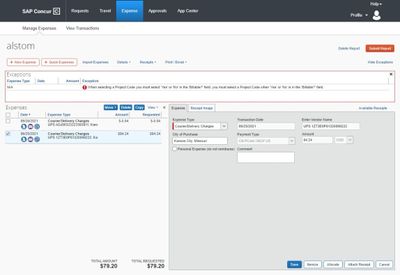- Home
- :
- Product Forums
- :
- Concur Expense Forum
- :
- Re: Unable to Submit Report After Changing Allocat...
This content from the SAP Concur Community was machine translated for your convenience. SAP does not provide any guarantee regarding the correctness or completeness of this machine translated text. View original text custom.banner_survey_translated_text
- Mute
- Subscribe
- Bookmark
- Report Inappropriate Content
Unable to Submit Report After Changing Allocation for Expenses
I am attempting to assign the expenses to a different cost center and business unit but I am encountering an exception.
Report Submit Status reads:
"This report has one or more exceptions. Resolve the exceptions before submitting the report.
Exceptions:
"You do not have permission to allocate expenses to another department. Please delete the allocations and save.
- Labels:
-
Help
This content from the SAP Concur Community was machine translated for your convenience. SAP does not provide any guarantee regarding the correctness or completeness of this machine translated text. View original text custom.banner_survey_translated_text
- Mute
- Subscribe
- Bookmark
- Report Inappropriate Content
@ejimmyd123 sounds like your company doesn't want employees allocating and charging to other departments for some reason. Maybe they want people from Finance to do the allocating. So, just delete the allocations. There isn't any work around, so deleting the allocations is the only way to get this submitted.
Thank you,
Kevin
SAP Concur Community Manager
Did this response answer your question? Be sure to select “Accept as Solution” so your fellow community members can be helped by it as well.

This content from the SAP Concur Community was machine translated for your convenience. SAP does not provide any guarantee regarding the correctness or completeness of this machine translated text. View original text custom.banner_survey_translated_text
- Mute
- Subscribe
- Bookmark
- Report Inappropriate Content
My company will not let me submit items unless they are allocated.
This content from the SAP Concur Community was machine translated for your convenience. SAP does not provide any guarantee regarding the correctness or completeness of this machine translated text. View original text custom.banner_survey_translated_text
- Mute
- Subscribe
- Bookmark
- Report Inappropriate Content
Here is a screen shot. Any direction would be greatly appreciated.
This content from the SAP Concur Community was machine translated for your convenience. SAP does not provide any guarantee regarding the correctness or completeness of this machine translated text. View original text custom.banner_survey_translated_text
- Mute
- Subscribe
- Bookmark
- Report Inappropriate Content
@jlfuson from the red exception message, it sounds like you need to go back into the Allocations screen. There should be a Billable field that must be completed. It appears this field is a simple Yes or No. Give that a try.
Thank you,
Kevin
SAP Concur Community Manager
Did this response answer your question? Be sure to select “Accept as Solution” so your fellow community members can be helped by it as well.