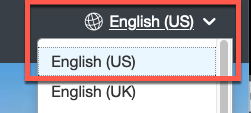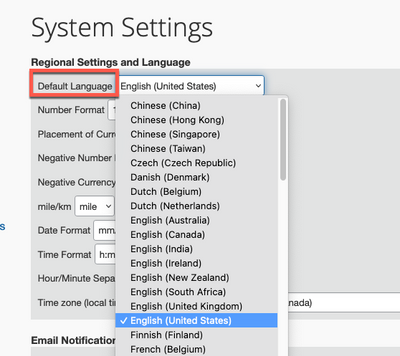- Home
- :
- Product Forums
- :
- Concur Expense Forum
- :
- UK can’t submit expense reports: "Submit Report" b...
This content from the SAP Concur Community was machine translated for your convenience. SAP does not provide any guarantee regarding the correctness or completeness of this machine translated text. View original text custom.banner_survey_translated_text
- Mute
- Subscribe
- Bookmark
- Report Inappropriate Content
UK can’t submit expense reports: "Submit Report" button changed to "Submit Claim" button
Hi,
Some of our UK employees cannot submit expense reports. Here is the issue: if users see "Submit Report" button, they are able to submit report successfully. However, if they see "Submit Claim" button, their reports get stuck on a spinning loading screen when they click the "Submit Claim" button. The issue may be with the Submit Claim button and the following feedback could prove the same:
1- They currently can’t submit any expense reports - when they hit submit claim the dialog shows a spinning wheel and the submit never completes.
2- Once ‘Submit Claim’ clicked, the loading window appears & stays until the page expires.
3- After hitting "Submit Claim", a “loading” message appears indefinitely.
4- When they click the ‘Submit Claim’ button, they get a spinner saying ‘Loading’ and nothing more happens.
The case has been pending with Concur R&D department for more than a month now. Does anybody know the root cause?
Thanks,
Meysam
Solved! Go to Solution.
This content from the SAP Concur Community was machine translated for your convenience. SAP does not provide any guarantee regarding the correctness or completeness of this machine translated text. View original text custom.banner_survey_translated_text
- Mute
- Subscribe
- Bookmark
- Report Inappropriate Content
@Meysam did the employees experiencing this issue used to see the Submit Report button? Have they tried Signing in using English (US )? This could be a workaround while R&D is trying to fix the issue. This can be changed on the SAP Concur Sign In screen or if you use Single Sign On, they can change the default language from Profile>Profile Settings>System Settings. I provided screenshots below.
See if that works for them. The US English should change the button to say Submit Report instead of Submit Claim.
Thank you,
Kevin
SAP Concur Community Manager
Did this response answer your question? Be sure to select “Accept as Solution” so your fellow community members can be helped by it as well.
This content from the SAP Concur Community was machine translated for your convenience. SAP does not provide any guarantee regarding the correctness or completeness of this machine translated text. View original text custom.banner_survey_translated_text
- Mute
- Subscribe
- Bookmark
- Report Inappropriate Content
@Meysam did the employees experiencing this issue used to see the Submit Report button? Have they tried Signing in using English (US )? This could be a workaround while R&D is trying to fix the issue. This can be changed on the SAP Concur Sign In screen or if you use Single Sign On, they can change the default language from Profile>Profile Settings>System Settings. I provided screenshots below.
See if that works for them. The US English should change the button to say Submit Report instead of Submit Claim.
Thank you,
Kevin
SAP Concur Community Manager
Did this response answer your question? Be sure to select “Accept as Solution” so your fellow community members can be helped by it as well.
This content from the SAP Concur Community was machine translated for your convenience. SAP does not provide any guarantee regarding the correctness or completeness of this machine translated text. View original text custom.banner_survey_translated_text
- Mute
- Subscribe
- Bookmark
- Report Inappropriate Content
Thanks Kevin,
Since word “Claim” is directly related to UK English language pack, I asked Concur to check if that option is missing in their backend setting. They checked and their operation team confirmed that the option was indeed missing. This was a minor issue but with the next gen UI since the system kept on searching for the missing language pack, the report kept loading (spinning when trying to submit).
The Concur operation team added the language back from the backend and that fixed the issue.