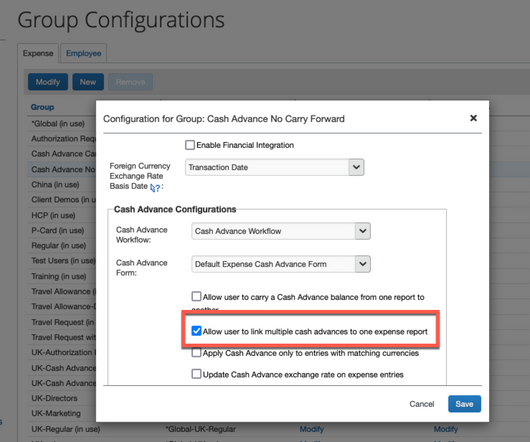- Home
- :
- Product Forums
- :
- Concur Expense Forum
- :
- Re: Two Cash Advances on one Expense Report?
This content from the SAP Concur Community was machine translated for your convenience. SAP does not provide any guarantee regarding the correctness or completeness of this machine translated text. View original text custom.banner_survey_translated_text
- Mute
- Subscribe
- Bookmark
- Report Inappropriate Content
Two Cash Advances on one Expense Report?
Has anyone identified a way to attach two cash advances on one expense report? Perhaps I'm simply missing it but when attempting to do so cannot make it happen.
We have instances where the travelers determine additional cash advance needs prior to the trip so must submit a 2nd cash advance for the same trip.
Our workaround so far is to create two expense reports and split the expenses accordingly so that we reconcile both cash advances but that is quite a headache and there is math involved. EEk! LOL
our setup is Request, Travel, Expense. Travel Booking and Expense report creation MUST be initiated from the fully approved Request.
Cheers!
Scott
This content from the SAP Concur Community was machine translated for your convenience. SAP does not provide any guarantee regarding the correctness or completeness of this machine translated text. View original text custom.banner_survey_translated_text
- Mute
- Subscribe
- Bookmark
- Report Inappropriate Content
@scoathy what you are asking can be done. However, this option must be turned on to allow it. It is done on the Group Configuration screen, which most people do not have access to. This would have to be a decision made by those at your company that are the SAP Concur site administrators. If no one at your company has access to update Group configurations, then a ticket to SAP Concur Support would need to be submitted. I don't know if you are a site administrator for your company or not. If you are, then you can submit the Support ticket. If you are not, then I think speaking to your direct manager about the possibility of getting this feature turned on would be the place to start.
Thank you,
Kevin
SAP Concur Community Manager
Did this response answer your question? Be sure to select “Accept as Solution” so your fellow community members can be helped by it as well.
This content from the SAP Concur Community was machine translated for your convenience. SAP does not provide any guarantee regarding the correctness or completeness of this machine translated text. View original text custom.banner_survey_translated_text
- Mute
- Subscribe
- Bookmark
- Report Inappropriate Content
Hi Kevin
We have the same problem, we can access the group config. Which configuration steps should we do to activate additional cash advance?
Thank you
This content from the SAP Concur Community was machine translated for your convenience. SAP does not provide any guarantee regarding the correctness or completeness of this machine translated text. View original text custom.banner_survey_translated_text
- Mute
- Subscribe
- Bookmark
- Report Inappropriate Content
@mustafayavuz select the group then click Modify. On the next screen, simply check the box highlighted below.
Thank you,
Kevin
SAP Concur Community Manager
Did this response answer your question? Be sure to select “Accept as Solution” so your fellow community members can be helped by it as well.
This content from the SAP Concur Community was machine translated for your convenience. SAP does not provide any guarantee regarding the correctness or completeness of this machine translated text. View original text custom.banner_survey_translated_text
- Mute
- Subscribe
- Bookmark
- Report Inappropriate Content
Thank you
This content from the SAP Concur Community was machine translated for your convenience. SAP does not provide any guarantee regarding the correctness or completeness of this machine translated text. View original text custom.banner_survey_translated_text
- Mute
- Subscribe
- Bookmark
- Report Inappropriate Content
@mustafayavuz happy to help. I wanted to add "Problem Solver Extraordinaire" to my signature, but was told I couldn't. 🙂
Thank you,
Kevin
SAP Concur Community Manager
Did this response answer your question? Be sure to select “Accept as Solution” so your fellow community members can be helped by it as well.