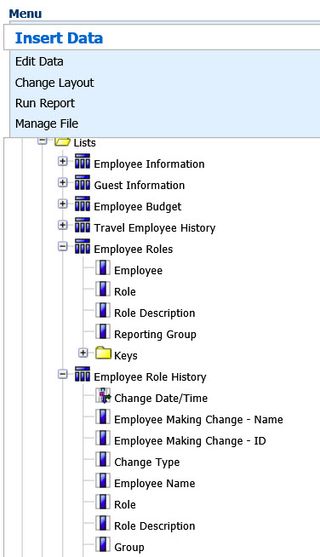- Home
- :
- Product Forums
- :
- Concur Expense Forum
- :
- Re: Tracking Role Assignments in Concur Expense
This content from the SAP Concur Community was machine translated for your convenience. SAP does not provide any guarantee regarding the correctness or completeness of this machine translated text. View original text custom.banner_survey_translated_text
- Mute
- Subscribe
- Bookmark
- Report Inappropriate Content
Tracking Role Assignments in Concur Expense
When we used SAP T&E we had a automated workflow through our IT department where managers would create a help desk ticket request for role access to be assigned to a direct report . This system would route the role request to the individual who is responsible for the role assignment to assigne or deny the access.
Now that we have Concur Expense, as the administrator I am responsible for assigning all Expense and Reporting roles globally. Compliance /Audit requires we have a process for approving and assigning roles. Can anyone share how your company tracks the assignment of Concur Expense and Reporting Roles?
Thank you.
This content from the SAP Concur Community was machine translated for your convenience. SAP does not provide any guarantee regarding the correctness or completeness of this machine translated text. View original text custom.banner_survey_translated_text
- Mute
- Subscribe
- Bookmark
- Report Inappropriate Content
I'm not sure how our customers do tracking for roles, but you could certainly use Cognos reporting to build a report that shows Employee Names and which roles they have been assigned. You could run this report maybe once a month.
Are you on a Professional Configuration of SAP Concur Expense? If so, look into using Cognos for a report on employee roles.
Kevin
Thank you,
Kevin
SAP Concur Community Manager
Did this response answer your question? Be sure to select “Accept as Solution” so your fellow community members can be helped by it as well.
This content from the SAP Concur Community was machine translated for your convenience. SAP does not provide any guarantee regarding the correctness or completeness of this machine translated text. View original text custom.banner_survey_translated_text
- Mute
- Subscribe
- Bookmark
- Report Inappropriate Content
I have created a report in Cognos for role assignment, however employee details report does not include a stop /start date and most importantly for audit purposes we need to provide a trail of who approved the role.
If there is a way to include the date the role was assigned and or removed that would be helpful.
This content from the SAP Concur Community was machine translated for your convenience. SAP does not provide any guarantee regarding the correctness or completeness of this machine translated text. View original text custom.banner_survey_translated_text
- Mute
- Subscribe
- Bookmark
- Report Inappropriate Content
Here is a screenshot for you that should help.
Thank you,
Kevin
SAP Concur Community Manager
Did this response answer your question? Be sure to select “Accept as Solution” so your fellow community members can be helped by it as well.