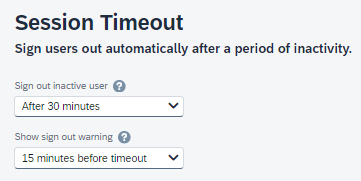- Home
- :
- Product Forums
- :
- Concur Expense
- :
- Re: Timeout setting in SAP Concur mobile app
This content from the SAP Concur Community was machine translated for your convenience. SAP does not provide any guarantee regarding the correctness or completeness of this machine translated text. View original text custom.banner_survey_translated_text
- Mute
- Subscribe
- Bookmark
- Report Inappropriate Content
Timeout setting in SAP Concur mobile app
I was curious how frequently your users have to login to the mobile app for those that have setup SSO. I believe there is a 2 hour timeout setting built into the app/system by SAP. So I would expect for employees to have to relogin after 2 hours of inactivity in the mobile app (or, say - if they open the app once per day, then they'd have to login each day).
But, we've heard a few reports from our users that some folks don't have to login each day, then can just open the app without having to sign in. So that's led the business stakeholders to question how we can make that the experience for all users.
I've also heard that having users setup the mobile PIN will prevent them from having to login via SSO each day, which sounds like an option, but one that our business stakeholders are not yet keen to pursue (they prefer the SSO authentication method).
We have also tried tweaking our ADFS timeout settings to see if extending this timeout would prevent users from having to sign in every two hours. We set the ADFS timeout to three hours, but have not seen any change to the user experience (still have to login to our ADFS SSO page when re-opening the app after two hours).
Just hoping to fact check myself here. Do I have it right that all users should have to relogin after 2 hours of inactivity if they do not have a mobile PIN setup? Thanks!
- Labels:
-
Mobile App
This content from the SAP Concur Community was machine translated for your convenience. SAP does not provide any guarantee regarding the correctness or completeness of this machine translated text. View original text custom.banner_survey_translated_text
- Mute
- Subscribe
- Bookmark
- Report Inappropriate Content
Not sure if this will help, but in the Mobile app settings, there is an option that can be turned on to Auto-Sign in. Maybe your users can turn this on and see if they can then just leave the app and come back to it without having to sign in. That is what I am able to do. I don't have sign in each time I launch the app.
The setting is found by pressing the the Menu icon (three blue lines) in the upper left-hand menu. From the Menu, select Settings. Under the Security section of Settings, you will see an option "Sign In". When users select this option, they will be able to select "Auto Sign In". Give this a try and let me know if it works for your users.
Kevin
Thank you,
Kevin
SAP Concur Community Manager
Did this response answer your question? Be sure to select “Accept as Solution” so your fellow community members can be helped by it as well.
This content from the SAP Concur Community was machine translated for your convenience. SAP does not provide any guarantee regarding the correctness or completeness of this machine translated text. View original text custom.banner_survey_translated_text
- Mute
- Subscribe
- Bookmark
- Report Inappropriate Content
Hi Kevin,
I'm an Iphone user, when i check the security setting, there are only two options for me, default as Manual and the other option is TouchID. I cant see the option "Auto Sign In". 😞
Gina
This content from the SAP Concur Community was machine translated for your convenience. SAP does not provide any guarantee regarding the correctness or completeness of this machine translated text. View original text custom.banner_survey_translated_text
- Mute
- Subscribe
- Bookmark
- Report Inappropriate Content
@eui6 that is odd as this has been option now for a few years. Are you on the latest version of the app?
I'll post this to our mobile team to see what they say, but if you see the Face ID option, you should see the option to Auto Sign in.
Kevin
Thank you,
Kevin
SAP Concur Community Manager
Did this response answer your question? Be sure to select “Accept as Solution” so your fellow community members can be helped by it as well.
This content from the SAP Concur Community was machine translated for your convenience. SAP does not provide any guarantee regarding the correctness or completeness of this machine translated text. View original text custom.banner_survey_translated_text
- Mute
- Subscribe
- Bookmark
- Report Inappropriate Content
@eui6 So, I found out that this feature can be enabled and disabled company wide. What is your company's name? We need to look at the settings your company has for the mobile app. It might just be that this setting is not enabled for your company.
Kevin
Thank you,
Kevin
SAP Concur Community Manager
Did this response answer your question? Be sure to select “Accept as Solution” so your fellow community members can be helped by it as well.
This content from the SAP Concur Community was machine translated for your convenience. SAP does not provide any guarantee regarding the correctness or completeness of this machine translated text. View original text custom.banner_survey_translated_text
- Mute
- Subscribe
- Bookmark
- Report Inappropriate Content
@KevinD can you provide where i can see these settings to enable for company wide as i have unrestricted access to my client, want to check on these option
This content from the SAP Concur Community was machine translated for your convenience. SAP does not provide any guarantee regarding the correctness or completeness of this machine translated text. View original text custom.banner_survey_translated_text
- Mute
- Subscribe
- Bookmark
- Report Inappropriate Content
@Karthikhemadri try the Authentication Admin>Sign-in Settings. There is a session timeout option there.
Thank you,
Kevin
SAP Concur Community Manager
Did this response answer your question? Be sure to select “Accept as Solution” so your fellow community members can be helped by it as well.
This content from the SAP Concur Community was machine translated for your convenience. SAP does not provide any guarantee regarding the correctness or completeness of this machine translated text. View original text custom.banner_survey_translated_text
- Mute
- Subscribe
- Bookmark
- Report Inappropriate Content
Hi @KevinD you're right.
In our company, we use this policy on the website:
Maybe it's a little restrictive.
But you shouldn't keep an inactive session open for a long time for security reasons.
What is the limit? This is the policy decision of each administrator or/and company.
In the mobile application we have not appreciated that this policy applies to us.
BR,
cj