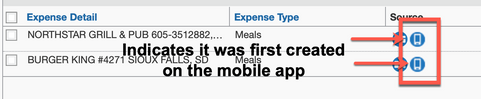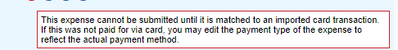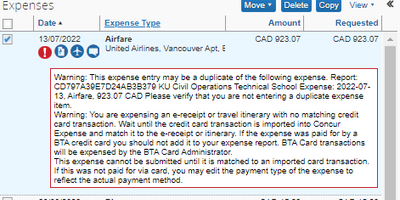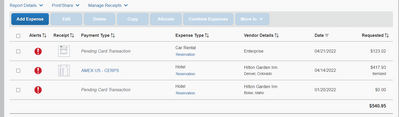- Home
- :
- Product Forums
- :
- Concur Expense Forum
- :
- Re: This expense cannot be submitted until it is m...
This content from the SAP Concur Community was machine translated for your convenience. SAP does not provide any guarantee regarding the correctness or completeness of this machine translated text. View original text custom.banner_survey_translated_text
- Mute
- Subscribe
- Bookmark
- Report Inappropriate Content
This expense cannot be submitted until it is matched to an imported card transaction
I have two expense items that both have the message "This expense cannot be submitted until it is matched to an imported card transaction" however the transactions are showing up in Concur. When I look at "View Transactions" and select Dec28, 2021 To Present the transactions show up and state they are used in the expense report. Unfortunately the are not associated with the expenses and therefore I cannot submit the expense report. How can I get these transactions to be associated with the correct expense items?
Solved! Go to Solution.
This content from the SAP Concur Community was machine translated for your convenience. SAP does not provide any guarantee regarding the correctness or completeness of this machine translated text. View original text custom.banner_survey_translated_text
- Mute
- Subscribe
- Bookmark
- Report Inappropriate Content
@AlanP I looked at your report and the expense is matched to a credit card transaction, so that message shouldn't be appearing. I'm not sure this will work, but it is worth a try. Delete the two items in question off your report. They will go back into Available Expenses. Once you have done this, let me know. I'd like to see what the transactions look like while they are sitting in Available Expenses.
Once I look at them, you can then add them back to the report to see if the red exception will be gone.
When you reply to this message, be sure to start your reply with @KevinD. That way I will be notified when you reply.
Thank you,
Kevin
SAP Concur Community Manager
Did this response answer your question? Be sure to select “Accept as Solution” so your fellow community members can be helped by it as well.

This content from the SAP Concur Community was machine translated for your convenience. SAP does not provide any guarantee regarding the correctness or completeness of this machine translated text. View original text custom.banner_survey_translated_text
- Mute
- Subscribe
- Bookmark
- Report Inappropriate Content
@AlanP I looked at your report and the expense is matched to a credit card transaction, so that message shouldn't be appearing. I'm not sure this will work, but it is worth a try. Delete the two items in question off your report. They will go back into Available Expenses. Once you have done this, let me know. I'd like to see what the transactions look like while they are sitting in Available Expenses.
Once I look at them, you can then add them back to the report to see if the red exception will be gone.
When you reply to this message, be sure to start your reply with @KevinD. That way I will be notified when you reply.
Thank you,
Kevin
SAP Concur Community Manager
Did this response answer your question? Be sure to select “Accept as Solution” so your fellow community members can be helped by it as well.

This content from the SAP Concur Community was machine translated for your convenience. SAP does not provide any guarantee regarding the correctness or completeness of this machine translated text. View original text custom.banner_survey_translated_text
- Mute
- Subscribe
- Bookmark
- Report Inappropriate Content
@KevinD, I deleted the two entries and the transactions are now showing up in the Unused Charges. It appears that worked and I can recreate the entries. I will leave it with the entries deleted until you have a chance to look at it before I recreate them.
Thank you,
AlanP
This content from the SAP Concur Community was machine translated for your convenience. SAP does not provide any guarantee regarding the correctness or completeness of this machine translated text. View original text custom.banner_survey_translated_text
- Mute
- Subscribe
- Bookmark
- Report Inappropriate Content
@AlanP so it appears that you first created these two entries on the mobile app, at least that is what is shown in my screenshot below. Go ahead and re-add them to the expense report. I think it will be okay now.
Thank you,
Kevin
SAP Concur Community Manager
Did this response answer your question? Be sure to select “Accept as Solution” so your fellow community members can be helped by it as well.

This content from the SAP Concur Community was machine translated for your convenience. SAP does not provide any guarantee regarding the correctness or completeness of this machine translated text. View original text custom.banner_survey_translated_text
- Mute
- Subscribe
- Bookmark
- Report Inappropriate Content
@KevinD, yes, the entire report was created using the mobile app. This is the first time I have had issues using the mobile app.
I have added the transaction back to the report with receipts and everything is good. The report was submitted without issues.
Thank you,
AlanP
This content from the SAP Concur Community was machine translated for your convenience. SAP does not provide any guarantee regarding the correctness or completeness of this machine translated text. View original text custom.banner_survey_translated_text
- Mute
- Subscribe
- Bookmark
- Report Inappropriate Content
@AlanP Great to hear. Going forward, just be sure not to use the Quick Expense option for expenses you know are purchased on your company card. Not sure if you did that, but the mobile phone icon I pointed to in my screenshot is what indicates the expense was created on the mobile app using Quick Expense.
Thank you,
Kevin
SAP Concur Community Manager
Did this response answer your question? Be sure to select “Accept as Solution” so your fellow community members can be helped by it as well.

This content from the SAP Concur Community was machine translated for your convenience. SAP does not provide any guarantee regarding the correctness or completeness of this machine translated text. View original text custom.banner_survey_translated_text
- Mute
- Subscribe
- Bookmark
- Report Inappropriate Content
@KevinD, good to know. I don't remember using quick expense. I added all the expenses the same way and those are the only two that had an issue. I will keep an eye on it next time.
Thank you,
AlanP
This content from the SAP Concur Community was machine translated for your convenience. SAP does not provide any guarantee regarding the correctness or completeness of this machine translated text. View original text custom.banner_survey_translated_text
- Mute
- Subscribe
- Bookmark
- Report Inappropriate Content
@KevinD Hi Kevin, I'm having the same issue. The transaction appears on the report, but it gives me the This expense cannot be submitted until it is matched to an imported card transaction message. I've deleted the transaction and reattached it, but it gives me the same message. I did not use the mobile app.
This content from the SAP Concur Community was machine translated for your convenience. SAP does not provide any guarantee regarding the correctness or completeness of this machine translated text. View original text custom.banner_survey_translated_text
- Mute
- Subscribe
- Bookmark
- Report Inappropriate Content
@mwolfe was this expense incurred on your company credit card? If so, then you need to see if the card transaction has already been submitted on a different report. If it was not paid for on a company card, then change the Payment Type from Pending to Cash or Out of Pocket.
Thank you,
Kevin
SAP Concur Community Manager
Did this response answer your question? Be sure to select “Accept as Solution” so your fellow community members can be helped by it as well.

This content from the SAP Concur Community was machine translated for your convenience. SAP does not provide any guarantee regarding the correctness or completeness of this machine translated text. View original text custom.banner_survey_translated_text
- Mute
- Subscribe
- Bookmark
- Report Inappropriate Content
Hi KevinD,
I am experiencing the same issue. I tried the solution provided - unsuccessful. Any other thoughts?
This content from the SAP Concur Community was machine translated for your convenience. SAP does not provide any guarantee regarding the correctness or completeness of this machine translated text. View original text custom.banner_survey_translated_text
- Mute
- Subscribe
- Bookmark
- Report Inappropriate Content
@acleaves if you could take a bigger screenshot of the expense in question, I'd like to see more or your screen.
Also, what steps did you try, exactly?
Thank you,
Kevin
SAP Concur Community Manager
Did this response answer your question? Be sure to select “Accept as Solution” so your fellow community members can be helped by it as well.

This content from the SAP Concur Community was machine translated for your convenience. SAP does not provide any guarantee regarding the correctness or completeness of this machine translated text. View original text custom.banner_survey_translated_text
- Mute
- Subscribe
- Bookmark
- Report Inappropriate Content
It has been resolved now. The transaction had not posted and was pending. It has been matched! Thanks!
This content from the SAP Concur Community was machine translated for your convenience. SAP does not provide any guarantee regarding the correctness or completeness of this machine translated text. View original text custom.banner_survey_translated_text
- Mute
- Subscribe
- Bookmark
- Report Inappropriate Content
@acleaves great to hear. As Tom Petty used to sing, "The wai-ai-ting is the hardest part". "-)
Thank you,
Kevin
SAP Concur Community Manager
Did this response answer your question? Be sure to select “Accept as Solution” so your fellow community members can be helped by it as well.

This content from the SAP Concur Community was machine translated for your convenience. SAP does not provide any guarantee regarding the correctness or completeness of this machine translated text. View original text custom.banner_survey_translated_text
- Mute
- Subscribe
- Bookmark
- Report Inappropriate Content
Hello, same case happened to me where I have already submitted the credit card transaction through a different expense report. Now I have this e-receipt and won't let me submit my expense report without a matching transaction. What should I do to resolve?
I' thinking of just deleting it but worried it will show up as a balance in my credit card. I am using company card.
This content from the SAP Concur Community was machine translated for your convenience. SAP does not provide any guarantee regarding the correctness or completeness of this machine translated text. View original text custom.banner_survey_translated_text
- Mute
- Subscribe
- Bookmark
- Report Inappropriate Content
@wilgenenriquez delete it. For all future reports, if you know you already submitted the company card charge, just delete these items. The company card charge is what must be submitted, these items are just support for the card charge.
Thank you,
Kevin
SAP Concur Community Manager
Did this response answer your question? Be sure to select “Accept as Solution” so your fellow community members can be helped by it as well.

This content from the SAP Concur Community was machine translated for your convenience. SAP does not provide any guarantee regarding the correctness or completeness of this machine translated text. View original text custom.banner_survey_translated_text
- Mute
- Subscribe
- Bookmark
- Report Inappropriate Content
Seeing how to gain assistance on the below charges that have already been reconciled but still show here....
This content from the SAP Concur Community was machine translated for your convenience. SAP does not provide any guarantee regarding the correctness or completeness of this machine translated text. View original text custom.banner_survey_translated_text
- Mute
- Subscribe
- Bookmark
- Report Inappropriate Content
@ssh21383 The two items showing as Pending can just be deleted. The item listed as AMEX US CERPS is a corporate card charge and needs to be added to an expense report. If you have already submitted this expense, then still add it to a report, but mark it as personal. All AMEX US CERPS transactions must be submitted on an expense report to get them out of your Available Expenses.
Thank you,
Kevin
SAP Concur Community Manager
Did this response answer your question? Be sure to select “Accept as Solution” so your fellow community members can be helped by it as well.

This content from the SAP Concur Community was machine translated for your convenience. SAP does not provide any guarantee regarding the correctness or completeness of this machine translated text. View original text custom.banner_survey_translated_text
- Mute
- Subscribe
- Bookmark
- Report Inappropriate Content
Okay, thank you Kevin.
This content from the SAP Concur Community was machine translated for your convenience. SAP does not provide any guarantee regarding the correctness or completeness of this machine translated text. View original text custom.banner_survey_translated_text
- Mute
- Subscribe
- Bookmark
- Report Inappropriate Content
Hi KevinD,
I am recieving the following error in SAP Expenses:
This expense cannot be submitted until it is matched to an imported card transaction
It is a charge which was used with corporoate card.
Are you able to offer any support for how to resolve this?
This content from the SAP Concur Community was machine translated for your convenience. SAP does not provide any guarantee regarding the correctness or completeness of this machine translated text. View original text custom.banner_survey_translated_text
- Mute
- Subscribe
- Bookmark
- Report Inappropriate Content
@borlowski most likely you submitted the actual corporate card charge on another report. Go back and check your already submitted reports to see if the charge is there. About 90% of the time, the charge has already been submitted. If that does turn out to be the case, then delete this item from your report to put it back in Available Expenses. Then from there, you can delete it.
Thank you,
Kevin
SAP Concur Community Manager
Did this response answer your question? Be sure to select “Accept as Solution” so your fellow community members can be helped by it as well.