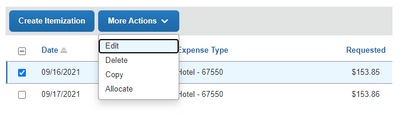- Home
- :
- Product Forums
- :
- Concur Expense Forum
- :
- The sum of itemizations do not match the expense t...
This content from the SAP Concur Community was machine translated for your convenience. SAP does not provide any guarantee regarding the correctness or completeness of this machine translated text. View original text custom.banner_survey_translated_text
- Mute
- Subscribe
- Bookmark
- Report Inappropriate Content
The sum of itemizations do not match the expense total
Hotel expense itemizations assumes each expense gets multiplied by two when submitting against a two night stay. The problem is that one expense WASN'T applicable to two nights and the itemizations also round to the nearest penny so I can't just divide the expense by two. This results in the error "the sum of itemizations do not match the expense total" because the expense is off by one cent versus the itemizations.
Advice, please!
Solved! Go to Solution.
This content from the SAP Concur Community was machine translated for your convenience. SAP does not provide any guarantee regarding the correctness or completeness of this machine translated text. View original text custom.banner_survey_translated_text
- Mute
- Subscribe
- Bookmark
- Report Inappropriate Content
Can you click on the dropdown arrow of the Hotel, and then edit just one itemization line? Concur will split it for you, but you can edit the itemized line instead of the top line. You would highlight one and update that one to update the amount and Save. This would allow the total to be an uneven number, like 510.37. This is a screen shot of how to do this in the new UI, but you may be on the old UI where there is a little dropdown arrow to get to the itemizations.
Best,
Travel and Expense System Administrator
This content from the SAP Concur Community was machine translated for your convenience. SAP does not provide any guarantee regarding the correctness or completeness of this machine translated text. View original text custom.banner_survey_translated_text
- Mute
- Subscribe
- Bookmark
- Report Inappropriate Content
Can you click on the dropdown arrow of the Hotel, and then edit just one itemization line? Concur will split it for you, but you can edit the itemized line instead of the top line. You would highlight one and update that one to update the amount and Save. This would allow the total to be an uneven number, like 510.37. This is a screen shot of how to do this in the new UI, but you may be on the old UI where there is a little dropdown arrow to get to the itemizations.
Best,
Travel and Expense System Administrator
This content from the SAP Concur Community was machine translated for your convenience. SAP does not provide any guarantee regarding the correctness or completeness of this machine translated text. View original text custom.banner_survey_translated_text
- Mute
- Subscribe
- Bookmark
- Report Inappropriate Content
Worked great. Thank you!