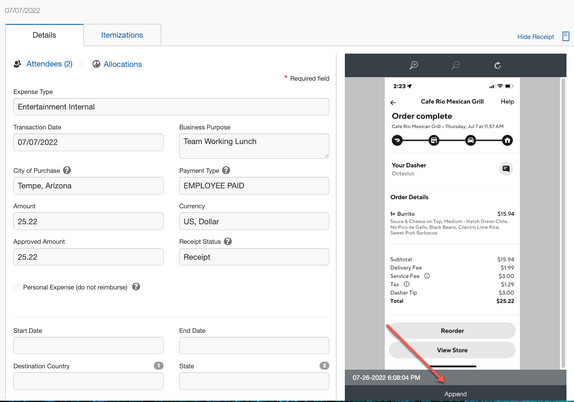- Home
- :
- Product Forums
- :
- Concur Expense Forum
- :
- Re: The new UI is awful
This content from the SAP Concur Community was machine translated for your convenience. SAP does not provide any guarantee regarding the correctness or completeness of this machine translated text. View original text custom.banner_survey_translated_text
- Mute
- Subscribe
- Bookmark
- Report Inappropriate Content
The new UI is awful
Literally, awful. It looks like someone tried making a mobile site and ruined everything that was good about the old interface, which was easy to use and you could see everything at once to be able to quickly attach receipts to expenses. It was so much more confusing having to go into each expense individually to attach receipts. The advantage of using the website on a computer is totally wasted now, and the fonts are so comically large it makes it look like it was a school project someone did for a high school web design class.
- Labels:
-
NextGen UI
This content from the SAP Concur Community was machine translated for your convenience. SAP does not provide any guarantee regarding the correctness or completeness of this machine translated text. View original text custom.banner_survey_translated_text
- Mute
- Subscribe
- Bookmark
- Report Inappropriate Content
Yes!!! It is incredibly badly designed.
This content from the SAP Concur Community was machine translated for your convenience. SAP does not provide any guarantee regarding the correctness or completeness of this machine translated text. View original text custom.banner_survey_translated_text
- Mute
- Subscribe
- Bookmark
- Report Inappropriate Content
By viewing all receipts on a fixed page, he might have been referring to the "available receipts" page. In the old UI, I would always have my report showing on my screen in three columns: The expense list on the left, the details in the middle, and the available receipts on the right. The window on the right contained thumbnails of every receipt that had been uploaded or emailed to my concur. I would quickly go through that window, clicking on the magnifying glass icon for each receipt, then selecting the matching expense in the left column and clicking the green arrow to attach the receipt. That was all the steps required. Now it takes a **bleep** ton more steps, and there's no option to view all my available receipts except by clicking on the "add receipt" button for an expense. I don't know if there's a receipt for the expense until I click on that. It's bass-ackwards and much more time consuming.
This content from the SAP Concur Community was machine translated for your convenience. SAP does not provide any guarantee regarding the correctness or completeness of this machine translated text. View original text custom.banner_survey_translated_text
- Mute
- Subscribe
- Bookmark
- Report Inappropriate Content
I agree with everyone else. I have been emulating as Users to create their reports for them ever since Concur flipped us to the NextGen UI when we specifically told them not to. Employees are ranting and raving so now I work about 2-4 hours over my regular schedule because of the damage Concur has done with this new UI. For 1 User, over 30 charges, I could do his entire report and attach receipts in less than 15 minutes. With Next Gen, I spent over 1 hour and I'm still not done. Too many clicks as mentioned, you must go one-by-one to find 1 receipt within 30 receipts....and so on. It was easier when the Receipts Gallery was on the side, we could scroll thru and quickly find a receipt.
This content from the SAP Concur Community was machine translated for your convenience. SAP does not provide any guarantee regarding the correctness or completeness of this machine translated text. View original text custom.banner_survey_translated_text
- Mute
- Subscribe
- Bookmark
- Report Inappropriate Content
This new UI is a big step backwards for Concur Expense Reporting. I have little confidence in the end result and now spend twice as long submitting my report. Less information is provided and self checking is near on impossible with the removal of the 1 week or 2 week views. The main table layout is poor and needs a great deal of rework. The page makes me want to turn my laptop pc on it's side so I have a portrait rather than landscape view. No longer having itemisations in the main table sequentially is stupid. It now opens a new page and loses the big picture flow it once had. SAP Concur, one step forward and 5 steps back. Please revert to the old UI as a minimum.
This content from the SAP Concur Community was machine translated for your convenience. SAP does not provide any guarantee regarding the correctness or completeness of this machine translated text. View original text custom.banner_survey_translated_text
- Mute
- Subscribe
- Bookmark
- Report Inappropriate Content
It is really a disaster. I honestly think is not improvable as it requires some many changes that they can only come in a new version from scracth.
They have most likely done a huge investment, it is going to be difficult for the internal teams to accept their mistake. Most likely they will say is a lack of user training, or communication.
This content from the SAP Concur Community was machine translated for your convenience. SAP does not provide any guarantee regarding the correctness or completeness of this machine translated text. View original text custom.banner_survey_translated_text
- Mute
- Subscribe
- Bookmark
- Report Inappropriate Content
My company have just inflicted the NextGen UI on me. Its so disheartening to see that its been terrible for so long with zero improvement. Submitting a single report takes me ten times longer than it did previously, which is incredibly aggravating. SAP just own it and revert to what used to be a moderately OK interface.
This content from the SAP Concur Community was machine translated for your convenience. SAP does not provide any guarantee regarding the correctness or completeness of this machine translated text. View original text custom.banner_survey_translated_text
- Mute
- Subscribe
- Bookmark
- Report Inappropriate Content
In the NextGen UI, I just spent 1 hour and 30 minutes creating and attaching receipts for a User when in the past it would have taken me less than 15 minutes. UGH!
This content from the SAP Concur Community was machine translated for your convenience. SAP does not provide any guarantee regarding the correctness or completeness of this machine translated text. View original text custom.banner_survey_translated_text
- Mute
- Subscribe
- Bookmark
- Report Inappropriate Content
Hello everyone...just wanted to make sure you saw this post: https://community.concur.com/t5/Concur-Expense/Feedback-on-NextGen-Expense-UI/m-p/36795#M15395.
Also, I will be speaking with our User Experience team this week to share with them feedback I've seen here on the Community regarding our NextGen UI.
Thank you,
Kevin
SAP Concur Community Manager
Did this response answer your question? Be sure to select “Accept as Solution” so your fellow community members can be helped by it as well.

This content from the SAP Concur Community was machine translated for your convenience. SAP does not provide any guarantee regarding the correctness or completeness of this machine translated text. View original text custom.banner_survey_translated_text
- Mute
- Subscribe
- Bookmark
- Report Inappropriate Content
A user in another thread posted a link to an improvement suggestion that support users can vote on for drag and drop.
If you want to see this basic functionality return, please check it out. Apparently each SAP Concur client company can have 1 vote counted. Thanks!
This content from the SAP Concur Community was machine translated for your convenience. SAP does not provide any guarantee regarding the correctness or completeness of this machine translated text. View original text custom.banner_survey_translated_text
- Mute
- Subscribe
- Bookmark
- Report Inappropriate Content
Does anyone know how to attach a receipt to a previous completed report? In the previous version, we were always able to go back and attach it if we found it and replace the missing receipt affidavit. Am I just missing this function or is it not available? I too agree I am not impressed with this new version.
This content from the SAP Concur Community was machine translated for your convenience. SAP does not provide any guarantee regarding the correctness or completeness of this machine translated text. View original text custom.banner_survey_translated_text
- Mute
- Subscribe
- Bookmark
- Report Inappropriate Content
@Corp755 to better help you, what have you tried?
Did you open the report and click the icon for the MRA to have it open? When you do this there should be an Append option at the bottom of the window that displays the MRA. Did you try using the Manage Receipts option on the expense report?
Thank you,
Kevin
SAP Concur Community Manager
Did this response answer your question? Be sure to select “Accept as Solution” so your fellow community members can be helped by it as well.

This content from the SAP Concur Community was machine translated for your convenience. SAP does not provide any guarantee regarding the correctness or completeness of this machine translated text. View original text custom.banner_survey_translated_text
- Mute
- Subscribe
- Bookmark
- Report Inappropriate Content
Thanks for your response Kevin. I have done the steps you mentioned and the only thing I get at the bottom of the receipt is "open"…there is no append. I even then tried to open it thinking it may be in the next step but it is strictly the MRA with no options. If I am in a CURRENT report, I get the detach/append/open options. But not on a previous report.
This content from the SAP Concur Community was machine translated for your convenience. SAP does not provide any guarantee regarding the correctness or completeness of this machine translated text. View original text custom.banner_survey_translated_text
- Mute
- Subscribe
- Bookmark
- Report Inappropriate Content
@Corp755 that is strange. Here is what I see on a fully approved and paid report when I click on the expense and I see the receipt on the right hand side. I have the append option. Maybe it is because it was an MRA that was attached initially, but that doesn't seem right. I've asked someone internally about this. I'll see what she says.
Thank you,
Kevin
SAP Concur Community Manager
Did this response answer your question? Be sure to select “Accept as Solution” so your fellow community members can be helped by it as well.

This content from the SAP Concur Community was machine translated for your convenience. SAP does not provide any guarantee regarding the correctness or completeness of this machine translated text. View original text custom.banner_survey_translated_text
- Mute
- Subscribe
- Bookmark
- Report Inappropriate Content
@Corp755 I went into your expense report to take a look. The only way I found to attach the receipt is when you open the expense report, use the Manage Receipts link and select Manage Attachments. This should allow you add a new receipt, but it doesn't allow you to remove the MRA.
Thank you,
Kevin
SAP Concur Community Manager
Did this response answer your question? Be sure to select “Accept as Solution” so your fellow community members can be helped by it as well.

This content from the SAP Concur Community was machine translated for your convenience. SAP does not provide any guarantee regarding the correctness or completeness of this machine translated text. View original text custom.banner_survey_translated_text
- Mute
- Subscribe
- Bookmark
- Report Inappropriate Content
Thanks for checking into this. So do you think this is the way it is going to be or is there a glitch to my setup?
This content from the SAP Concur Community was machine translated for your convenience. SAP does not provide any guarantee regarding the correctness or completeness of this machine translated text. View original text custom.banner_survey_translated_text
- Mute
- Subscribe
- Bookmark
- Report Inappropriate Content
@Corp755 my contact said it is a bug and that you should submit a help ticket to SAP Concur so they can look into it properly. You should be able to replace the MRA with the actual receipt post approval.
Thank you,
Kevin
SAP Concur Community Manager
Did this response answer your question? Be sure to select “Accept as Solution” so your fellow community members can be helped by it as well.

This content from the SAP Concur Community was machine translated for your convenience. SAP does not provide any guarantee regarding the correctness or completeness of this machine translated text. View original text custom.banner_survey_translated_text
- Mute
- Subscribe
- Bookmark
- Report Inappropriate Content
This is a really expensive app
For the love of God bring back the old you I and hire some people who can build a modern interface that is easy to use and saves us time, we want our money back when we do expense reports!!!!!!!!!! That is the whole purpose of this!!!!!
This content from the SAP Concur Community was machine translated for your convenience. SAP does not provide any guarantee regarding the correctness or completeness of this machine translated text. View original text custom.banner_survey_translated_text
- Mute
- Subscribe
- Bookmark
- Report Inappropriate Content
This is exactly what I would like to shout from a mountain top! I have been so positive and promoting of Concur, encouraging users how great it is since 2016.
Then...........they moved us to NextGen UI last week and this is my WORST NIGHTMARE. Seriously, I can't even sleep at night knowing the torture I will now endure every day going forward. Nothing but time wasted. I'm emulating as so many Users now to take away the pain from the Employees. They do not have time for this.
This content from the SAP Concur Community was machine translated for your convenience. SAP does not provide any guarantee regarding the correctness or completeness of this machine translated text. View original text custom.banner_survey_translated_text
- Mute
- Subscribe
- Bookmark
- Report Inappropriate Content
I agree that this new interface looks like a mobile app that displays poorly on a browser. The mobile app is fine for entering expenses "real time," but I relied on the browser when finalizing larger reports. Specifically, changing the view from "list" to "weekly" was a great way to confirm that nothing was missed (ex. empty "Lunch" field for Tuesday) and dates were correct (ex. 2 "Lunches" on the same day), Am I just missing this feature or was it inexplicably removed?
This content from the SAP Concur Community was machine translated for your convenience. SAP does not provide any guarantee regarding the correctness or completeness of this machine translated text. View original text custom.banner_survey_translated_text
- Mute
- Subscribe
- Bookmark
- Report Inappropriate Content
Next Gen Interface It is one of the worst user experiences I can remember. A huge step backwards in effiency and usability.
Removing something that works for something that is far worse.... really I can not understand this in a business environment.
This content from the SAP Concur Community was machine translated for your convenience. SAP does not provide any guarantee regarding the correctness or completeness of this machine translated text. View original text custom.banner_survey_translated_text
- Mute
- Subscribe
- Bookmark
- Report Inappropriate Content
I sure hope there are some firings at Concur. There needs to be some accountability for this disaster. So much negative feedback from my users. Horrific.