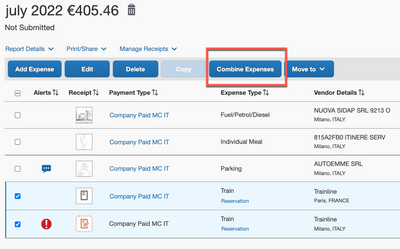- Home
- :
- Product Forums
- :
- Concur Expense Forum
- :
- Re: The entry has prepopulated payment type with n...
This content from the SAP Concur Community was machine translated for your convenience. SAP does not provide any guarantee regarding the correctness or completeness of this machine translated text. View original text custom.banner_survey_translated_text
- Mute
- Subscribe
- Bookmark
- Report Inappropriate Content
The entry has prepopulated payment type with no credit card information.
Hello everyone!
I have a problem with a train expense from trainline app. I had 3 different expenses on my concur platform (even if I actually bought 2 train tickets with just 1 transaction):
- 1 from trainline with the total amount of 2 tickets
- other 2 expense, each one with the amount of 1 ticket. On these 2 expense it says "The entry has prepopulated payment type with no credit card information. You must select a valid payment type for the entry before you can submit the expense report". I managed to combine 1 ticket expense with the one from trainline but the other one keep showing with the same issue and it's impossible to combine it with the other one.
Thank you in advance
Giammarco
Solved! Go to Solution.
This content from the SAP Concur Community was machine translated for your convenience. SAP does not provide any guarantee regarding the correctness or completeness of this machine translated text. View original text custom.banner_survey_translated_text
- Mute
- Subscribe
- Bookmark
- Report Inappropriate Content
@russogx the item in question is actually part of the other train expense that has a total of EUR190. I don't know if this will work, but select both items on your report (See screenshot) and see if the Combine Expenses option will work. If the system doesn't allow you to combine them, then I would just delete the one item with the exception message from the report. That way you can at least submit the report.
Thank you,
Kevin
SAP Concur Community Manager
Did this response answer your question? Be sure to select “Accept as Solution” so your fellow community members can be helped by it as well.

This content from the SAP Concur Community was machine translated for your convenience. SAP does not provide any guarantee regarding the correctness or completeness of this machine translated text. View original text custom.banner_survey_translated_text
- Mute
- Subscribe
- Bookmark
- Report Inappropriate Content
@russogx the item in question is actually part of the other train expense that has a total of EUR190. I don't know if this will work, but select both items on your report (See screenshot) and see if the Combine Expenses option will work. If the system doesn't allow you to combine them, then I would just delete the one item with the exception message from the report. That way you can at least submit the report.
Thank you,
Kevin
SAP Concur Community Manager
Did this response answer your question? Be sure to select “Accept as Solution” so your fellow community members can be helped by it as well.

This content from the SAP Concur Community was machine translated for your convenience. SAP does not provide any guarantee regarding the correctness or completeness of this machine translated text. View original text custom.banner_survey_translated_text
- Mute
- Subscribe
- Bookmark
- Report Inappropriate Content
Dear Kevin,
I managed to delete the transaction. Thank you very much for your help!!!
Giammarco