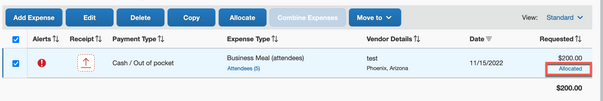- Home
- :
- Product Forums
- :
- Concur Expense Forum
- :
- Showing allocations on the expense reports
This content from the SAP Concur Community was machine translated for your convenience. SAP does not provide any guarantee regarding the correctness or completeness of this machine translated text. View original text custom.banner_survey_translated_text
- Mute
- Subscribe
- Bookmark
- Report Inappropriate Content
Showing allocations on the expense reports
I am new to Concur Expense. I see how expenses may be itemized and allocated. How do I get the report to show the allocations for each entry?
This content from the SAP Concur Community was machine translated for your convenience. SAP does not provide any guarantee regarding the correctness or completeness of this machine translated text. View original text custom.banner_survey_translated_text
- Mute
- Subscribe
- Bookmark
- Report Inappropriate Content
@Bookkeeper Allocations are only shown by mousing over the pie chart looking icon (Legacy User Interface) or by clicking on the expense and clicking the Allocations link (Next Gen User Interface).
You can also click the Report Details link to see the allocation summary, but as for having the allocations visible like itemizations, that isn't possible.
Thank you,
Kevin
SAP Concur Community Manager
Did this response answer your question? Be sure to select “Accept as Solution” so your fellow community members can be helped by it as well.

This content from the SAP Concur Community was machine translated for your convenience. SAP does not provide any guarantee regarding the correctness or completeness of this machine translated text. View original text custom.banner_survey_translated_text
- Mute
- Subscribe
- Bookmark
- Report Inappropriate Content
The way the report looks right now, the total expense shows as one item and doesn't reflect the allocation between jobs/projects. For example, an expense that is allocated between two jobs 50%/50%, the detailed report shows 100% of the expense going to one of the two jobs. The batch that exports to our ERP is correct but the detailed expense report doesn't line up with the exported batch. In addition, allocations aren't easily seen by approvers. The detailed expense report should be fixed by report writers/developers asap or at a minimum a supplementary allocation report should be available.
This content from the SAP Concur Community was machine translated for your convenience. SAP does not provide any guarantee regarding the correctness or completeness of this machine translated text. View original text custom.banner_survey_translated_text
- Mute
- Subscribe
- Bookmark
- Report Inappropriate Content
@jodieperez do you have an expense report I can look at to see what you are talking about?
Thank you,
Kevin
SAP Concur Community Manager
Did this response answer your question? Be sure to select “Accept as Solution” so your fellow community members can be helped by it as well.

This content from the SAP Concur Community was machine translated for your convenience. SAP does not provide any guarantee regarding the correctness or completeness of this machine translated text. View original text custom.banner_survey_translated_text
- Mute
- Subscribe
- Bookmark
- Report Inappropriate Content
Has this been corrected or answered? I'm having the same issue / question.
This content from the SAP Concur Community was machine translated for your convenience. SAP does not provide any guarantee regarding the correctness or completeness of this machine translated text. View original text custom.banner_survey_translated_text
- Mute
- Subscribe
- Bookmark
- Report Inappropriate Content
@Danwish I just tried viewing the Detailed Report in one of our training sites and I didn't see the allocations broken down.
Thank you,
Kevin
SAP Concur Community Manager
Did this response answer your question? Be sure to select “Accept as Solution” so your fellow community members can be helped by it as well.

This content from the SAP Concur Community was machine translated for your convenience. SAP does not provide any guarantee regarding the correctness or completeness of this machine translated text. View original text custom.banner_survey_translated_text
- Mute
- Subscribe
- Bookmark
- Report Inappropriate Content
Thank you. It's unfortunate that the report won't show that an expense is allocated. That would at least allow someone in finance know to hover over or view it so that they could properly account for it in whatever financial system they are using.
This content from the SAP Concur Community was machine translated for your convenience. SAP does not provide any guarantee regarding the correctness or completeness of this machine translated text. View original text custom.banner_survey_translated_text
- Mute
- Subscribe
- Bookmark
- Report Inappropriate Content
@Danwish expense reports do show the line items that are allocated. I was speaking of when someone uses the Print link on the expense report and selects Detailed Report. See screenshot showing an entry that is allocated.
Thank you,
Kevin
SAP Concur Community Manager
Did this response answer your question? Be sure to select “Accept as Solution” so your fellow community members can be helped by it as well.