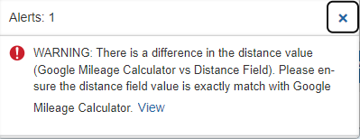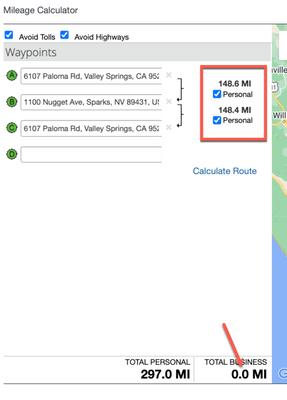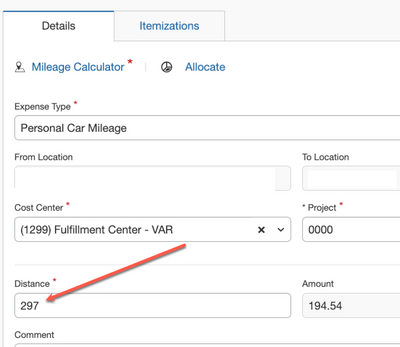- Home
- :
- Product Forums
- :
- Concur Expense Forum
- :
- Saving Personal Mileage Error
This content from the SAP Concur Community was machine translated for your convenience. SAP does not provide any guarantee regarding the correctness or completeness of this machine translated text. View original text custom.banner_survey_translated_text
- Mute
- Subscribe
- Bookmark
- Report Inappropriate Content
Saving Personal Mileage Error
Greetings!
I am attempting to save and submit a Personal Mileage expense but keep getting this error, even when both numbers match. Any suggestions?
Solved! Go to Solution.
- Labels:
-
Help
This content from the SAP Concur Community was machine translated for your convenience. SAP does not provide any guarantee regarding the correctness or completeness of this machine translated text. View original text custom.banner_survey_translated_text
- Mute
- Subscribe
- Bookmark
- Report Inappropriate Content
@mrroath I've provided a screenshot of your mileage calculator. As you can see in the highlighted area, you marked the mileage as personal, which gives you a business distance of zero. Then on your expense report, you have 297 listed in the Distance field. The rule that is showing does not allow you to have a difference between the Business Distance calculated by the Google Maps and the Distance field on the expense report. Since you have zero business distance on the Google Maps calculator (due to you marking the miles as personal) and you have 297 entered in the Distance field on the expense report, you will get the error and it won't go away. Simply go in and uncheck the Personal checkboxes highlighted in the screenshot below and I'll bet you the Alert goes away. 🙂
Thank you,
Kevin
SAP Concur Community Manager
Did this response answer your question? Be sure to select “Accept as Solution” so your fellow community members can be helped by it as well.
This content from the SAP Concur Community was machine translated for your convenience. SAP does not provide any guarantee regarding the correctness or completeness of this machine translated text. View original text custom.banner_survey_translated_text
- Mute
- Subscribe
- Bookmark
- Report Inappropriate Content
Hi @mrroath ,
If you are not already doing so, I would suggest that you click 'Add Mileage to Claim' button to populate the expense entry. Also, try to submit the expense report. Some checks are only re-executed when you resubmit the claim.
Hope this helps.
Rohan Patil
SAP Concur Community enthusiast
✅Did this response answer your question? Be sure to select “Accept as Solution” so your fellow community members can be helped by it as well.
This content from the SAP Concur Community was machine translated for your convenience. SAP does not provide any guarantee regarding the correctness or completeness of this machine translated text. View original text custom.banner_survey_translated_text
- Mute
- Subscribe
- Bookmark
- Report Inappropriate Content
@mrroath Thank you for your post. I was able to review your expense report and see that the number of miles on the Mileage Calculator does match the Distance on the expense. Can you try to Click on Save Expense to see if the error message clears?
Remember to tag me if you respond or feel free to mark this post as Solved if you don't have further questions or comments. To tag me on your response, you click the Reply button, first thing to type is @. This should bring up the username of the person you are replying to.
Thank you,
Lee-Anne Dautovic
SAP Concur Community Moderator
Did this response answer your question? Be sure to select “Accept as Solution” so your fellow community members can be helped by it as well.
This content from the SAP Concur Community was machine translated for your convenience. SAP does not provide any guarantee regarding the correctness or completeness of this machine translated text. View original text custom.banner_survey_translated_text
- Mute
- Subscribe
- Bookmark
- Report Inappropriate Content
@mrroath I've provided a screenshot of your mileage calculator. As you can see in the highlighted area, you marked the mileage as personal, which gives you a business distance of zero. Then on your expense report, you have 297 listed in the Distance field. The rule that is showing does not allow you to have a difference between the Business Distance calculated by the Google Maps and the Distance field on the expense report. Since you have zero business distance on the Google Maps calculator (due to you marking the miles as personal) and you have 297 entered in the Distance field on the expense report, you will get the error and it won't go away. Simply go in and uncheck the Personal checkboxes highlighted in the screenshot below and I'll bet you the Alert goes away. 🙂
Thank you,
Kevin
SAP Concur Community Manager
Did this response answer your question? Be sure to select “Accept as Solution” so your fellow community members can be helped by it as well.
This content from the SAP Concur Community was machine translated for your convenience. SAP does not provide any guarantee regarding the correctness or completeness of this machine translated text. View original text custom.banner_survey_translated_text
- Mute
- Subscribe
- Bookmark
- Report Inappropriate Content
This worked perfectly, thank you!