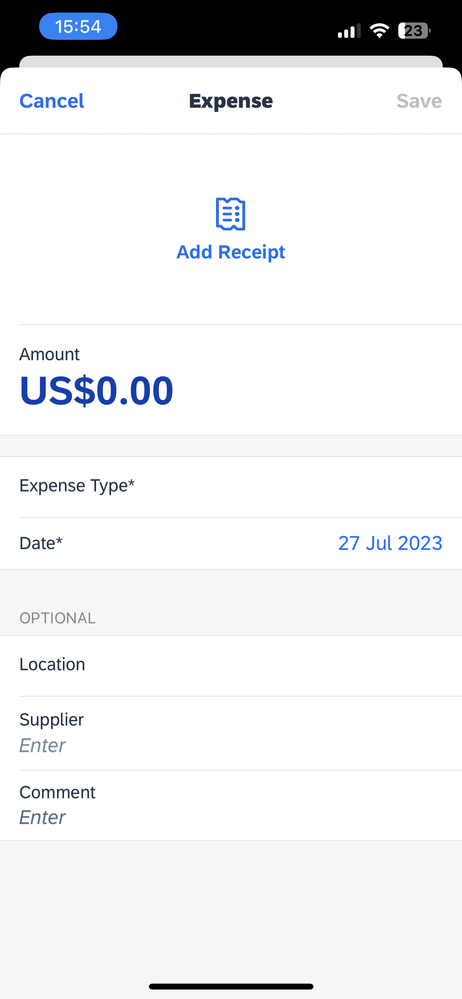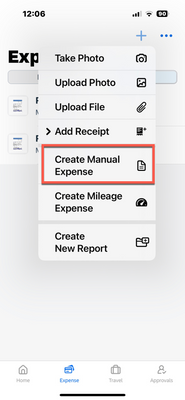- Home
- :
- Product Forums
- :
- Concur Expense Forum
- :
- SAP Concur Incorrect Default Currency
This content from the SAP Concur Community was machine translated for your convenience. SAP does not provide any guarantee regarding the correctness or completeness of this machine translated text. View original text custom.banner_survey_translated_text
- Mute
- Subscribe
- Bookmark
- Report Inappropriate Content
SAP Concur Incorrect Default Currency
Since the App was updated to version 10.0.2.2307200730, the default claim currency is in USD.
I live in the UK and am having to change the currency to GBP for every individual expense.
I've checked my country of residence in settings on the desktop version of Concur, and this is listed correctly as the UK.
Please could you advise, as it's taking my team forever to enter their weekly expenses as a result.
This content from the SAP Concur Community was machine translated for your convenience. SAP does not provide any guarantee regarding the correctness or completeness of this machine translated text. View original text custom.banner_survey_translated_text
- Mute
- Subscribe
- Bookmark
- Report Inappropriate Content
Hi @Rhawton ,
Seems strange. But I see it too as USD. However, I decided to add the location of the spend and the currency was automatically adjusted to match the country (without the changing the amount that I originally input.
Possibly saves your team some time if they also input the location instead of investing time in updating currency first.
Best regards,
Rohan
Rohan Patil
SAP Concur Community enthusiast
✅Did this response answer your question? Be sure to select “Accept as Solution” so your fellow community members can be helped by it as well.
This content from the SAP Concur Community was machine translated for your convenience. SAP does not provide any guarantee regarding the correctness or completeness of this machine translated text. View original text custom.banner_survey_translated_text
- Mute
- Subscribe
- Bookmark
- Report Inappropriate Content
Hi there
Thanks for the response. We all have the Location set as UK, but it's still pulling the default currency in USD.
This content from the SAP Concur Community was machine translated for your convenience. SAP does not provide any guarantee regarding the correctness or completeness of this machine translated text. View original text custom.banner_survey_translated_text
- Mute
- Subscribe
- Bookmark
- Report Inappropriate Content
Hi @Rhawton
Same here. The location in my profile is not the US. I hope you understood that I was referring to the manual location entry on the expense when entering the expense details.
Best regards,
Rohan
Rohan Patil
SAP Concur Community enthusiast
✅Did this response answer your question? Be sure to select “Accept as Solution” so your fellow community members can be helped by it as well.
This content from the SAP Concur Community was machine translated for your convenience. SAP does not provide any guarantee regarding the correctness or completeness of this machine translated text. View original text custom.banner_survey_translated_text
- Mute
- Subscribe
- Bookmark
- Report Inappropriate Content
Hi Rohan
I understand that for sure, but it still takes more time to enter the location for each entry than just having GBP as the default currency, which is by far the preferred option, as it was before the App was updated.
Rich
This content from the SAP Concur Community was machine translated for your convenience. SAP does not provide any guarantee regarding the correctness or completeness of this machine translated text. View original text custom.banner_survey_translated_text
- Mute
- Subscribe
- Bookmark
- Report Inappropriate Content
@Rhawton in your screenshot example, is this an expense entry being created directly on an expense report or are users using the Expense option from the app home screen, selecting the Expenses tab then adding an expense this way? See screenshot.
Thank you,
Kevin
SAP Concur Community Manager
Did this response answer your question? Be sure to select “Accept as Solution” so your fellow community members can be helped by it as well.
This content from the SAP Concur Community was machine translated for your convenience. SAP does not provide any guarantee regarding the correctness or completeness of this machine translated text. View original text custom.banner_survey_translated_text
- Mute
- Subscribe
- Bookmark
- Report Inappropriate Content
Hi Kevin
Yes, we're using the Create Manual Expense drop-down.
As mentioned above, all our locations are set as UK. This has only been happening since the App was updated.
This content from the SAP Concur Community was machine translated for your convenience. SAP does not provide any guarantee regarding the correctness or completeness of this machine translated text. View original text custom.banner_survey_translated_text
- Mute
- Subscribe
- Bookmark
- Report Inappropriate Content
Hi kevin
Any update to this?
many thanks
Richard
This content from the SAP Concur Community was machine translated for your convenience. SAP does not provide any guarantee regarding the correctness or completeness of this machine translated text. View original text custom.banner_survey_translated_text
- Mute
- Subscribe
- Bookmark
- Report Inappropriate Content
Hi @Rhawton
Don't change the currency manually just fill the location and the currency should change automatically.
Regards
This content from the SAP Concur Community was machine translated for your convenience. SAP does not provide any guarantee regarding the correctness or completeness of this machine translated text. View original text custom.banner_survey_translated_text
- Mute
- Subscribe
- Bookmark
- Report Inappropriate Content
Filling in the location manually takes longer than changing the currency and again needs to be done for each expense entered. Our Finance department have heard from Concur separately and confirmed it's an issue with the current build of the App, which will be fixed with the next update.