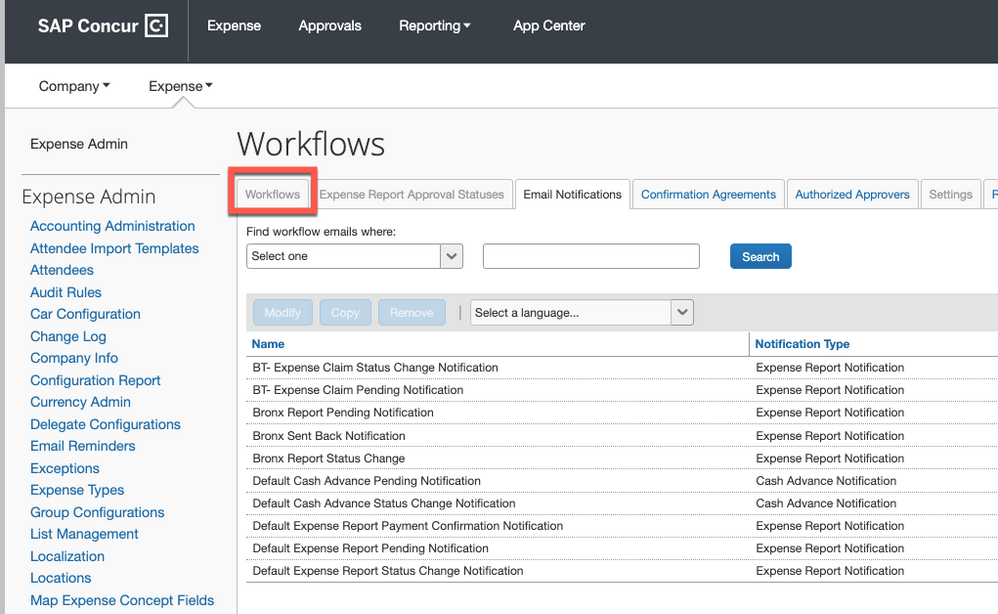- Home
- :
- Product Forums
- :
- Concur Expense Forum
- :
- Role to edit workflow in Concur Expense
This content from the SAP Concur Community was machine translated for your convenience. SAP does not provide any guarantee regarding the correctness or completeness of this machine translated text. View original text custom.banner_survey_translated_text
- Mute
- Subscribe
- Bookmark
- Report Inappropriate Content
Role to edit workflow in Concur Expense
Hello,
I was wondering what role give access to the workflow. We only have one user that is able to modify the workflows in Concur expense (for the other users, it's grey). He thinks he has the 'admin' access. However, I can't find the access in user permission or user administration. Does somebody know where this came from? Also, I want to have access to the 'Role Builder' page, but even this user don't have access.
Thank you
Elizabeth
Solved! Go to Solution.
This content from the SAP Concur Community was machine translated for your convenience. SAP does not provide any guarantee regarding the correctness or completeness of this machine translated text. View original text custom.banner_survey_translated_text
- Mute
- Subscribe
- Bookmark
- Report Inappropriate Content
@ElizabethGirard The role to edit heyworkflows is something that SAP Concur assigns to a user after they have completed the proper Advanced Configuration training that we offer. Workflows are a major part of the system, so we don't want to just allow anyone to have the role until they have been trained on how to edit workflows.
If there is someone or a small group of people at your company that would like to have access to Workflow, you can send an email to: training@concur.com and ask about our Advanced Configuration training.
Thank you,
Kevin
SAP Concur Community Manager
Did this response answer your question? Be sure to select “Accept as Solution” so your fellow community members can be helped by it as well.

This content from the SAP Concur Community was machine translated for your convenience. SAP does not provide any guarantee regarding the correctness or completeness of this machine translated text. View original text custom.banner_survey_translated_text
- Mute
- Subscribe
- Bookmark
- Report Inappropriate Content
@ElizabethGirard The role to edit heyworkflows is something that SAP Concur assigns to a user after they have completed the proper Advanced Configuration training that we offer. Workflows are a major part of the system, so we don't want to just allow anyone to have the role until they have been trained on how to edit workflows.
If there is someone or a small group of people at your company that would like to have access to Workflow, you can send an email to: training@concur.com and ask about our Advanced Configuration training.
Thank you,
Kevin
SAP Concur Community Manager
Did this response answer your question? Be sure to select “Accept as Solution” so your fellow community members can be helped by it as well.