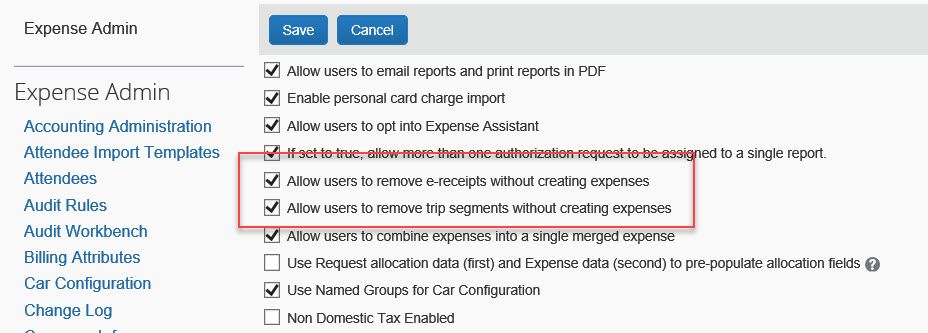- Home
- :
- Product Forums
- :
- Concur Expense Forum
- :
- Require Travel to be expenses
This content from the SAP Concur Community was machine translated for your convenience. SAP does not provide any guarantee regarding the correctness or completeness of this machine translated text. View original text custom.banner_survey_translated_text
- Mute
- Subscribe
- Bookmark
- Report Inappropriate Content
Require Travel to be expenses
I'm having difficulty finding out how to make it mandatory to expense travel that is booked on concur. We don't have individual credit cards, so for example all the airfare is booked using a single credit card, and it's not up to the user to clear the expense that way. How can we get it set that all travel booked needs a corresponding expense line on a report?
Thanks in advance,
Jonathon
Solved! Go to Solution.
This content from the SAP Concur Community was machine translated for your convenience. SAP does not provide any guarantee regarding the correctness or completeness of this machine translated text. View original text custom.banner_survey_translated_text
- Mute
- Subscribe
- Bookmark
- Report Inappropriate Content
There is a site setting that is turned on by default that is Allow Users to delete trip segments and e-receipts without creating an expense. If you turn these off, then they have to add the Concur booked itinerary items to an expense report and will not be allowed to delete them. See provided screenshot. The screen in the screenshot is if you are on an SAP Concur Professional Configuration.
If you are on a Standard Configuration, then you would go to: Administration>Expense Settings>Policy>Expense Compliance. You will see the same two checkboxes on this screen.
I hope this helps.
Kevin
Thank you,
Kevin
SAP Concur Community Manager
Did this response answer your question? Be sure to select “Accept as Solution” so your fellow community members can be helped by it as well.
This content from the SAP Concur Community was machine translated for your convenience. SAP does not provide any guarantee regarding the correctness or completeness of this machine translated text. View original text custom.banner_survey_translated_text
- Mute
- Subscribe
- Bookmark
- Report Inappropriate Content
There is a site setting that is turned on by default that is Allow Users to delete trip segments and e-receipts without creating an expense. If you turn these off, then they have to add the Concur booked itinerary items to an expense report and will not be allowed to delete them. See provided screenshot. The screen in the screenshot is if you are on an SAP Concur Professional Configuration.
If you are on a Standard Configuration, then you would go to: Administration>Expense Settings>Policy>Expense Compliance. You will see the same two checkboxes on this screen.
I hope this helps.
Kevin
Thank you,
Kevin
SAP Concur Community Manager
Did this response answer your question? Be sure to select “Accept as Solution” so your fellow community members can be helped by it as well.
This content from the SAP Concur Community was machine translated for your convenience. SAP does not provide any guarantee regarding the correctness or completeness of this machine translated text. View original text custom.banner_survey_translated_text
- Mute
- Subscribe
- Bookmark
- Report Inappropriate Content
Thank you!!!
This content from the SAP Concur Community was machine translated for your convenience. SAP does not provide any guarantee regarding the correctness or completeness of this machine translated text. View original text custom.banner_survey_translated_text
- Mute
- Subscribe
- Bookmark
- Report Inappropriate Content
Hi Kevin, thanks for explaining these settings. I have a follow-up question:
What happens if the trip is canceled after trip segments and e-receipts have appeared in the traveler's expense queue?
In our testing, we have found that trip segments appear as available expenses to users within a couple hours of booking. In our case, if a booking is canceled within 24 hours, the charges are voided. When we have booked trips and then voided them within that window, we have found that A) the voided trip segments do not disappear from the user's expense queue, and B) no void/cancellation segment comes over to offset the original segment.
What are our options here? We would generally like to force users to create expenses for all trip segments, but we need a way to remove them if the trip is canceled within the window. If we turn off those two settings as you recommend, is there a way for administrators to delete trip segments, without allowing end users to do so?
Thanks,
Liam Blodgett
Allen Institute
This content from the SAP Concur Community was machine translated for your convenience. SAP does not provide any guarantee regarding the correctness or completeness of this machine translated text. View original text custom.banner_survey_translated_text
- Mute
- Subscribe
- Bookmark
- Report Inappropriate Content
@Liam_B just have users delete them. The default site setting is to allow users to delete e-receipts and trip segments without having to add them to a report. If they currently sit on a report, have the user delete the items from the report. This will put them back in Available Expenses where the user can delete them from there as well.
Thank you,
Kevin
SAP Concur Community Manager
Did this response answer your question? Be sure to select “Accept as Solution” so your fellow community members can be helped by it as well.
This content from the SAP Concur Community was machine translated for your convenience. SAP does not provide any guarantee regarding the correctness or completeness of this machine translated text. View original text custom.banner_survey_translated_text
- Mute
- Subscribe
- Bookmark
- Report Inappropriate Content
Thanks for the reply. It seems I did not make myself clear.
As a general rule, we do not want users to be able to delete trip segments from Available Expense queues. This is because if a segment were to be deleted in error, then there would be no way (that I'm aware of) to recreate it. Since our travel is booked on a central (ghost) card, we really need every item that comes over from Travel to be processed on an expense report--unless the user cancels the trip in the 24-hour grace period and the transaction is voided.
So my problem is this:
- If I allow users to delete trip segments, inevitably users will delete valid segments by mistake and we won't even know about it until a reconciliation is done at some future point, and then they'll need to be recreated manually without all the associated metadata that flowed over with the original entry.
- If I do not allow users to delete trip segments, segments associated with canceled/voided trips will sit in their queues until/unless we find a way for administrators to remove them. This seems like the lesser of two evils, but I don't love it.
Am I missing something?