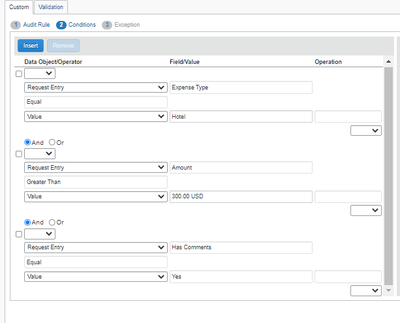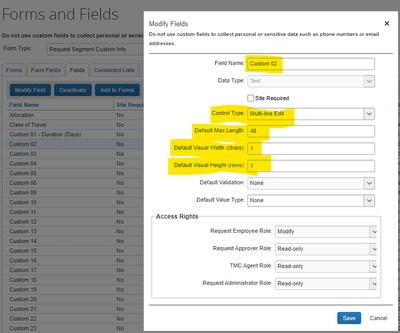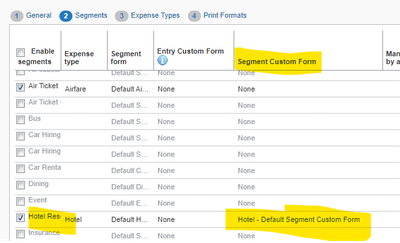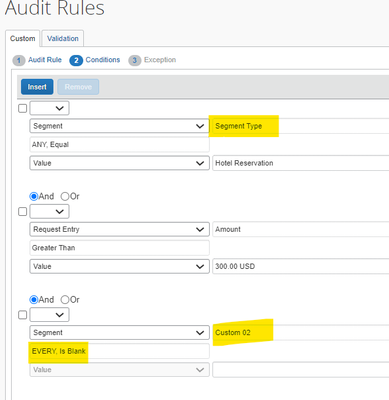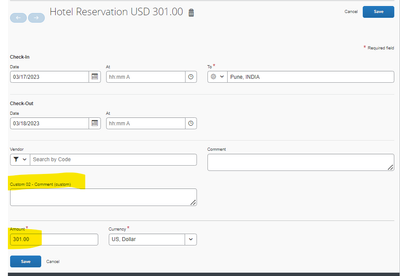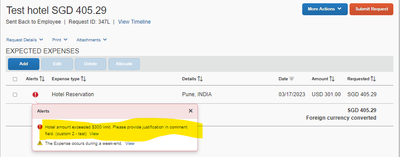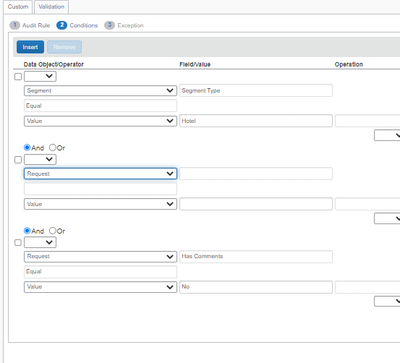- Home
- :
- Product Forums
- :
- Concur Expense Forum
- :
- Re: Request: Audit Rule Comment is not working
This content from the SAP Concur Community was machine translated for your convenience. SAP does not provide any guarantee regarding the correctness or completeness of this machine translated text. View original text custom.banner_survey_translated_text
- Mute
- Subscribe
- Bookmark
- Report Inappropriate Content
Request: Audit Rule Comment is not working
Hi,
I enabled the Segment Hotel in Request Module and assigned "Default Hotel Segment Form"
And, Created audit rule that if hotel expense type exceeded 300 USD without comment. error will trigger. I used "Request Entry Save"
Issue: In my testing, I exceeded the amount to 300 USD and even if I added the comment, error message is not disappearing.
Can you please help me solve this? I think the comment field is not recognize by the system.
Solved! Go to Solution.
This content from the SAP Concur Community was machine translated for your convenience. SAP does not provide any guarantee regarding the correctness or completeness of this machine translated text. View original text custom.banner_survey_translated_text
- Mute
- Subscribe
- Bookmark
- Report Inappropriate Content
@LovelyAsmolo - 1st screenshot which you have provided is for segment types and not for expense types. That screenshot is from request policy2 nd page which is dedicated for segment types and 3rd page is dedicated for expected expense types .
Hence your rule is not working. You need to select segment type form instead of request entry expense type .
Write conditions as given below and update your audit rule.
Event: segment save
Conditions:
Segment Type = Hotel
And
Amount greater than 300
And
Comment = No
Regards,
Pooja
This content from the SAP Concur Community was machine translated for your convenience. SAP does not provide any guarantee regarding the correctness or completeness of this machine translated text. View original text custom.banner_survey_translated_text
- Mute
- Subscribe
- Bookmark
- Report Inappropriate Content
@LovelyAsmolo - slight changes in my earlier response because upon testing I realized standard comment field from request entry form doesnt worked for some reason. Possible reason could be there are multiple comment fields available on single segment form (check in and check out section). However, there a workaround which you can try:
1. Forms and Fields >> Request Segment Custom Info >> create a copy of default form and add 1 custom field and on fields level do changes as highlighted in below form.
2. Goto Request Policy >> 2nd page in front of hotel segment under custom info section link newly created custom info form as shown in below screenshot and save.
3. write rule as shown below:
Event = Request Entry Submit
save and done.
4. testing
Note: please note that since the event is request submit, the rule will evaluate upon request submission. After you enter the comments in custom field added, try submitting the request again so that the rule will evaluate again and can be submitted successfully.
Also, if needed, you can hide system standard comment field from hotel segment form for user.
Regards,
Pooja
This content from the SAP Concur Community was machine translated for your convenience. SAP does not provide any guarantee regarding the correctness or completeness of this machine translated text. View original text custom.banner_survey_translated_text
- Mute
- Subscribe
- Bookmark
- Report Inappropriate Content
hi @LovelyAsmolo if I understood correctly you want the audit rule to fire if there are not any comments. The screenshot of audit rule condition says if Has Comments equals yes so it will fire when there are comments. I believe you should update the condition to say Has Comments equals No.
This content from the SAP Concur Community was machine translated for your convenience. SAP does not provide any guarantee regarding the correctness or completeness of this machine translated text. View original text custom.banner_survey_translated_text
- Mute
- Subscribe
- Bookmark
- Report Inappropriate Content
Hi, I had the wrong screenshot (sorry) it was initially set-up as "No" in the audit rule. can you please help me look at it.
This content from the SAP Concur Community was machine translated for your convenience. SAP does not provide any guarantee regarding the correctness or completeness of this machine translated text. View original text custom.banner_survey_translated_text
- Mute
- Subscribe
- Bookmark
- Report Inappropriate Content
@LovelyAsmolo - 1st screenshot which you have provided is for segment types and not for expense types. That screenshot is from request policy2 nd page which is dedicated for segment types and 3rd page is dedicated for expected expense types .
Hence your rule is not working. You need to select segment type form instead of request entry expense type .
Write conditions as given below and update your audit rule.
Event: segment save
Conditions:
Segment Type = Hotel
And
Amount greater than 300
And
Comment = No
Regards,
Pooja
This content from the SAP Concur Community was machine translated for your convenience. SAP does not provide any guarantee regarding the correctness or completeness of this machine translated text. View original text custom.banner_survey_translated_text
- Mute
- Subscribe
- Bookmark
- Report Inappropriate Content
Hi @PoojaKumatkar what event should I use? If I use Request Entry Save then Segment type is not part of it. I can only use "Has Segment" (Whichi is incorrect)
If I used, "Segment Save" I will have the segment type but no request entry or the segment has no amount and comment fields.
Could you please let me know the event and correct condition I should use?
This content from the SAP Concur Community was machine translated for your convenience. SAP does not provide any guarantee regarding the correctness or completeness of this machine translated text. View original text custom.banner_survey_translated_text
- Mute
- Subscribe
- Bookmark
- Report Inappropriate Content
@LovelyAsmolo - slight changes in my earlier response because upon testing I realized standard comment field from request entry form doesnt worked for some reason. Possible reason could be there are multiple comment fields available on single segment form (check in and check out section). However, there a workaround which you can try:
1. Forms and Fields >> Request Segment Custom Info >> create a copy of default form and add 1 custom field and on fields level do changes as highlighted in below form.
2. Goto Request Policy >> 2nd page in front of hotel segment under custom info section link newly created custom info form as shown in below screenshot and save.
3. write rule as shown below:
Event = Request Entry Submit
save and done.
4. testing
Note: please note that since the event is request submit, the rule will evaluate upon request submission. After you enter the comments in custom field added, try submitting the request again so that the rule will evaluate again and can be submitted successfully.
Also, if needed, you can hide system standard comment field from hotel segment form for user.
Regards,
Pooja
This content from the SAP Concur Community was machine translated for your convenience. SAP does not provide any guarantee regarding the correctness or completeness of this machine translated text. View original text custom.banner_survey_translated_text
- Mute
- Subscribe
- Bookmark
- Report Inappropriate Content
Hi @PoojaKumatkar ,
Thank you so much for your help. Not sure why this workaround not working for me.
This content from the SAP Concur Community was machine translated for your convenience. SAP does not provide any guarantee regarding the correctness or completeness of this machine translated text. View original text custom.banner_survey_translated_text
- Mute
- Subscribe
- Bookmark
- Report Inappropriate Content
Hi @PoojaKumatkar , it works now ! Thank you so much for your help! Appreciate it 🙂