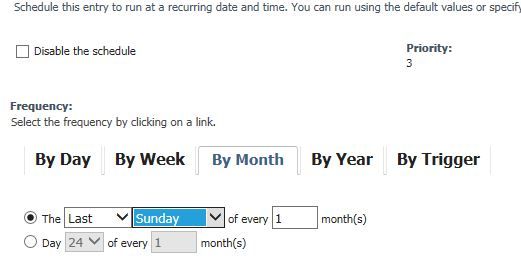- Home
- :
- Product Forums
- :
- Concur Expense Forum
- :
- Re: Reporting question - schedule for the last day...
This content from the SAP Concur Community was machine translated for your convenience. SAP does not provide any guarantee regarding the correctness or completeness of this machine translated text. View original text custom.banner_survey_translated_text
- Mute
- Subscribe
- Bookmark
- Report Inappropriate Content
Reporting question - schedule for the last day of the month
Has anyone figured out how to Schedule a Cognos report to run MTD on (or close to) the last day of the month?
I get asked to do this a lot from Finance folks. But I don't know any way to set up the scheduler to do this since each month ends on a different date.
T-Mobile
Senior Analyst Travel, Card & Expense
US
https://www.linkedin.com/in/sandra-ahola-4704553/
Solved! Go to Solution.
This content from the SAP Concur Community was machine translated for your convenience. SAP does not provide any guarantee regarding the correctness or completeness of this machine translated text. View original text custom.banner_survey_translated_text
- Mute
- Subscribe
- Bookmark
- Report Inappropriate Content
@SandraA - Yes, If you have Concur Intelligence Reporting, the report can be scheduled to run on the last day of the month.
-Click the schedule button for the report that you want to schedule.
-Under Frequency, select the 'By Month' tab, and then select 'Day'.
-Enter Day 31 of every 1 month(s).
Then proceed with the rest of the scheduling options.
When you select 'Day 31 of every 1 month(s)', the report will run on the last day of the month regardless of how many days are in the month.
Tom
This content from the SAP Concur Community was machine translated for your convenience. SAP does not provide any guarantee regarding the correctness or completeness of this machine translated text. View original text custom.banner_survey_translated_text
- Mute
- Subscribe
- Bookmark
- Report Inappropriate Content
You can use alot of the standard dates/schedules in concur.
In Intelligence, select the <MORE> option, and then <new schedule...>
I run a report that is close to last day of the month with the following.:
Play around with the standard options and you'll get something that works for you.
This content from the SAP Concur Community was machine translated for your convenience. SAP does not provide any guarantee regarding the correctness or completeness of this machine translated text. View original text custom.banner_survey_translated_text
- Mute
- Subscribe
- Bookmark
- Report Inappropriate Content
@SandraA - Yes, If you have Concur Intelligence Reporting, the report can be scheduled to run on the last day of the month.
-Click the schedule button for the report that you want to schedule.
-Under Frequency, select the 'By Month' tab, and then select 'Day'.
-Enter Day 31 of every 1 month(s).
Then proceed with the rest of the scheduling options.
When you select 'Day 31 of every 1 month(s)', the report will run on the last day of the month regardless of how many days are in the month.
Tom
This content from the SAP Concur Community was machine translated for your convenience. SAP does not provide any guarantee regarding the correctness or completeness of this machine translated text. View original text custom.banner_survey_translated_text
- Mute
- Subscribe
- Bookmark
- Report Inappropriate Content
Tom -
That's fabulous! I'd no idea that would work.
T-Mobile
Senior Analyst Travel, Card & Expense
US
https://www.linkedin.com/in/sandra-ahola-4704553/
This content from the SAP Concur Community was machine translated for your convenience. SAP does not provide any guarantee regarding the correctness or completeness of this machine translated text. View original text custom.banner_survey_translated_text
- Mute
- Subscribe
- Bookmark
- Report Inappropriate Content
Hi TomV,
Does Intelligence (Cognos) have this capability as well ? We may be talking the same reporting tool, but want to be sure your not talking about SAP Concurs new analytics platform that they are trying to migrate everyone too .
Thanks
This content from the SAP Concur Community was machine translated for your convenience. SAP does not provide any guarantee regarding the correctness or completeness of this machine translated text. View original text custom.banner_survey_translated_text
- Mute
- Subscribe
- Bookmark
- Report Inappropriate Content
@ELEIBLE Tom is referring to Cognos Business Intelligence.
Thank you,
Kevin
SAP Concur Community Manager
Did this response answer your question? Be sure to select “Accept as Solution” so your fellow community members can be helped by it as well.