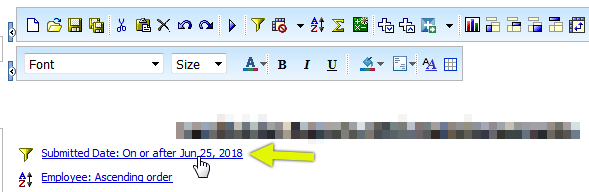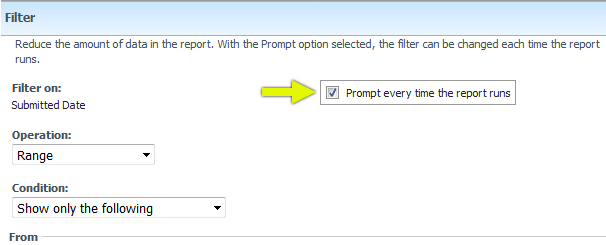- Home
- :
- Product Forums
- :
- Concur Expense Forum
- :
- Re: Reporting/Intelligence - how to add Date promp...
This content from the SAP Concur Community was machine translated for your convenience. SAP does not provide any guarantee regarding the correctness or completeness of this machine translated text. View original text custom.banner_survey_translated_text
- Mute
- Subscribe
- Bookmark
- Report Inappropriate Content
Reporting/Intelligence - how to add Date prompts
How do I Date prompts to an existing report? I have a scheduled report to list all the "Paid Expenses" for the month at the end of the month. Some staff want a similar Adhoc report where they can select different travel start/end date ranges.
Solved! Go to Solution.
This content from the SAP Concur Community was machine translated for your convenience. SAP does not provide any guarantee regarding the correctness or completeness of this machine translated text. View original text custom.banner_survey_translated_text
- Mute
- Subscribe
- Bookmark
- Report Inappropriate Content
Hi @Ashfia,
Welcome to the Concur community!
To do this, you'll first need to click on the filter line of a report:
Then, when the filter dialog comes up at the bottom, check this box:
Save the filter, then save the report. The next time you or anyone else goes into the report, they will be greeted with a prompt to input a date filter.
Hope this helps!
Josh
This content from the SAP Concur Community was machine translated for your convenience. SAP does not provide any guarantee regarding the correctness or completeness of this machine translated text. View original text custom.banner_survey_translated_text
- Mute
- Subscribe
- Bookmark
- Report Inappropriate Content
Hi @Ashfia,
Welcome to the Concur community!
To do this, you'll first need to click on the filter line of a report:
Then, when the filter dialog comes up at the bottom, check this box:
Save the filter, then save the report. The next time you or anyone else goes into the report, they will be greeted with a prompt to input a date filter.
Hope this helps!
Josh
This content from the SAP Concur Community was machine translated for your convenience. SAP does not provide any guarantee regarding the correctness or completeness of this machine translated text. View original text custom.banner_survey_translated_text
- Mute
- Subscribe
- Bookmark
- Report Inappropriate Content
Here is a link to a video on ConcurTraining.com which walks you through adding prompts to a report using Query Studio. http://assets.concur.com/concurtraining/cte/en-us/cte_en-us_rpt_dynamic_date_range_prompt_query_stud...
This content from the SAP Concur Community was machine translated for your convenience. SAP does not provide any guarantee regarding the correctness or completeness of this machine translated text. View original text custom.banner_survey_translated_text
- Mute
- Subscribe
- Bookmark
- Report Inappropriate Content
Hi TRedman,
I have a report that i built in query studio. Do you know if there is a way to schedule an email to be sent that has my report attached ? I've figured out how to email the report, but can't figure out how to schedule the report to be sent daily, weekly, monthly etc. Any help you could provide would be much appreciated.
Thanks
This content from the SAP Concur Community was machine translated for your convenience. SAP does not provide any guarantee regarding the correctness or completeness of this machine translated text. View original text custom.banner_survey_translated_text
- Mute
- Subscribe
- Bookmark
- Report Inappropriate Content
Adding a little more information. I have write access in cognos reporting, but i'm not seeing the little green schedule icon below. Not sure if this is an access issue or what ?
This content from the SAP Concur Community was machine translated for your convenience. SAP does not provide any guarantee regarding the correctness or completeness of this machine translated text. View original text custom.banner_survey_translated_text
- Mute
- Subscribe
- Bookmark
- Report Inappropriate Content
You will need to have a Cognos Professional Author role to enable the scheduling feature, this is not available to users with a Cognos Business Author role. To confirm what you have, you can run the standard report, Employee Roles found under the administration folder.
If you do have the Cognos Professional Author role, next confirm you are using Internet Explorer. Several features do not function properly under other browsers. If you are still unable to schedule, log a support case for our Analytics Support team to investigate further.