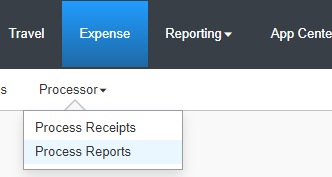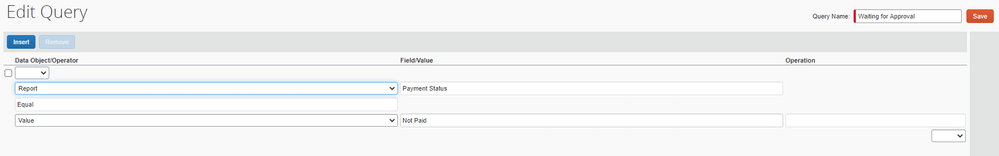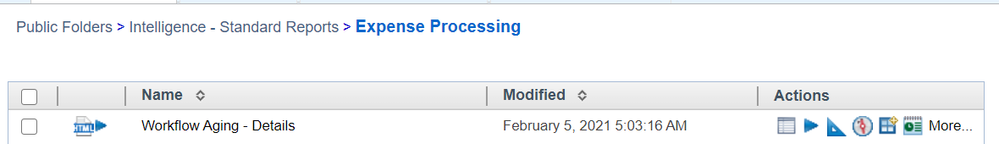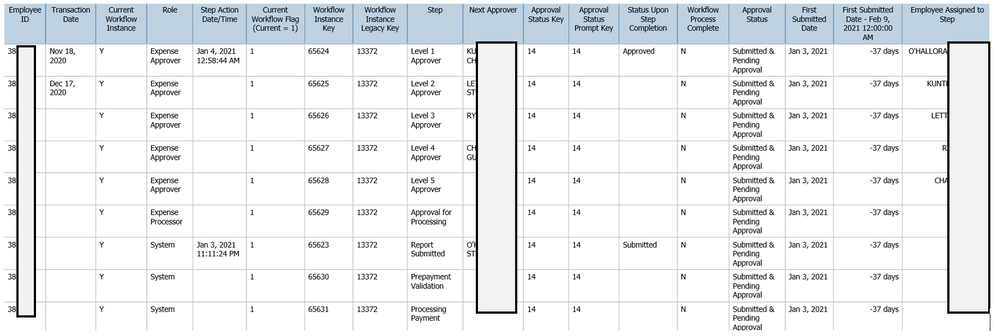- Home
- :
- Product Forums
- :
- Concur Expense Forum
- :
- Re: Report to show current approver
This content from the SAP Concur Community was machine translated for your convenience. SAP does not provide any guarantee regarding the correctness or completeness of this machine translated text. View original text custom.banner_survey_translated_text
- Mute
- Subscribe
- Bookmark
- Report Inappropriate Content
Report to show current approver
Hi,
Requirement -
Need to track expense reports pending for approval - A report that would show the current manager the report is pending with.
Progress so far -
I was able to create a custom report with Column "Employee assigned to step" but it shows the current approver and the future approvers as well - Have multiple level approval flow.
Issue -
I am not able to filter the output whch would show the current approver only with whom the report is currently pending.
Solved! Go to Solution.
This content from the SAP Concur Community was machine translated for your convenience. SAP does not provide any guarantee regarding the correctness or completeness of this machine translated text. View original text custom.banner_survey_translated_text
- Mute
- Subscribe
- Bookmark
- Report Inappropriate Content
Yes, my solution will work. If you have the Processor Role, and you are in the Process Reports screen (from Expense Tab):
Then, you click the button "Create/Manage Queries" and set up your new Querie as below:
Then, run that query, the Approval Status column says where the report is stuck. For instance, it could say things like "Submitted & Pending Approval - Lynch, Jessica" or "Approved & in Accounting Review". That way, you know to reach out to Jessica and ask her to please log into Concur to approve the pending reports.
But, I saw other suggestions as well that could work. I just find this is the easiest for me, as I try to keep the reports moving along so we send emails to our approvers that haven't approved reports in a while - yes, there is a Concur email notification for that 🙂 - but, we still find an email from our team usually moves the report along quicker, as some people simply delete those Concur emails.
In any case, I hope your issue is resolved and you find a way that works for you. If you need help with this way, though, please let me know.
Best,
Travel and Expense System Administrator
This content from the SAP Concur Community was machine translated for your convenience. SAP does not provide any guarantee regarding the correctness or completeness of this machine translated text. View original text custom.banner_survey_translated_text
- Mute
- Subscribe
- Bookmark
- Report Inappropriate Content
Hi All - Raised this with Concur Support and they guided me to the Workflow aging report. This reprort does show the current approver the report is pending with along with other workflow related details.
This content from the SAP Concur Community was machine translated for your convenience. SAP does not provide any guarantee regarding the correctness or completeness of this machine translated text. View original text custom.banner_survey_translated_text
- Mute
- Subscribe
- Bookmark
- Report Inappropriate Content
Hello there,
Do you have the Expense Processor Role? If so, you could run the query "Waiting for Approval". On the bottom of the page, there is an option to "Send to Excel".
Best,
Travel and Expense System Administrator
This content from the SAP Concur Community was machine translated for your convenience. SAP does not provide any guarantee regarding the correctness or completeness of this machine translated text. View original text custom.banner_survey_translated_text
- Mute
- Subscribe
- Bookmark
- Report Inappropriate Content
Hi @JessicaL - Thanks for taking out time to respond to my query. Actually I am after a report from Admin perspective who can track where the expense report is currently stuck for approval. Do you still think the query "Waiting for Approval" would work?
Thanks,
Ankit
This content from the SAP Concur Community was machine translated for your convenience. SAP does not provide any guarantee regarding the correctness or completeness of this machine translated text. View original text custom.banner_survey_translated_text
- Mute
- Subscribe
- Bookmark
- Report Inappropriate Content
Yes, my solution will work. If you have the Processor Role, and you are in the Process Reports screen (from Expense Tab):
Then, you click the button "Create/Manage Queries" and set up your new Querie as below:
Then, run that query, the Approval Status column says where the report is stuck. For instance, it could say things like "Submitted & Pending Approval - Lynch, Jessica" or "Approved & in Accounting Review". That way, you know to reach out to Jessica and ask her to please log into Concur to approve the pending reports.
But, I saw other suggestions as well that could work. I just find this is the easiest for me, as I try to keep the reports moving along so we send emails to our approvers that haven't approved reports in a while - yes, there is a Concur email notification for that 🙂 - but, we still find an email from our team usually moves the report along quicker, as some people simply delete those Concur emails.
In any case, I hope your issue is resolved and you find a way that works for you. If you need help with this way, though, please let me know.
Best,
Travel and Expense System Administrator
This content from the SAP Concur Community was machine translated for your convenience. SAP does not provide any guarantee regarding the correctness or completeness of this machine translated text. View original text custom.banner_survey_translated_text
- Mute
- Subscribe
- Bookmark
- Report Inappropriate Content
Thanks @JessicaL - This worked for me. I could see single line item per report and can see the approve name next to "Submitted and Pending Approval"
This content from the SAP Concur Community was machine translated for your convenience. SAP does not provide any guarantee regarding the correctness or completeness of this machine translated text. View original text custom.banner_survey_translated_text
- Mute
- Subscribe
- Bookmark
- Report Inappropriate Content
@ankit1301 I think @JessicaL's suggestion would be a faster option and much easier. However, if you don't have the Processor role, then that wouldn't really be an option.
So, let's suppose you don't have the processor role...can you provide a screenshot of all the data items you have on your report you are building? You'll definitely need a filter, but with multiple levels of approval, it could be a tricky to know exactly what to filter on.
Thank you,
Kevin
SAP Concur Community Manager
Did this response answer your question? Be sure to select “Accept as Solution” so your fellow community members can be helped by it as well.

This content from the SAP Concur Community was machine translated for your convenience. SAP does not provide any guarantee regarding the correctness or completeness of this machine translated text. View original text custom.banner_survey_translated_text
- Mute
- Subscribe
- Bookmark
- Report Inappropriate Content
Hi @KevinD,
Thanks for getting back on this. Attaching the screenshot of the current extract - I really can't figure out which field to filter on 🙂
This content from the SAP Concur Community was machine translated for your convenience. SAP does not provide any guarantee regarding the correctness or completeness of this machine translated text. View original text custom.banner_survey_translated_text
- Mute
- Subscribe
- Bookmark
- Report Inappropriate Content
@ankit1301 you will want to include the field current workflow active = 1 field and create a filter on that so it will only show that current, active step of the workflow and the approver assigned to that step
This content from the SAP Concur Community was machine translated for your convenience. SAP does not provide any guarantee regarding the correctness or completeness of this machine translated text. View original text custom.banner_survey_translated_text
- Mute
- Subscribe
- Bookmark
- Report Inappropriate Content
Hi @tstagliano,
Even I thought so and added that column to my report already but if you look at my screenshot, all the steps have the Current workflow = 1. Can you please check in youe system if youy have similar scenario. 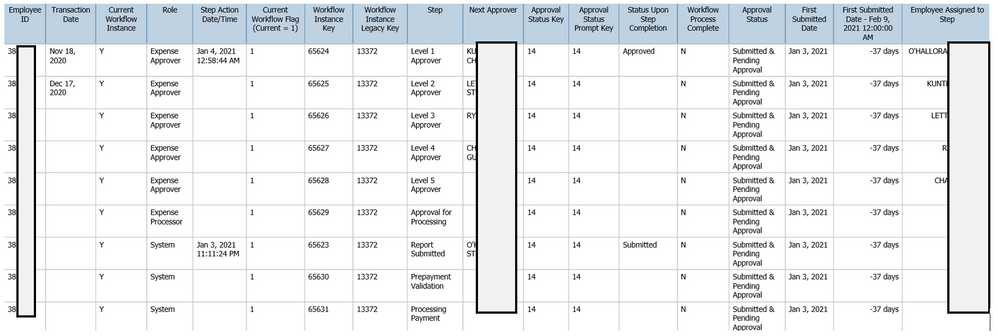
This content from the SAP Concur Community was machine translated for your convenience. SAP does not provide any guarantee regarding the correctness or completeness of this machine translated text. View original text custom.banner_survey_translated_text
- Mute
- Subscribe
- Bookmark
- Report Inappropriate Content
@ankit1301 Typically when we do any workflow reporting to show the most recent approver, we filter on the belwo items that work for use
- Filter on the Approver Roles within our org ("Role Legacy Key in (Auth_Approver, CO_Approver and Manager)"
- Employee Assigned to Step is not any of the System or Admin accounts
- Step Action Date/Time IS NOT NULL
- Current Workflow Flag (Current=1) = 1
This content from the SAP Concur Community was machine translated for your convenience. SAP does not provide any guarantee regarding the correctness or completeness of this machine translated text. View original text custom.banner_survey_translated_text
- Mute
- Subscribe
- Bookmark
- Report Inappropriate Content
Thanks @tstagliano - But in our case all the lines are showing Current Workflow Flag (Current=1) = 1. I have created a case for Concur to investigate.
This content from the SAP Concur Community was machine translated for your convenience. SAP does not provide any guarantee regarding the correctness or completeness of this machine translated text. View original text custom.banner_survey_translated_text
- Mute
- Subscribe
- Bookmark
- Report Inappropriate Content
Hi All - Raised this with Concur Support and they guided me to the Workflow aging report. This reprort does show the current approver the report is pending with along with other workflow related details.