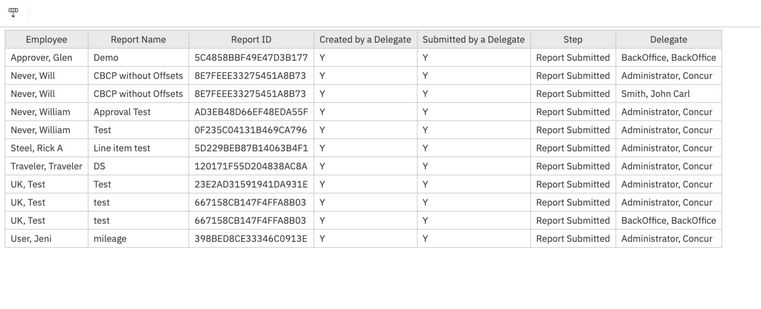- Home
- :
- Product Forums
- :
- Concur Expense Forum
- :
- Report help joining expense report workflow to rep...
This content from the SAP Concur Community was machine translated for your convenience. SAP does not provide any guarantee regarding the correctness or completeness of this machine translated text. View original text custom.banner_survey_translated_text
- Mute
- Subscribe
- Bookmark
- Report Inappropriate Content
Report help joining expense report workflow to report details
I'm trying to join Expense report workflow details to Report details. I"ve tried report key to workflow key instance and report key to report key but still not working. Anyone know which keys to join to get these to work?
thank you
Dawn
- Labels:
-
Reporting
This content from the SAP Concur Community was machine translated for your convenience. SAP does not provide any guarantee regarding the correctness or completeness of this machine translated text. View original text custom.banner_survey_translated_text
- Mute
- Subscribe
- Bookmark
- Report Inappropriate Content
Hi @dxh798
I suspect that there is an issue in the way that you are joining the two folders. Report Key to Report Key should work. Fields below.
[Expense].[Expense Report Workflow Trail].[Report Key]
[Expense].[Report Dates and Statuses].[Report Key]
You can refer to the standard report "Report: Workflow Cycle Times - Details" to see how they joined the Queries Report details and Approvers.
Hope this helps.
Best regards,
Rohan
This content from the SAP Concur Community was machine translated for your convenience. SAP does not provide any guarantee regarding the correctness or completeness of this machine translated text. View original text custom.banner_survey_translated_text
- Mute
- Subscribe
- Bookmark
- Report Inappropriate Content
@dxh798 what are you trying to accomplish by joining these two? There may be another less complicated option. 🙂
Thank you,
Kevin
SAP Concur Community Manager
Did this response answer your question? Be sure to select “Accept as Solution” so your fellow community members can be helped by it as well.

This content from the SAP Concur Community was machine translated for your convenience. SAP does not provide any guarantee regarding the correctness or completeness of this machine translated text. View original text custom.banner_survey_translated_text
- Mute
- Subscribe
- Bookmark
- Report Inappropriate Content
Kevin,
I need the report name and employee name and on the workflow details side i need the delegate submitted name. I
have tried joining report key to report key that's not working.
thanks
Dawn
This content from the SAP Concur Community was machine translated for your convenience. SAP does not provide any guarantee regarding the correctness or completeness of this machine translated text. View original text custom.banner_survey_translated_text
- Mute
- Subscribe
- Bookmark
- Report Inappropriate Content
@dxh798 I don't think you need a join at all. You should be able to build a report with the following data items:
Employee
Report Name
Submitted by a Delegate (you will want to create a filter on this data item to Only Show Y. Y indicates Yes for Submitted by a Delegate)
Delegate (this is found in the Expense Report Workflow Trail folder) This should show the name of the person acting as a delegate.
Give that a try and see how it works for you.
Thank you,
Kevin
SAP Concur Community Manager
Did this response answer your question? Be sure to select “Accept as Solution” so your fellow community members can be helped by it as well.

This content from the SAP Concur Community was machine translated for your convenience. SAP does not provide any guarantee regarding the correctness or completeness of this machine translated text. View original text custom.banner_survey_translated_text
- Mute
- Subscribe
- Bookmark
- Report Inappropriate Content
Kevin,
I did not have to join the information for the workflow audit trail but i didn't find what i needed. I entered a separate request i'm looking for the Delegate created reports and the delegate name.
thanks
Dawn
This content from the SAP Concur Community was machine translated for your convenience. SAP does not provide any guarantee regarding the correctness or completeness of this machine translated text. View original text custom.banner_survey_translated_text
- Mute
- Subscribe
- Bookmark
- Report Inappropriate Content
@dxh798 here is a little something I worked up that I think shows what you are looking for. This is an example and something you could use a reference to build a report.
Thank you,
Kevin
SAP Concur Community Manager
Did this response answer your question? Be sure to select “Accept as Solution” so your fellow community members can be helped by it as well.

This content from the SAP Concur Community was machine translated for your convenience. SAP does not provide any guarantee regarding the correctness or completeness of this machine translated text. View original text custom.banner_survey_translated_text
- Mute
- Subscribe
- Bookmark
- Report Inappropriate Content
Kevin,
thank you for your help, i did find report submitted but now i'm looking for the report created, specifically created by a delegate.
thanks
D