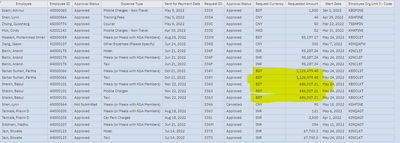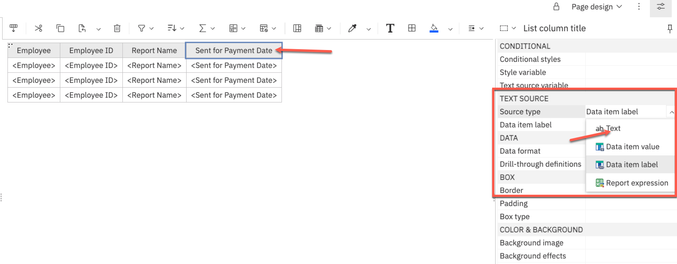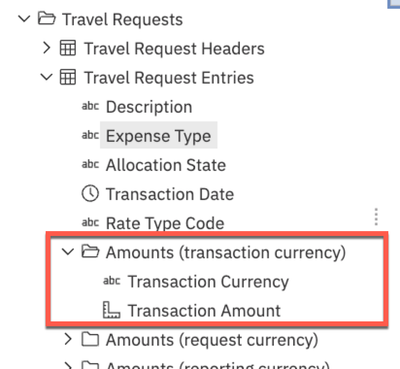- Home
- :
- Product Forums
- :
- Concur Expense Forum
- :
- Report Studio
This content from the SAP Concur Community was machine translated for your convenience. SAP does not provide any guarantee regarding the correctness or completeness of this machine translated text. View original text custom.banner_survey_translated_text
- Mute
- Subscribe
- Bookmark
- Report Inappropriate Content
Report Studio
Hi,
I have few questions regarding report studio. Would you mind help ?
1) How can I rename the item title (e.g. Request ID to Travel Request ID)?
2) If I want to run the report for request amount by expense type line item in travel request, how can I do that ? When I create a report in report Studio, it seems that request amount is incorrect by expense type. Do I miss any steps ?
Many thanks
Lydia
This content from the SAP Concur Community was machine translated for your convenience. SAP does not provide any guarantee regarding the correctness or completeness of this machine translated text. View original text custom.banner_survey_translated_text
- Mute
- Subscribe
- Bookmark
- Report Inappropriate Content
@Lchoy for your first question. Select the column heading, in this case, Request ID. To the right you should see some options appear. For Source Type, click where it says Data Item Label. You should see a small list of options. Select Text. You will see your column heading change to say Double-click to edit text.
For your second issue, I believe you selected the Request Amount from the Travel Requests>Travel Request Header>Amounts folder. This will show the total amount of the request. What you want to do is select Request Amount from the Travel Requests>Travel Request Entries>Amounts folder. See screenshot.
Give this a try and let me know how it works for you.
Thank you,
Kevin
SAP Concur Community Manager
Did this response answer your question? Be sure to select “Accept as Solution” so your fellow community members can be helped by it as well.