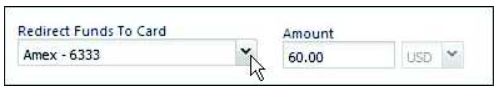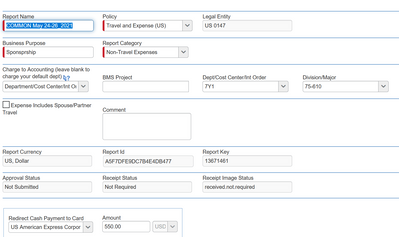- Home
- :
- Product Forums
- :
- Concur Expense Forum
- :
- Report Has an exception- Redirect cash? How to fi...
This content from the SAP Concur Community was machine translated for your convenience. SAP does not provide any guarantee regarding the correctness or completeness of this machine translated text. View original text custom.banner_survey_translated_text
- Mute
- Subscribe
- Bookmark
- Report Inappropriate Content
Report Has an exception- Redirect cash? How to fix?
Its telling me that the amount I am requestiong exceeds the amount that is on ky card. This is not correct ... how do I resolve this exception so I can submit my report?
This content from the SAP Concur Community was machine translated for your convenience. SAP does not provide any guarantee regarding the correctness or completeness of this machine translated text. View original text custom.banner_survey_translated_text
- Mute
- Subscribe
- Bookmark
- Report Inappropriate Content
@Lyons37 I think I've seen something similar to this before. I believe you have to open your expense report, click on Report Details and select Report Header. There is a field on the report header that will show the amount you are requesting. You'll have to adjust this field.
It is not a very common thing and I'm trying to remember this off the top of my head. If you want to send me a private message with your full name, your company's full name, I can take a look at your report and better assist you.
Thank you,
Kevin
SAP Concur Community Manager
Did this response answer your question? Be sure to select “Accept as Solution” so your fellow community members can be helped by it as well.
This content from the SAP Concur Community was machine translated for your convenience. SAP does not provide any guarantee regarding the correctness or completeness of this machine translated text. View original text custom.banner_survey_translated_text
- Mute
- Subscribe
- Bookmark
- Report Inappropriate Content
Your company has turned on the option for you to redirect the amount the company owes you, so that the company will pay your card account instead. You can only do this for the amount on this report that the company owes you, and no more than that.
- On this report, look at the Report Totals page to see how much it says the company owes to you.
- Now go to the report header, and verify that the amount you have requested to be redirected to your card is equal or less than the amount that the company owes to you. You should see fields that look like this on the report header:
This content from the SAP Concur Community was machine translated for your convenience. SAP does not provide any guarantee regarding the correctness or completeness of this machine translated text. View original text custom.banner_survey_translated_text
- Mute
- Subscribe
- Bookmark
- Report Inappropriate Content
Hi Belinda, does the redirect feature use the Amex payment type accounting code offset for amounts that are redirected? Does this work with the SAE?
This content from the SAP Concur Community was machine translated for your convenience. SAP does not provide any guarantee regarding the correctness or completeness of this machine translated text. View original text custom.banner_survey_translated_text
- Mute
- Subscribe
- Bookmark
- Report Inappropriate Content
Chris -
This is absolutely compatible with SAE. You can read more about this option in the technical manual named Payment Types, in section 4. This option is only available for a payment type configured as Individual Billed/Company Paid (IBCP) within Concur Expense.
This content from the SAP Concur Community was machine translated for your convenience. SAP does not provide any guarantee regarding the correctness or completeness of this machine translated text. View original text custom.banner_survey_translated_text
- Mute
- Subscribe
- Bookmark
- Report Inappropriate Content
Hi Belinda,
I am having the same issue and have verified that the report totals and the report header match, but the tool keeps coming up with the same exception and I can't submit my report. The video site referenced for guidance ibm.biz/redirectcash does not load either. Any other suggestions?
This content from the SAP Concur Community was machine translated for your convenience. SAP does not provide any guarantee regarding the correctness or completeness of this machine translated text. View original text custom.banner_survey_translated_text
- Mute
- Subscribe
- Bookmark
- Report Inappropriate Content
@belindaz, I work for IBM and here is a screen shot. I have also included a screenshot of the header page
This content from the SAP Concur Community was machine translated for your convenience. SAP does not provide any guarantee regarding the correctness or completeness of this machine translated text. View original text custom.banner_survey_translated_text
- Mute
- Subscribe
- Bookmark
- Report Inappropriate Content
I was able to get help on a live chat with AskHR at IBM. In order to get the exception for the cash redirect cleared, I had to go to Details/ Report Header, scroll down to the amount field next to Redirect Fund to Card and make sure it was blank. After I removed all the numbers, the tool allowed me to submit the expense.