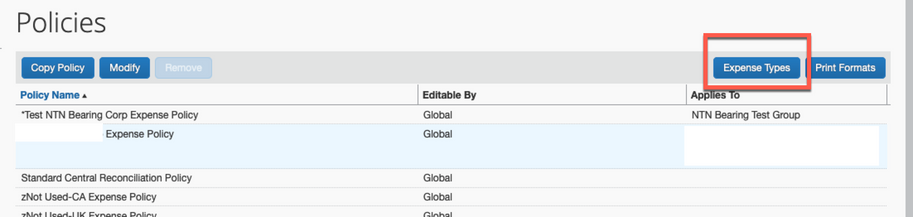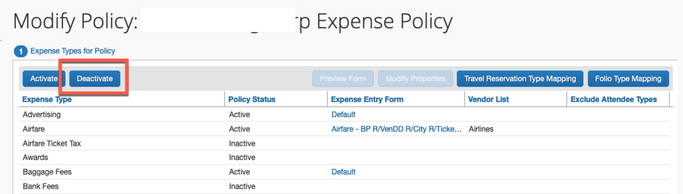- Home
- :
- Product Forums
- :
- Concur Expense Forum
- :
- Removing or Inactivating Expense types
This content from the SAP Concur Community was machine translated for your convenience. SAP does not provide any guarantee regarding the correctness or completeness of this machine translated text. View original text custom.banner_survey_translated_text
- Mute
- Subscribe
- Bookmark
- Report Inappropriate Content
Removing or Inactivating Expense types
I am looking for a way to inactivate or remove expense types that we created but no longer use.
Or I would just like for them not to appear as expense type when employee is searching or using smart box for them to populate. this is just a few but a good example.
This content from the SAP Concur Community was machine translated for your convenience. SAP does not provide any guarantee regarding the correctness or completeness of this machine translated text. View original text custom.banner_survey_translated_text
- Mute
- Subscribe
- Bookmark
- Report Inappropriate Content
Hi @VZ ,
Employees select policy when creating expense report and the expense types are maintained as Active/ Inactive in the policy. If you do not want the employees to see a particular expense type then you need to deactivate them in the corresponding policy. Hope this helps.
Best regards,
Rohan
Rohan Patil
SAP Concur Community enthusiast
✅Did this response answer your question? Be sure to select “Accept as Solution” so your fellow community members can be helped by it as well.
This content from the SAP Concur Community was machine translated for your convenience. SAP does not provide any guarantee regarding the correctness or completeness of this machine translated text. View original text custom.banner_survey_translated_text
- Mute
- Subscribe
- Bookmark
- Report Inappropriate Content
@VZ to provide a visual to what @rohanpatil said...
On the Policies screen, select the Policy, then click Expense Types.
Next, click the name of the expense type, then Deactivate.
Thank you,
Kevin
SAP Concur Community Manager
Did this response answer your question? Be sure to select “Accept as Solution” so your fellow community members can be helped by it as well.