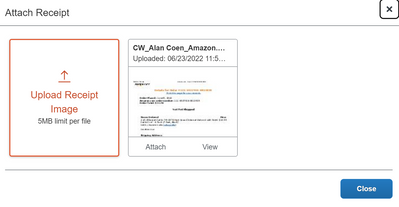- Home
- :
- Product Forums
- :
- Concur Expense Forum
- :
- Removing Receipt from Attached Queue
This content from the SAP Concur Community was machine translated for your convenience. SAP does not provide any guarantee regarding the correctness or completeness of this machine translated text. View original text custom.banner_survey_translated_text
- Mute
- Subscribe
- Bookmark
- Report Inappropriate Content
Removing Receipt from Attached Queue
How do I remove the receipt that's in the queue of the Attached function as shown in the attached screenshot?
Solved! Go to Solution.
This content from the SAP Concur Community was machine translated for your convenience. SAP does not provide any guarantee regarding the correctness or completeness of this machine translated text. View original text custom.banner_survey_translated_text
- Mute
- Subscribe
- Bookmark
- Report Inappropriate Content
@mnachman how did that receipt get there? Did you upload it from your computer or did you by chance upload it through our mobile app?
I'm asking because the image usually has a Delete option, but receipts uploaded through the mobile app cannot be deleted on the web version. That's the only thing I can think of.
If you did upload through the mobile app, you can go into the app and press Expenses to access the receipt image and delete it.
Thank you,
Kevin
SAP Concur Community Manager
Did this response answer your question? Be sure to select “Accept as Solution” so your fellow community members can be helped by it as well.
This content from the SAP Concur Community was machine translated for your convenience. SAP does not provide any guarantee regarding the correctness or completeness of this machine translated text. View original text custom.banner_survey_translated_text
- Mute
- Subscribe
- Bookmark
- Report Inappropriate Content
This content from the SAP Concur Community was machine translated for your convenience. SAP does not provide any guarantee regarding the correctness or completeness of this machine translated text. View original text custom.banner_survey_translated_text
- Mute
- Subscribe
- Bookmark
- Report Inappropriate Content
@mnachman how did that receipt get there? Did you upload it from your computer or did you by chance upload it through our mobile app?
I'm asking because the image usually has a Delete option, but receipts uploaded through the mobile app cannot be deleted on the web version. That's the only thing I can think of.
If you did upload through the mobile app, you can go into the app and press Expenses to access the receipt image and delete it.
Thank you,
Kevin
SAP Concur Community Manager
Did this response answer your question? Be sure to select “Accept as Solution” so your fellow community members can be helped by it as well.
This content from the SAP Concur Community was machine translated for your convenience. SAP does not provide any guarantee regarding the correctness or completeness of this machine translated text. View original text custom.banner_survey_translated_text
- Mute
- Subscribe
- Bookmark
- Report Inappropriate Content
That did it - thank you Kevin!