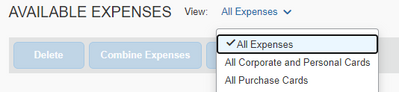- Home
- :
- Product Forums
- :
- Concur Expense Forum
- :
- Register new Corp card
This content from the SAP Concur Community was machine translated for your convenience. SAP does not provide any guarantee regarding the correctness or completeness of this machine translated text. View original text custom.banner_survey_translated_text
- Mute
- Subscribe
- Bookmark
- Report Inappropriate Content
Register new Corp card
Hi - the corporate card number listed in my profile is not my current card. I can see no expenses in Concur as this card isn't listed. Can anyone tell me how to add the latest card please?
thanks
Sandra
This content from the SAP Concur Community was machine translated for your convenience. SAP does not provide any guarantee regarding the correctness or completeness of this machine translated text. View original text custom.banner_survey_translated_text
- Mute
- Subscribe
- Bookmark
- Report Inappropriate Content
You may have to reach out to your Concur Administrator if the card is not visible to you at all. First, check your account by using the "All Expenses" dropdown to see which credit cards are available to you. If you cannot see the missing card, then definitely reach out to your admin. (If you do not know who to contact, I recommend starting with your supervisor or finance to help direct you).
Best,
Travel and Expense System Administrator
This content from the SAP Concur Community was machine translated for your convenience. SAP does not provide any guarantee regarding the correctness or completeness of this machine translated text. View original text custom.banner_survey_translated_text
- Mute
- Subscribe
- Bookmark
- Report Inappropriate Content
@seade where are you seeing your corporate listed on your profile? I did look into your account and see that a corporate card was assigned to you back in 2020 with the last four digits of 9039. However, I do see that the card used for the transactions on your current expense report does not have the last four digits. Were you assigned a new corporate card recently? I tried looking up card accounts that are in SAP Concur that are not yet assigned, but didn't see one with your name on it.
The card account cannot be assigned to you until it comes into SAP Concur.
Is the card you are currently using an assigned corporate card?
Thank you,
Kevin
SAP Concur Community Manager
Did this response answer your question? Be sure to select “Accept as Solution” so your fellow community members can be helped by it as well.
This content from the SAP Concur Community was machine translated for your convenience. SAP does not provide any guarantee regarding the correctness or completeness of this machine translated text. View original text custom.banner_survey_translated_text
- Mute
- Subscribe
- Bookmark
- Report Inappropriate Content
Hi Kevin, yes I was sent a new card last year. The final digits are 6096. I have around £215 worth of expenses from last week on it and I can see them in the Airplus portal.
Do you know how I register it in SAP?
Thank you
Sandra
This content from the SAP Concur Community was machine translated for your convenience. SAP does not provide any guarantee regarding the correctness or completeness of this machine translated text. View original text custom.banner_survey_translated_text
- Mute
- Subscribe
- Bookmark
- Report Inappropriate Content
@seade Unfortunately you are not able to register your own card. When you started using the new card, an account for that card should have been created in the SAP Concur system and assigned to you. Sometimes the account doesn't auto-assign so your system admin would need to manually assign it. However, I did not see an account with the last four digits 6096. Your site admin will need to investigate.
Thank you,
Kevin
SAP Concur Community Manager
Did this response answer your question? Be sure to select “Accept as Solution” so your fellow community members can be helped by it as well.
This content from the SAP Concur Community was machine translated for your convenience. SAP does not provide any guarantee regarding the correctness or completeness of this machine translated text. View original text custom.banner_survey_translated_text
- Mute
- Subscribe
- Bookmark
- Report Inappropriate Content
Thanks Kevin. How do I find out who my site admin is please?
Thanks
Sandra
This content from the SAP Concur Community was machine translated for your convenience. SAP does not provide any guarantee regarding the correctness or completeness of this machine translated text. View original text custom.banner_survey_translated_text
- Mute
- Subscribe
- Bookmark
- Report Inappropriate Content
@seade I found one name who is listed as your company's Company Card Admin. His name is Jeremy Biggs. Give him a try.
Thank you,
Kevin
SAP Concur Community Manager
Did this response answer your question? Be sure to select “Accept as Solution” so your fellow community members can be helped by it as well.
This content from the SAP Concur Community was machine translated for your convenience. SAP does not provide any guarantee regarding the correctness or completeness of this machine translated text. View original text custom.banner_survey_translated_text
- Mute
- Subscribe
- Bookmark
- Report Inappropriate Content
Thanks Kevin, magically this morning all the expenses have appeared in Concur on that card so I'm all sorted now. Thank you for your help
Sandra
This content from the SAP Concur Community was machine translated for your convenience. SAP does not provide any guarantee regarding the correctness or completeness of this machine translated text. View original text custom.banner_survey_translated_text
- Mute
- Subscribe
- Bookmark
- Report Inappropriate Content
@seade isn't "magic" great? Glad it's all sorted out now.
Thank you,
Kevin
SAP Concur Community Manager
Did this response answer your question? Be sure to select “Accept as Solution” so your fellow community members can be helped by it as well.