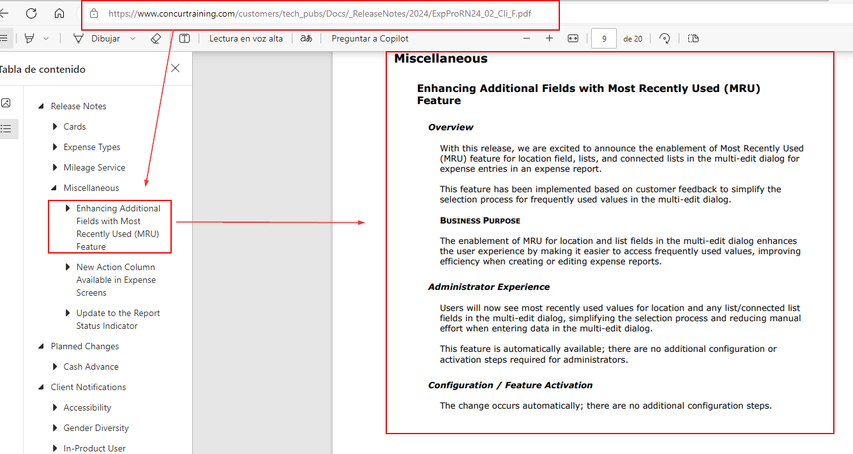- Home
- :
- Product Forums
- :
- Concur Expense
- :
- Re: Recently Used City List - Clear Cache of Data
This content from the SAP Concur Community was machine translated for your convenience. SAP does not provide any guarantee regarding the correctness or completeness of this machine translated text. View original text custom.banner_survey_translated_text
- Mute
- Subscribe
- Bookmark
- Report Inappropriate Content
Recently Used City List - Clear Cache of Data
How does the administrator of the Concur Expense product clear the recently used city list globally for all user of the application?
- Labels:
-
Help
This content from the SAP Concur Community was machine translated for your convenience. SAP does not provide any guarantee regarding the correctness or completeness of this machine translated text. View original text custom.banner_survey_translated_text
- Mute
- Subscribe
- Bookmark
- Report Inappropriate Content
Hi @iujfiel
I guess the Administrators cannot clear the MRU (Most Recently Used) data. You need to submit a case with Concur.
This content from the SAP Concur Community was machine translated for your convenience. SAP does not provide any guarantee regarding the correctness or completeness of this machine translated text. View original text custom.banner_survey_translated_text
- Mute
- Subscribe
- Bookmark
- Report Inappropriate Content
In this link suggest if you're an Authorized Support Contact, you should submit a case in the SAP Concur Support Portal.
https://community.concur.com/t5/Concur-Expense/Most-Recently-Used/m-p/68526
If find a Pdf that talk about this feature is automatically available Expense Professional: February 2024 Release Notes (concurtraining.com)
Maybe it would be good to propose that it be optional.