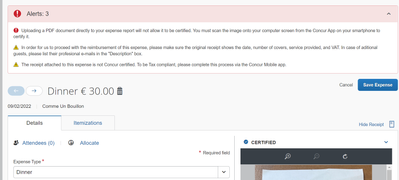- Home
- :
- Product Forums
- :
- Concur Expense Forum
- :
- Re: Receipt not certified
This content from the SAP Concur Community was machine translated for your convenience. SAP does not provide any guarantee regarding the correctness or completeness of this machine translated text. View original text custom.banner_survey_translated_text
- Mute
- Subscribe
- Bookmark
- Report Inappropriate Content
Receipt not certified
On the expense editing page, my uploaded expenses receipts keep appearing as PDFs even though I photographed them with the Concur App and they are displayed as certified. This prevents me from sending expense reports. This problem never happened to me before. Could you please provide guidance on how to fix that ?
This content from the SAP Concur Community was machine translated for your convenience. SAP does not provide any guarantee regarding the correctness or completeness of this machine translated text. View original text custom.banner_survey_translated_text
- Mute
- Subscribe
- Bookmark
- Report Inappropriate Content
@3300646 PDFs are an acceptable form of receipt image. Why are you being prevented from submitting? Are you receiving a red exception and a message that explains why you cannot submit? If so, please provide a screenshot of the message.
Thank you,
Kevin
SAP Concur Community Manager
Did this response answer your question? Be sure to select “Accept as Solution” so your fellow community members can be helped by it as well.
This content from the SAP Concur Community was machine translated for your convenience. SAP does not provide any guarantee regarding the correctness or completeness of this machine translated text. View original text custom.banner_survey_translated_text
- Mute
- Subscribe
- Bookmark
- Report Inappropriate Content
As seen on the screenshot: "Uploading a PDF document directly to your expense report will not allow it to be certified. You must scan the image onto your computer screen from the Concur App on your smartphone to certify it.".
But I did photograph the receipt with my concur app phone.
This content from the SAP Concur Community was machine translated for your convenience. SAP does not provide any guarantee regarding the correctness or completeness of this machine translated text. View original text custom.banner_survey_translated_text
- Mute
- Subscribe
- Bookmark
- Report Inappropriate Content
It's the same for me ! I've taken photo directly by my phone and You'll see on the Screenhot "the receipt attached to this entry is flagged as non-digitally compliant. If this is a coppy of an original paper receipt as "certified" using the concur mobile app." but I don't no how can I do it !!