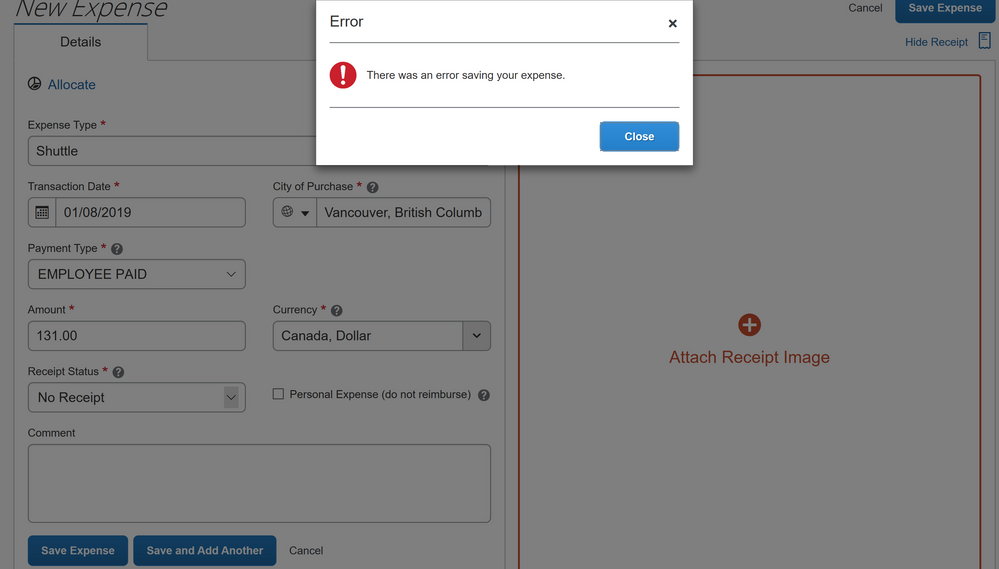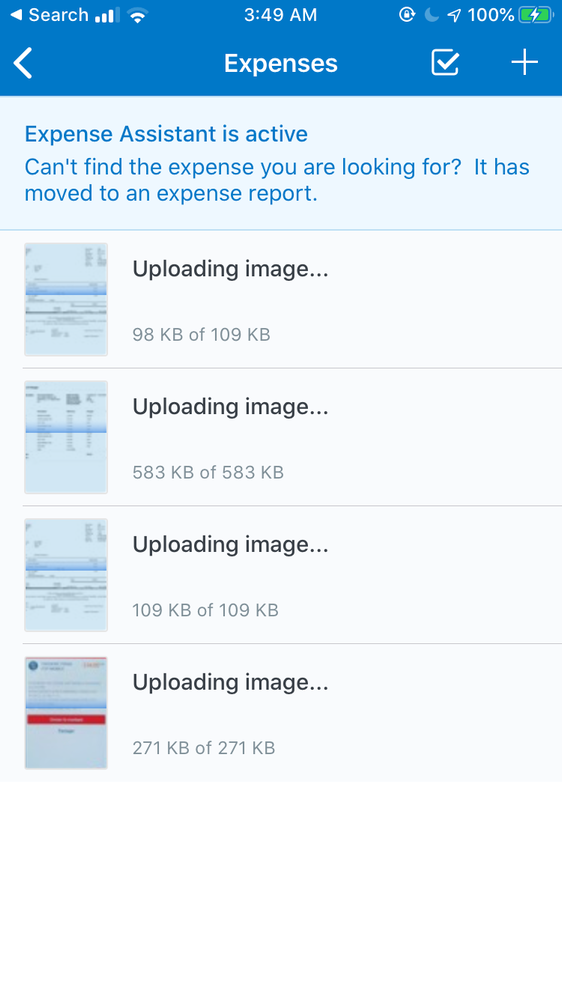- Home
- :
- Product Forums
- :
- Concur Expense Forum
- :
- Re: Receipt images/files not uploading/saving in a...
This content from the SAP Concur Community was machine translated for your convenience. SAP does not provide any guarantee regarding the correctness or completeness of this machine translated text. View original text custom.banner_survey_translated_text
- Mute
- Subscribe
- Bookmark
- Report Inappropriate Content
Receipt images/files not uploading/saving in app nor through desktop
Starting today I'm not able to upload photos to an individual expense (receive unknown upload error) nor to an expense report (save wheel keeps spinning). I've never had issues before today. Any tips on how to attach my files to my report. I've tried a 66KB PDF and two screenshots (48KB and 85KB). Thanks!
This content from the SAP Concur Community was machine translated for your convenience. SAP does not provide any guarantee regarding the correctness or completeness of this machine translated text. View original text custom.banner_survey_translated_text
- Mute
- Subscribe
- Bookmark
- Report Inappropriate Content
Don't worry, it's not you. The imaging service is currently experiencing issues. Not sure when it will be corrected, but I'm sure it is being worked on.
Thank you,
Kevin
SAP Concur Community Manager
Did this response answer your question? Be sure to select “Accept as Solution” so your fellow community members can be helped by it as well.

This content from the SAP Concur Community was machine translated for your convenience. SAP does not provide any guarantee regarding the correctness or completeness of this machine translated text. View original text custom.banner_survey_translated_text
- Mute
- Subscribe
- Bookmark
- Report Inappropriate Content
Hi, I'm new to concur. It looks like I cannot even save my expenses without attaching receipt images. I've tried with attaching receipt images but I've got the same error. What can I do here? Thanks
This content from the SAP Concur Community was machine translated for your convenience. SAP does not provide any guarantee regarding the correctness or completeness of this machine translated text. View original text custom.banner_survey_translated_text
- Mute
- Subscribe
- Bookmark
- Report Inappropriate Content
Hey @KevinD
Do you have an idea of something that might help @Jackson and @RobSpec?
One thing you all could do is either try using a different browser or try clearing the cache on the browser you are already using. Beyond that, my thoughts are that it would be a good case for you all to bring to the User Support Desk or your Company Admins. It's hard to give a general fix just because there are many things that could be happening so working directly with your support channel is always a good step.
Best,
Ashley Bragg
SAP Concur - Community Manager
Did this response answer your question? Be sure to select “Accept as Solution” so your fellow community members can be helped by it as well.
This content from the SAP Concur Community was machine translated for your convenience. SAP does not provide any guarantee regarding the correctness or completeness of this machine translated text. View original text custom.banner_survey_translated_text
- Mute
- Subscribe
- Bookmark
- Report Inappropriate Content
Jackson,
From your screenshot it shows you are using our new User Interface. It is still a work in progress and I think this might be causing your upload issue. If you can switch back to the other user interface, you may find you have better results.
If you don't know how to switch the interface, talk to your site administrator.
Kevin
Thank you,
Kevin
SAP Concur Community Manager
Did this response answer your question? Be sure to select “Accept as Solution” so your fellow community members can be helped by it as well.

This content from the SAP Concur Community was machine translated for your convenience. SAP does not provide any guarantee regarding the correctness or completeness of this machine translated text. View original text custom.banner_survey_translated_text
- Mute
- Subscribe
- Bookmark
- Report Inappropriate Content
Hi, I am also having trouble uploading images of any type or size - not an issue before. Is the imaging service playing up again (I hope)? The message just immediately says 'The following files failed to upload'
Also is there no way around this (requirement to attach a receipt image) if I have an urgent claim and the imaging service is broken...?!
This content from the SAP Concur Community was machine translated for your convenience. SAP does not provide any guarantee regarding the correctness or completeness of this machine translated text. View original text custom.banner_survey_translated_text
- Mute
- Subscribe
- Bookmark
- Report Inappropriate Content
RobSpec,
Has your image issue been resolved yet or is it still persisting?
Kevin
Thank you,
Kevin
SAP Concur Community Manager
Did this response answer your question? Be sure to select “Accept as Solution” so your fellow community members can be helped by it as well.

This content from the SAP Concur Community was machine translated for your convenience. SAP does not provide any guarantee regarding the correctness or completeness of this machine translated text. View original text custom.banner_survey_translated_text
- Mute
- Subscribe
- Bookmark
- Report Inappropriate Content
Hi , Jut faced a similar problem . Was able to upload receipt image but unable to attach it to a report.Please advise .
This content from the SAP Concur Community was machine translated for your convenience. SAP does not provide any guarantee regarding the correctness or completeness of this machine translated text. View original text custom.banner_survey_translated_text
- Mute
- Subscribe
- Bookmark
- Report Inappropriate Content
Hi @janardhanan
Were you able to finish your report or would you like additional assistance getting connected to support?
Best,
Ashley Bragg
SAP Concur - Community Manager
Did this response answer your question? Be sure to select “Accept as Solution” so your fellow community members can be helped by it as well.
This content from the SAP Concur Community was machine translated for your convenience. SAP does not provide any guarantee regarding the correctness or completeness of this machine translated text. View original text custom.banner_survey_translated_text
- Mute
- Subscribe
- Bookmark
- Report Inappropriate Content
Hey,
I am experiencing problems to attached receipt images to an expenses report. When I access Concur in my computer, it says I do not have any available receipts.
When I use my phone App, I can see the small icons of my receipt images, then if I touch the icon to open the receipt image App shows the same message I see on my computer: No Image available.
The only different thing I did today was to update my Concur App, as requested by the App when I entered it this morning. I dont know if there was something wrong with the update. I use an iPhone Xs Max.
Can anyone help?
Robson
This content from the SAP Concur Community was machine translated for your convenience. SAP does not provide any guarantee regarding the correctness or completeness of this machine translated text. View original text custom.banner_survey_translated_text
- Mute
- Subscribe
- Bookmark
- Report Inappropriate Content
Just started having the same issue here. The only thing that has changed is that i switched phones from an 8plus to an SE.
I take the photo of the receipt but when i email it all that shows up in my available receipts is a .pdf of my email signature.
This content from the SAP Concur Community was machine translated for your convenience. SAP does not provide any guarantee regarding the correctness or completeness of this machine translated text. View original text custom.banner_survey_translated_text
- Mute
- Subscribe
- Bookmark
- Report Inappropriate Content
@jlong9619 have you considered using Concur Mobile to take the picture of the receipt and upload it?
I'm not sure if users know they can open up the mobile app, press the camera icon on the home screen and take a picture of the receipt. This will upload the receipt directly into the receipt store/available receipts without the need for emailing it.
Maybe give this a try and see if the image uploads and is available.
Let me know if it works or if there is still an issue.
Thank you,
Kevin
SAP Concur Community Manager
Did this response answer your question? Be sure to select “Accept as Solution” so your fellow community members can be helped by it as well.

This content from the SAP Concur Community was machine translated for your convenience. SAP does not provide any guarantee regarding the correctness or completeness of this machine translated text. View original text custom.banner_survey_translated_text
- Mute
- Subscribe
- Bookmark
- Report Inappropriate Content
Hello KevinD,
I'm having the same issue right now. This pops up when I try to upload a receipt: A communications error occurred:
Failed to communicate with imaging service. (FAIL) e:"Request Entity Too Large" s:"error" x:{"readyState":4,"responseText":"Payload Too Large","status":413,"statusText":"Request Entity Too Large"}
My screenshot is less than 4MB.
This content from the SAP Concur Community was machine translated for your convenience. SAP does not provide any guarantee regarding the correctness or completeness of this machine translated text. View original text custom.banner_survey_translated_text
- Mute
- Subscribe
- Bookmark
- Report Inappropriate Content
Issues for us too with images not uploading or downloading. Had to wait a couple hours before reports could be reviewed to process payment. Outage email received states issue with imaging has been resolved as of Jan 17, 2019. No problems later the same day allowed me to review and approve invoices to process payment.
This content from the SAP Concur Community was machine translated for your convenience. SAP does not provide any guarantee regarding the correctness or completeness of this machine translated text. View original text custom.banner_survey_translated_text
- Mute
- Subscribe
- Bookmark
- Report Inappropriate Content
I am uploading receipts via mobile app via expensit but the images are not uploading to the website where I manage the details of my expense report.
what am i missing that this isn't working or is this still an issue? (saw in previous reports going back to Jan 2019 that there was a clitch).
This content from the SAP Concur Community was machine translated for your convenience. SAP does not provide any guarantee regarding the correctness or completeness of this machine translated text. View original text custom.banner_survey_translated_text
- Mute
- Subscribe
- Bookmark
- Report Inappropriate Content
Are you able to provide some screenshots of what you are seeing or not seeing? That would be helpful.
I would just recommend as a workaround for now is to just use the mobile app to manage expenses until the issue is resolved.
Kevin
Thank you,
Kevin
SAP Concur Community Manager
Did this response answer your question? Be sure to select “Accept as Solution” so your fellow community members can be helped by it as well.

This content from the SAP Concur Community was machine translated for your convenience. SAP does not provide any guarantee regarding the correctness or completeness of this machine translated text. View original text custom.banner_survey_translated_text
- Mute
- Subscribe
- Bookmark
- Report Inappropriate Content
Same issue. Here's the problem: Your system appears to be too smart!
The receipts I captured with the mobile app disappeared off the app without warning, and when I went to the web app, they weren't in the usual place, under "Available receipts". Because I (and all the rest of your users) are used to finding my receipts under "Available Receipts", and assigning them manually, it did not occur to me that your system would have automatically assigned them to the right expense! Your UX people should take this into account - sudden changes without sufficient prompts will make the system less usable, not more.
Best,
Gabe
This content from the SAP Concur Community was machine translated for your convenience. SAP does not provide any guarantee regarding the correctness or completeness of this machine translated text. View original text custom.banner_survey_translated_text
- Mute
- Subscribe
- Bookmark
- Report Inappropriate Content
Hello Gabe,
Just wondering, are you using the ExpenseIt feature in the mobile app and do you make business purchases on a company credit card?
Thank you,
Kevin
SAP Concur Community Manager
Did this response answer your question? Be sure to select “Accept as Solution” so your fellow community members can be helped by it as well.

This content from the SAP Concur Community was machine translated for your convenience. SAP does not provide any guarantee regarding the correctness or completeness of this machine translated text. View original text custom.banner_survey_translated_text
- Mute
- Subscribe
- Bookmark
- Report Inappropriate Content
We've had similar user feedback since using ExpenseIt. If a user has both ExpenseIt and date-based Expense Assistant enabled in their app, then items captured through ExpenseIt get automatically moved to their current month's report (or Expense Assistant creates a new report and moves it there) once the scanning/processing is completed. It appears as if the item disappears and it's confusing at first for users.
This interaction with Expense Assistant is not explained in any of the ExpenseIt documentation provided when you install it.
This content from the SAP Concur Community was machine translated for your convenience. SAP does not provide any guarantee regarding the correctness or completeness of this machine translated text. View original text custom.banner_survey_translated_text
- Mute
- Subscribe
- Bookmark
- Report Inappropriate Content
It's now 4 days that I all of the sudden cannot upload PDF hotel receipts. Tried over e-mail and straight upload from the app. Same issue. Expense management can be time consuming, I'd like this to be fixed.
This content from the SAP Concur Community was machine translated for your convenience. SAP does not provide any guarantee regarding the correctness or completeness of this machine translated text. View original text custom.banner_survey_translated_text
- Mute
- Subscribe
- Bookmark
- Report Inappropriate Content
We are too experiencing this issues with the receipts stuck in uploading status in the app. Is there going to be a way to retrieve or push to web?