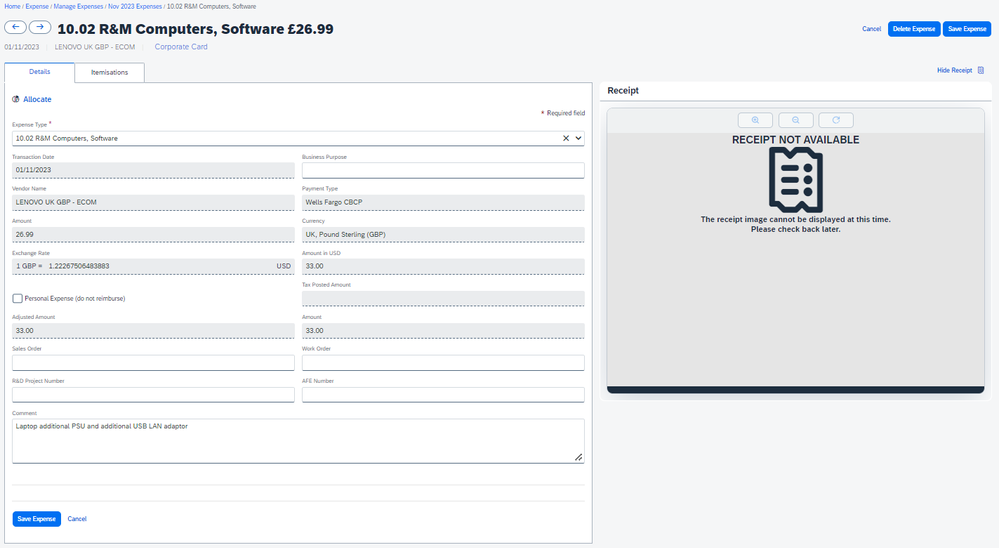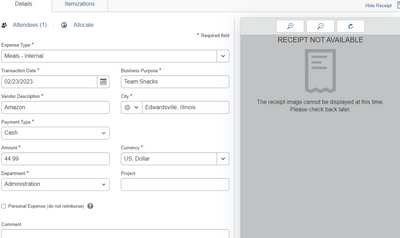- Home
- :
- Product Forums
- :
- Concur Expense Forum
- :
- Re: Receipt function not available
This content from the SAP Concur Community was machine translated for your convenience. SAP does not provide any guarantee regarding the correctness or completeness of this machine translated text. View original text custom.banner_survey_translated_text
- Mute
- Subscribe
- Bookmark
- Report Inappropriate Content
Receipt function not available
I'm trying to add a receipt to my transaction and the section is grayed out with the words, "RECEIPT NOT AVAILABLE" "The receipt image cannot be displayed at this time.
Is there an known issue at this time?
This content from the SAP Concur Community was machine translated for your convenience. SAP does not provide any guarantee regarding the correctness or completeness of this machine translated text. View original text custom.banner_survey_translated_text
- Mute
- Subscribe
- Bookmark
- Report Inappropriate Content
@lyndall are you still having this issue? If so, can you take a screenshot and post it here, please?
Thank you,
Kevin
SAP Concur Community Manager
Did this response answer your question? Be sure to select “Accept as Solution” so your fellow community members can be helped by it as well.

This content from the SAP Concur Community was machine translated for your convenience. SAP does not provide any guarantee regarding the correctness or completeness of this machine translated text. View original text custom.banner_survey_translated_text
- Mute
- Subscribe
- Bookmark
- Report Inappropriate Content
Kevin, I am not having the problem anymore. But here is what it looked like.
This content from the SAP Concur Community was machine translated for your convenience. SAP does not provide any guarantee regarding the correctness or completeness of this machine translated text. View original text custom.banner_survey_translated_text
- Mute
- Subscribe
- Bookmark
- Report Inappropriate Content
Hi, how did you resolve this? I have an employee with the same error. She can't even upload another receipt to it, as the "add" button is gone.
This content from the SAP Concur Community was machine translated for your convenience. SAP does not provide any guarantee regarding the correctness or completeness of this machine translated text. View original text custom.banner_survey_translated_text
- Mute
- Subscribe
- Bookmark
- Report Inappropriate Content
@airvine1 Thanks for posting in the SAP Concur Community. Is this on the desktop on on the SAP Concur Mobile App? Perhaps you can provide a screenshot for us to look at and advice.
Remember to tag me if you respond or feel free to mark this post as Solved if you don't have further questions or comments. To tag me on your response, you click the Reply button, first thing to type is @. This should bring up the username of the person you are replying to.
Thank you,
Lee-Anne Dautovic
SAP Concur Community Moderator
Did this response answer your question? Be sure to select “Accept as Solution” so your fellow community members can be helped by it as well.
This content from the SAP Concur Community was machine translated for your convenience. SAP does not provide any guarantee regarding the correctness or completeness of this machine translated text. View original text custom.banner_survey_translated_text
- Mute
- Subscribe
- Bookmark
- Report Inappropriate Content
I wish I could help, but it just resolved itself.
This content from the SAP Concur Community was machine translated for your convenience. SAP does not provide any guarantee regarding the correctness or completeness of this machine translated text. View original text custom.banner_survey_translated_text
- Mute
- Subscribe
- Bookmark
- Report Inappropriate Content
I have this problem as well now. I have 3 expenses that I think from memory were listed as auto generated by 'ExpenseIt' (which I do not use) when I emailed in a receipt. These 3 seem to have duplicated real expenses that were auto generated from my company credit card. transactions. When I deleted the 'ExpenseIt' version the real expense then lost its receipt. There is no option to remove this 'NO RECEIPT' and simply add another one!