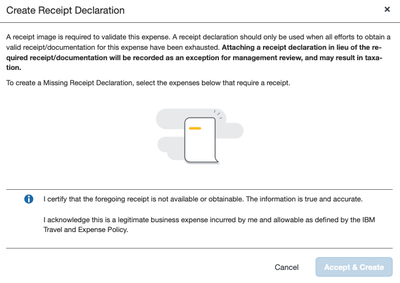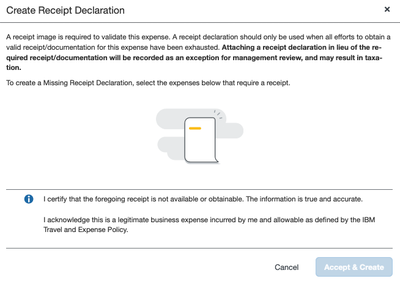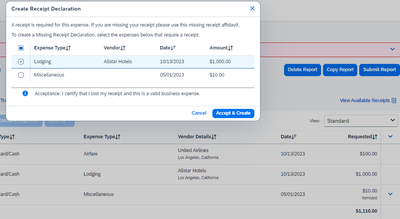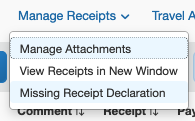- Home
- :
- Product Forums
- :
- Concur Expense Forum
- :
- Re: Receipt affidavit - accept & create button gra...
This content from the SAP Concur Community was machine translated for your convenience. SAP does not provide any guarantee regarding the correctness or completeness of this machine translated text. View original text custom.banner_survey_translated_text
- Mute
- Subscribe
- Bookmark
- Report Inappropriate Content
Receipt affidavit - accept & create button gray'd out
Hi - I've been asked to submit a receipt affidavit but when I click on "manage receipts" / "missing receipt declaration" the pop-up window does NOT include a list of expenses so therefore the option to "accept & create" is not accessible. See screenshot and please advise. Thank you.
- Labels:
-
Help
This content from the SAP Concur Community was machine translated for your convenience. SAP does not provide any guarantee regarding the correctness or completeness of this machine translated text. View original text custom.banner_survey_translated_text
- Mute
- Subscribe
- Bookmark
- Report Inappropriate Content
You may find these links helpful: https://assets.concur.com/concurtraining/cte/en-us_nextgen/tipsheet/pdf/cte_en-us_exp_tip_sheet_miss... https://microlearning.opensap.com/media/1_c2qauu5f Note that the Missing Receipt Affidavit (Declaration) is only available to the expense report owner (the traveler). Delegates and Proxies will not be able to access the Affidavit.
This content from the SAP Concur Community was machine translated for your convenience. SAP does not provide any guarantee regarding the correctness or completeness of this machine translated text. View original text custom.banner_survey_translated_text
- Mute
- Subscribe
- Bookmark
- Report Inappropriate Content
Thank you for your quick reply and for sharing the link - helpful to see how it is supposed to be. You'll see from my screenshot (here again) I don't have the same options. The expenses are not listed, allowing me to select and then "accept & create". And I am neither a delegate or a proxy - I am the owner of the report/expense.
This content from the SAP Concur Community was machine translated for your convenience. SAP does not provide any guarantee regarding the correctness or completeness of this machine translated text. View original text custom.banner_survey_translated_text
- Mute
- Subscribe
- Bookmark
- Report Inappropriate Content
@RuthE which expense on your report were you trying to attach the missing receipt declaration?
Thank you,
Kevin
SAP Concur Community Manager
Did this response answer your question? Be sure to select “Accept as Solution” so your fellow community members can be helped by it as well.

This content from the SAP Concur Community was machine translated for your convenience. SAP does not provide any guarantee regarding the correctness or completeness of this machine translated text. View original text custom.banner_survey_translated_text
- Mute
- Subscribe
- Bookmark
- Report Inappropriate Content
Hi Kevin, it's "reproduction/graphics". Do you have access to my expense report?
This content from the SAP Concur Community was machine translated for your convenience. SAP does not provide any guarantee regarding the correctness or completeness of this machine translated text. View original text custom.banner_survey_translated_text
- Mute
- Subscribe
- Bookmark
- Report Inappropriate Content
Figured out the problem. Thank you.
This content from the SAP Concur Community was machine translated for your convenience. SAP does not provide any guarantee regarding the correctness or completeness of this machine translated text. View original text custom.banner_survey_translated_text
- Mute
- Subscribe
- Bookmark
- Report Inappropriate Content
Not sure what the actual report looks like, but for me I get a pop-up window that asks me to select which expense should be associated with the missing receipt.
This content from the SAP Concur Community was machine translated for your convenience. SAP does not provide any guarantee regarding the correctness or completeness of this machine translated text. View original text custom.banner_survey_translated_text
- Mute
- Subscribe
- Bookmark
- Report Inappropriate Content
Yea - the screenshot I sent above is what pops up after I click "missing receipt declaration" below. OK well thanks for the help. Hopefully someone will be able to shed some light on this.