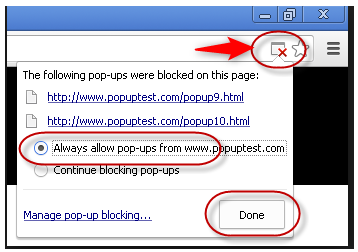- Home
- :
- Product Forums
- :
- Concur Expense Forum
- :
- Receipt Attachment Not Working
This content from the SAP Concur Community was machine translated for your convenience. SAP does not provide any guarantee regarding the correctness or completeness of this machine translated text. View original text custom.banner_survey_translated_text
- Mute
- Subscribe
- Bookmark
- Report Inappropriate Content
Receipt Attachment Not Working
In the new UI when I add a new expense I click on upload receipt, but it doesn't open a window to find the document to upload. And if I drag the receipt image onto the upload icon, it just opens the receipt in a new browser tab and doesn't attach it. Is anyone else having this issue or know a solution?
This content from the SAP Concur Community was machine translated for your convenience. SAP does not provide any guarantee regarding the correctness or completeness of this machine translated text. View original text custom.banner_survey_translated_text
- Mute
- Subscribe
- Bookmark
- Report Inappropriate Content
@davidpavlina drag and drop is not currently a feature in the new UI. When you click Upload Receipt, what happens? Nothing at all?
Thank you,
Kevin
SAP Concur Community Manager
Did this response answer your question? Be sure to select “Accept as Solution” so your fellow community members can be helped by it as well.

This content from the SAP Concur Community was machine translated for your convenience. SAP does not provide any guarantee regarding the correctness or completeness of this machine translated text. View original text custom.banner_survey_translated_text
- Mute
- Subscribe
- Bookmark
- Report Inappropriate Content
Correct, nothing happens when I click Upload Receipt.
This content from the SAP Concur Community was machine translated for your convenience. SAP does not provide any guarantee regarding the correctness or completeness of this machine translated text. View original text custom.banner_survey_translated_text
- Mute
- Subscribe
- Bookmark
- Report Inappropriate Content
@KevinD The same thing is still happening. Do you know what's going on with this?
This content from the SAP Concur Community was machine translated for your convenience. SAP does not provide any guarantee regarding the correctness or completeness of this machine translated text. View original text custom.banner_survey_translated_text
- Mute
- Subscribe
- Bookmark
- Report Inappropriate Content
@davidpavlina I've not hear anything regarding an issue with our imaging service. I just went into your Part 107 Test report, added a new expense entry and attached a receipt with no issue.
Are you still having trouble?
Thank you,
Kevin
SAP Concur Community Manager
Did this response answer your question? Be sure to select “Accept as Solution” so your fellow community members can be helped by it as well.

This content from the SAP Concur Community was machine translated for your convenience. SAP does not provide any guarantee regarding the correctness or completeness of this machine translated text. View original text custom.banner_survey_translated_text
- Mute
- Subscribe
- Bookmark
- Report Inappropriate Content
Hi @KevinD - I'm experiencing the same issue currently. When I click on the upload receipt icon in the new UI, nothing happens. There isn't a pop-up box to select a file to upload to the expense itself.
This content from the SAP Concur Community was machine translated for your convenience. SAP does not provide any guarantee regarding the correctness or completeness of this machine translated text. View original text custom.banner_survey_translated_text
- Mute
- Subscribe
- Bookmark
- Report Inappropriate Content
@lgrande which web browser are you using?
I could not recreate the issue. I was able to attach a receipt, so maybe try a different browser and see if that works for you.
Thank you,
Kevin
SAP Concur Community Manager
Did this response answer your question? Be sure to select “Accept as Solution” so your fellow community members can be helped by it as well.

This content from the SAP Concur Community was machine translated for your convenience. SAP does not provide any guarantee regarding the correctness or completeness of this machine translated text. View original text custom.banner_survey_translated_text
- Mute
- Subscribe
- Bookmark
- Report Inappropriate Content
@KevinD I'm currently using chrome and still having issues however, I had another staff member try it using chrome, and it worked for them, so I'm not too sure on what's going on - I'll try your advice on using another browser!
This content from the SAP Concur Community was machine translated for your convenience. SAP does not provide any guarantee regarding the correctness or completeness of this machine translated text. View original text custom.banner_survey_translated_text
- Mute
- Subscribe
- Bookmark
- Report Inappropriate Content
I'm experiencing the same issue, chrome
Checked in Firefox, the upload feature worked fine. Something is wrong with Chrome
This content from the SAP Concur Community was machine translated for your convenience. SAP does not provide any guarantee regarding the correctness or completeness of this machine translated text. View original text custom.banner_survey_translated_text
- Mute
- Subscribe
- Bookmark
- Report Inappropriate Content
@KevinD I was using Chrome as well, so there definitely seems to be an issue with the new UI on Chrome. I couldn't upload a receipt to my available receipts either. Everything worked normally in Safari though
This content from the SAP Concur Community was machine translated for your convenience. SAP does not provide any guarantee regarding the correctness or completeness of this machine translated text. View original text custom.banner_survey_translated_text
- Mute
- Subscribe
- Bookmark
- Report Inappropriate Content
I noticed the same issue in another website. After updating Chrome the issue is gone, so it was Chrome issue.
This content from the SAP Concur Community was machine translated for your convenience. SAP does not provide any guarantee regarding the correctness or completeness of this machine translated text. View original text custom.banner_survey_translated_text
- Mute
- Subscribe
- Bookmark
- Report Inappropriate Content
It all works fine on my end under Chrome, I never had this issue. Not sure but maybe the Chrome popup-blocker is triggered? You would see this with a special icon apearing on the right side of the URL field. Looks similar to this:
This content from the SAP Concur Community was machine translated for your convenience. SAP does not provide any guarantee regarding the correctness or completeness of this machine translated text. View original text custom.banner_survey_translated_text
- Mute
- Subscribe
- Bookmark
- Report Inappropriate Content
It works for me as well with out any issue in Chrome. I guess whatever @oliverfiedler mentioned could be an issue. pop-ups would have been blocked in your respective browsers.