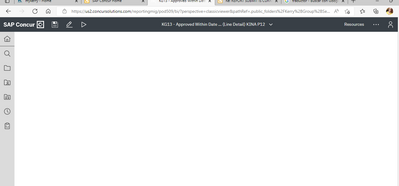- Home
- :
- Product Forums
- :
- Concur Expense Forum
- :
- Re: REPORT SUBMIT IS CURRENTLY BLOCKED
This content from the SAP Concur Community was machine translated for your convenience. SAP does not provide any guarantee regarding the correctness or completeness of this machine translated text. View original text custom.banner_survey_translated_text
- Mute
- Subscribe
- Bookmark
- Report Inappropriate Content
REPORT SUBMIT IS CURRENTLY BLOCKED
Hi,
I can’t submit the Expense Report. The reason – REPORT SUBMIT IS CURRENTLY BLOCKED. And when I click on the Exception row it opens the REPORT HEADER. All necessary data is present and valid in the REPORT HEADER.
Any ideas how to fix it?
Thanks in advance,
Greg
This content from the SAP Concur Community was machine translated for your convenience. SAP does not provide any guarantee regarding the correctness or completeness of this machine translated text. View original text custom.banner_survey_translated_text
- Mute
- Subscribe
- Bookmark
- Report Inappropriate Content
@mangupli it appears there is an audit rule someone at your company set up to block submission. However, I looked at the rule and the item used to do the block doesn't match what is on your profile, so I'm confused as to why your report was blocked. I'm going to send you the name of the person who last changed this audit rule. I'll send you the name in a private message here on the Community. In about two minutes, check the little envelope icon you see near the upper right corner.
Thank you,
Kevin
SAP Concur Community Manager
Did this response answer your question? Be sure to select “Accept as Solution” so your fellow community members can be helped by it as well.
This content from the SAP Concur Community was machine translated for your convenience. SAP does not provide any guarantee regarding the correctness or completeness of this machine translated text. View original text custom.banner_survey_translated_text
- Mute
- Subscribe
- Bookmark
- Report Inappropriate Content
hello i have the same issues could you please help me with whom o can speak to fix it please?
This content from the SAP Concur Community was machine translated for your convenience. SAP does not provide any guarantee regarding the correctness or completeness of this machine translated text. View original text custom.banner_survey_translated_text
- Mute
- Subscribe
- Bookmark
- Report Inappropriate Content
@chery9 I'm looking in your account and I don't see any expense reports and I don't see that you are acting as a delegate for anyone. Can you provide more information/clarify the issue, please?
Thank you,
Kevin
SAP Concur Community Manager
Did this response answer your question? Be sure to select “Accept as Solution” so your fellow community members can be helped by it as well.
This content from the SAP Concur Community was machine translated for your convenience. SAP does not provide any guarantee regarding the correctness or completeness of this machine translated text. View original text custom.banner_survey_translated_text
- Mute
- Subscribe
- Bookmark
- Report Inappropriate Content
Hello
this is that i have on my page
This content from the SAP Concur Community was machine translated for your convenience. SAP does not provide any guarantee regarding the correctness or completeness of this machine translated text. View original text custom.banner_survey_translated_text
- Mute
- Subscribe
- Bookmark
- Report Inappropriate Content
This content from the SAP Concur Community was machine translated for your convenience. SAP does not provide any guarantee regarding the correctness or completeness of this machine translated text. View original text custom.banner_survey_translated_text
- Mute
- Subscribe
- Bookmark
- Report Inappropriate Content
hello do you have some updated of this?
This content from the SAP Concur Community was machine translated for your convenience. SAP does not provide any guarantee regarding the correctness or completeness of this machine translated text. View original text custom.banner_survey_translated_text
- Mute
- Subscribe
- Bookmark
- Report Inappropriate Content
@chery9 okay, you said your issue was the same as the original poster, but after looking in your profile and not seeing any expense reports and then seeing the screenshot you posted, your issue is with running a report, not submitting an expense report. These are two very different issues.
When you run the Cognos report, you will see an option to run the report in the background. Give that a try. This will save a copy. Give the report a couple minutes to complete, then go back to the where the report is saved, click the little three dots to pull up the options menu. Select view output versions or it might just say view versions. You'll see the report output there.
Thank you,
Kevin
SAP Concur Community Manager
Did this response answer your question? Be sure to select “Accept as Solution” so your fellow community members can be helped by it as well.
This content from the SAP Concur Community was machine translated for your convenience. SAP does not provide any guarantee regarding the correctness or completeness of this machine translated text. View original text custom.banner_survey_translated_text
- Mute
- Subscribe
- Bookmark
- Report Inappropriate Content
hello thanks for your help i saw my report now , but i have some questions is there a way to stop this messsage? and show up my main menu
This content from the SAP Concur Community was machine translated for your convenience. SAP does not provide any guarantee regarding the correctness or completeness of this machine translated text. View original text custom.banner_survey_translated_text
- Mute
- Subscribe
- Bookmark
- Report Inappropriate Content
because when the report stops running only appear this
This content from the SAP Concur Community was machine translated for your convenience. SAP does not provide any guarantee regarding the correctness or completeness of this machine translated text. View original text custom.banner_survey_translated_text
- Mute
- Subscribe
- Bookmark
- Report Inappropriate Content
and i click on 3 dots to set as home an nothing happends
This content from the SAP Concur Community was machine translated for your convenience. SAP does not provide any guarantee regarding the correctness or completeness of this machine translated text. View original text custom.banner_survey_translated_text
- Mute
- Subscribe
- Bookmark
- Report Inappropriate Content
@chery9 what are you trying to set as your home page?
Thank you,
Kevin
SAP Concur Community Manager
Did this response answer your question? Be sure to select “Accept as Solution” so your fellow community members can be helped by it as well.