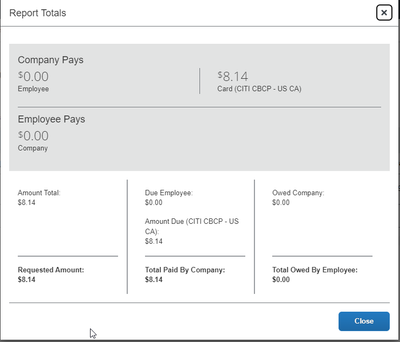- Home
- :
- Product Forums
- :
- Concur Expense Forum
- :
- Personal Expense Accidentally Charged to PCard
This content from the SAP Concur Community was machine translated for your convenience. SAP does not provide any guarantee regarding the correctness or completeness of this machine translated text. View original text custom.banner_survey_translated_text
- Mute
- Subscribe
- Bookmark
- Report Inappropriate Content
Personal Expense Accidentally Charged to PCard
Hello!
I accidentally made a charge on my purchasing card. I tried to expense it out and I'm getting a number of exceptions. I already settled with PNC to pay the charge off with a personal account, but I can't submit a report that has "do not reimburse" on it. The exceptions are as follows:
This report has a Net Credit amount due employee, please hold the credit(s) until you have out of pocket entries to offset.
-I don't understand what this means but I called the number on the back of the card and the balance is $0
The Corporate card is for business purposes only. The only time a personal expense may be charged to the corporate card is when it is included in an overall business expense. Please remit the non-reimbursable amount to PNC directly.
-I didn't intend to charge this item to my work card, but it was not charged to the corporate card; it was charged to the purchasing card
Personal Charges cannot be made on the Purchasing Card. Please submit this expense as reimbursable and provide a check for the amount of personal expense.
-Yes, I know but it was a mistake! I already paid off the erroneous amount.
I need to reconcile this expense sooner rather than later. From my end everything is paid and set, but I can't submit the expense because of the exceptions above. I really wish there was a phone number I could call so I could talk to someone... If someone here has that number, I would be forever grateful. It's buried in the weeds of the website if it's available at all.
This content from the SAP Concur Community was machine translated for your convenience. SAP does not provide any guarantee regarding the correctness or completeness of this machine translated text. View original text custom.banner_survey_translated_text
- Mute
- Subscribe
- Bookmark
- Report Inappropriate Content
@aelando when the only expense on a report is marked as personal, the net amount is zero. Your company doesn't allow a zero requested amount. Also, it sounds like you need to uncheck the personal expense checkbox and submit this. I would use the Comment field to explain you already paid the card company for the expense.
Thank you,
Kevin
SAP Concur Community Manager
Did this response answer your question? Be sure to select “Accept as Solution” so your fellow community members can be helped by it as well.
This content from the SAP Concur Community was machine translated for your convenience. SAP does not provide any guarantee regarding the correctness or completeness of this machine translated text. View original text custom.banner_survey_translated_text
- Mute
- Subscribe
- Bookmark
- Report Inappropriate Content
I have the same problem - trying to mark a pCard expense as personal. There is no "personal expense checkbox" for pCard expenses, at least not that I can find.
I have marked the expense as pCard/Personal Expense, but that doesn't change the report totals (all paid by company, none by me).
I tried itemizing the expense and marked all of it as "Unallowable Miscellaneous Expense (PCard) (66396)" but that also doesn't change the report totals (all paid by company, none by me).
Is this a SAP bug, or is there something else I'm supposed to do?
This content from the SAP Concur Community was machine translated for your convenience. SAP does not provide any guarantee regarding the correctness or completeness of this machine translated text. View original text custom.banner_survey_translated_text
- Mute
- Subscribe
- Bookmark
- Report Inappropriate Content
@Tom-Brennan with our new UI, you might just see the total amount of the report without seeing the requested amount like our Legacy UI shows.
Can you take a screenshot of your report that shows the totals please? That way I can see which UI you are on and what you can expect to see.
If you don't see the personal expense checkbox, then that means your company configured the system that way for PCard expenses. Likely that means your company pays the entire Pcard statement and then requires employees to pay back the company. I would suggest speaking with your direct manager to see how this situation should be handled.
Thank you,
Kevin
SAP Concur Community Manager
Did this response answer your question? Be sure to select “Accept as Solution” so your fellow community members can be helped by it as well.
This content from the SAP Concur Community was machine translated for your convenience. SAP does not provide any guarantee regarding the correctness or completeness of this machine translated text. View original text custom.banner_survey_translated_text
- Mute
- Subscribe
- Bookmark
- Report Inappropriate Content
@KevinD Here's a screen shot of the report totals as it stands. Does this help?
This content from the SAP Concur Community was machine translated for your convenience. SAP does not provide any guarantee regarding the correctness or completeness of this machine translated text. View original text custom.banner_survey_translated_text
- Mute
- Subscribe
- Bookmark
- Report Inappropriate Content
@Tom-Brennan In your screenshot you can see that the company card shows as CBCP. This stands for Company Billed (your company receives the statement) Company Paid (your company pays off the statement). The payment to the card company is based off the statement they receive, not the amount you submit on expense reports. This means you will need to pay back your company the amount that they covered on your behalf.
Now, how you pay back the company is a question you will need to ask internally since companies have different processes for this. I recommend asking your direct manager first.
Thank you,
Kevin
SAP Concur Community Manager
Did this response answer your question? Be sure to select “Accept as Solution” so your fellow community members can be helped by it as well.