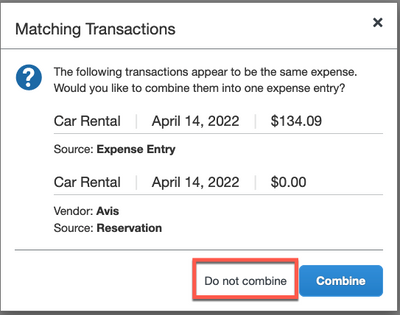- Home
- :
- Product Forums
- :
- Concur Expense Forum
- :
- Re: Pending Card Transaction not cleared for 3 wee...
This content from the SAP Concur Community was machine translated for your convenience. SAP does not provide any guarantee regarding the correctness or completeness of this machine translated text. View original text custom.banner_survey_translated_text
- Mute
- Subscribe
- Bookmark
- Report Inappropriate Content
Pending Card Transaction not cleared for 3 weeks
Hi,
I have a similar issues as a few others on here. In Concur, I have a credit card charge that has been in pending for 3 weeks. I received the AMEX credit card statement. That charge appears on the summary. All my other charges from that same date have cleared and have been submitted. This issue is preventing me from submitting it on my expense report. Has a resolve been issued for this issue yet?
Solved! Go to Solution.
This content from the SAP Concur Community was machine translated for your convenience. SAP does not provide any guarantee regarding the correctness or completeness of this machine translated text. View original text custom.banner_survey_translated_text
- Mute
- Subscribe
- Bookmark
- Report Inappropriate Content
@kvn12pal I looked at the transaction and my only suggestion would be to do the following:
1. Reach out to your manager and let them know about the issue. Ask them if it is okay to submit the expense as Out of Pocket.
2. If your manager agrees, Add the expense to the next expense report you create. It will have a red flag stating it needs a matching card charge.
3. Click the expense to open the details and change the Payment Type field to Out of Pocket or it might say CASH. Depends on how your company has it set up.
4. Use the Comment field to explain that the AMEX charge never came in, but you need to get the charge reconciled.
5. Submit the report when done adding all other expenses.
Hopefully your company will let this go through. What will happen is you will receive the funds for this transaction. You can then pay AMEX directly to ensure that the charge does not become overdue or late.
I do need to stress, that you should get permission from your manager first before doing the steps I've outlined.
Thank you,
Kevin
SAP Concur Community Manager
Did this response answer your question? Be sure to select “Accept as Solution” so your fellow community members can be helped by it as well.
This content from the SAP Concur Community was machine translated for your convenience. SAP does not provide any guarantee regarding the correctness or completeness of this machine translated text. View original text custom.banner_survey_translated_text
- Mute
- Subscribe
- Bookmark
- Report Inappropriate Content
@kvn12pal I looked at the transaction and my only suggestion would be to do the following:
1. Reach out to your manager and let them know about the issue. Ask them if it is okay to submit the expense as Out of Pocket.
2. If your manager agrees, Add the expense to the next expense report you create. It will have a red flag stating it needs a matching card charge.
3. Click the expense to open the details and change the Payment Type field to Out of Pocket or it might say CASH. Depends on how your company has it set up.
4. Use the Comment field to explain that the AMEX charge never came in, but you need to get the charge reconciled.
5. Submit the report when done adding all other expenses.
Hopefully your company will let this go through. What will happen is you will receive the funds for this transaction. You can then pay AMEX directly to ensure that the charge does not become overdue or late.
I do need to stress, that you should get permission from your manager first before doing the steps I've outlined.
Thank you,
Kevin
SAP Concur Community Manager
Did this response answer your question? Be sure to select “Accept as Solution” so your fellow community members can be helped by it as well.
This content from the SAP Concur Community was machine translated for your convenience. SAP does not provide any guarantee regarding the correctness or completeness of this machine translated text. View original text custom.banner_survey_translated_text
- Mute
- Subscribe
- Bookmark
- Report Inappropriate Content
@KevinD I have a similar issue, but the opposite condition. I received the actual charge for a hotel, and then a few days later I submitted my expense report successfully. Then the Pending Card Transaction appeared for this same hotel reservation. I reserved, paid and expensed with my company credit card, so all data is aligned. I changed the Payment Type as instructed to Out of Pocket. Unfortunately the SAP Concur system is not allowing me to submit the Pending Card Transaction item, and is giving me the error, "You have an e-receipt or travel data, but no matching credit card transaction. Wait until your credit card transaction imports into Concur Expense to add this e-receipt." The credit card transaction appeared before, and has been submitted, and will not appear again, and cannot be retrieved from a submitted report, so I will never be able to clear this. Can you help?
This content from the SAP Concur Community was machine translated for your convenience. SAP does not provide any guarantee regarding the correctness or completeness of this machine translated text. View original text custom.banner_survey_translated_text
- Mute
- Subscribe
- Bookmark
- Report Inappropriate Content
@MartinNagel You should be able to delete the Pending Card Transaction item out of your Available Expenses. So, if this item is currently on an expense report, open the report, click the checkbox to the left of the item. You should see the Delete button activate. Delete the line item. You can also just delete the report. Either option will put it back in your Available Expenses. Next, click Expense at the very top of your screen to go to the Manage Expenses screen. Scroll down a bit to the Available Expenses section. You should see the Pending item. Click the checkbox to the left to select this item. You should see the delete button activate. Click Delete. You'll see a warning window stating this item will no longer be available. Click Yes or OK. This will remove the item.
Give this a try and let me know if it works for you.
Thank you,
Kevin
SAP Concur Community Manager
Did this response answer your question? Be sure to select “Accept as Solution” so your fellow community members can be helped by it as well.
This content from the SAP Concur Community was machine translated for your convenience. SAP does not provide any guarantee regarding the correctness or completeness of this machine translated text. View original text custom.banner_survey_translated_text
- Mute
- Subscribe
- Bookmark
- Report Inappropriate Content
This content from the SAP Concur Community was machine translated for your convenience. SAP does not provide any guarantee regarding the correctness or completeness of this machine translated text. View original text custom.banner_survey_translated_text
- Mute
- Subscribe
- Bookmark
- Report Inappropriate Content
@MartinNagel I believe Emeril says it best when something works out...BAM! Happy to help.
Thank you,
Kevin
SAP Concur Community Manager
Did this response answer your question? Be sure to select “Accept as Solution” so your fellow community members can be helped by it as well.
This content from the SAP Concur Community was machine translated for your convenience. SAP does not provide any guarantee regarding the correctness or completeness of this machine translated text. View original text custom.banner_survey_translated_text
- Mute
- Subscribe
- Bookmark
- Report Inappropriate Content
Hi Kevin,
A car rental charge was erroneously applied to my personal account with the carrier vs. the corporate card for a business trip last month, and I'm unable to have them reverse and reapply the charge. I've done the steps above, however, the issue is still red flagged, and is not allowing me to submit the separate expense as out of pocket. I've even disabled the e-receipt activation per a different solution thread. Because the reservation is in the Concur system, it's still looking for the tie to my corporate card. I have manager approval to process it this way on a stand-alone expense statement, but it's not resolving per the steps you've provided... please HELP!?! Thanks
This content from the SAP Concur Community was machine translated for your convenience. SAP does not provide any guarantee regarding the correctness or completeness of this machine translated text. View original text custom.banner_survey_translated_text
- Mute
- Subscribe
- Bookmark
- Report Inappropriate Content
@G-Swann Alright, take a look at your report now. What was happening is the e-receipt and the travel reservation that came from Concur Travel are required to be matched to a corporate card transaction. Since you didn't have one, you were stuck. But, even when you try to create an out of pocket expense, the system still tries to combine it to the e-receipt. You have to tell the system not to combine. See screenshot. I don't know if you saw the screenshot or not. Anyway, in the future, create the expense manually and do not allow the system to combine them if the same situation occurs. Since you had a separate receipt uploaded, you just attach that to the expense. I tested it out to make sure it would work, which it did so it is fixed now. 🙂
Thank you,
Kevin
SAP Concur Community Manager
Did this response answer your question? Be sure to select “Accept as Solution” so your fellow community members can be helped by it as well.
This content from the SAP Concur Community was machine translated for your convenience. SAP does not provide any guarantee regarding the correctness or completeness of this machine translated text. View original text custom.banner_survey_translated_text
- Mute
- Subscribe
- Bookmark
- Report Inappropriate Content
Thanks Kevin - I was unable to disassociate the reservation and expense for this charge, and called the car rental company for resolution on the charge correction. For the future, I will disable automatic e-Receipts to load manually and be sure to pay attention to the matching transactions notice per your advice!