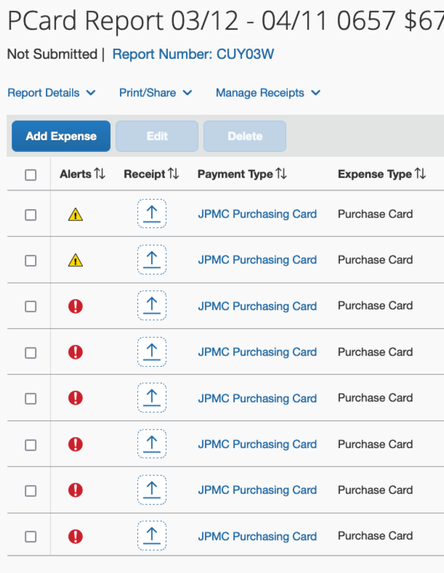- Home
- :
- Product Forums
- :
- Concur Expense Forum
- :
- Pcard report will not submit due to "errors" howev...
This content from the SAP Concur Community was machine translated for your convenience. SAP does not provide any guarantee regarding the correctness or completeness of this machine translated text. View original text custom.banner_survey_translated_text
- Mute
- Subscribe
- Bookmark
- Report Inappropriate Content
Pcard report will not submit due to "errors" however no error alerts are present.
I have been assigned as the delegate for a terminated employee to finish their last Pcard expense reports. I have completed attaching receipts and missing receipt forms and filled in all required information on each expense for my current report. When I click "Ready for Review" it notifies me that an email has been sent to "the employee" and then an error message pops up that says "This report has one or more errors. You must resolve these errors before submitting the report." There are no error alerts on any expense, and upon opening each expense there are no visible errors. The report is already several days late. Please advise. Thank you.
- Labels:
-
Help
This content from the SAP Concur Community was machine translated for your convenience. SAP does not provide any guarantee regarding the correctness or completeness of this machine translated text. View original text custom.banner_survey_translated_text
- Mute
- Subscribe
- Bookmark
- Report Inappropriate Content
Hello,
If you are an Authorized Support Contact, please submit a case for the Support team to look at the report you are referencing. Or if your organization has User Support Desk, you can submit a case for help directly as well.
They will be able to give direct feedback on the report you are attempting to submit.
Thank you.
This content from the SAP Concur Community was machine translated for your convenience. SAP does not provide any guarantee regarding the correctness or completeness of this machine translated text. View original text custom.banner_survey_translated_text
- Mute
- Subscribe
- Bookmark
- Report Inappropriate Content
@MGREINER1 okay, so I'm looking at the report in question. I don't see any receipts attached and I see that most of the expense entries are missing a Business Reason and some are missing a City. See my screenshot below. This is the report you were working on, correct?
Also, I'm curious as to who the one will be to submit this report on behalf of the terminated employee? Your delegate option only allows you to prepare the report, so will someone else be submitting the report? Why didn't they just allow you to create and submit the report?
Thank you,
Kevin
SAP Concur Community Manager
Did this response answer your question? Be sure to select “Accept as Solution” so your fellow community members can be helped by it as well.